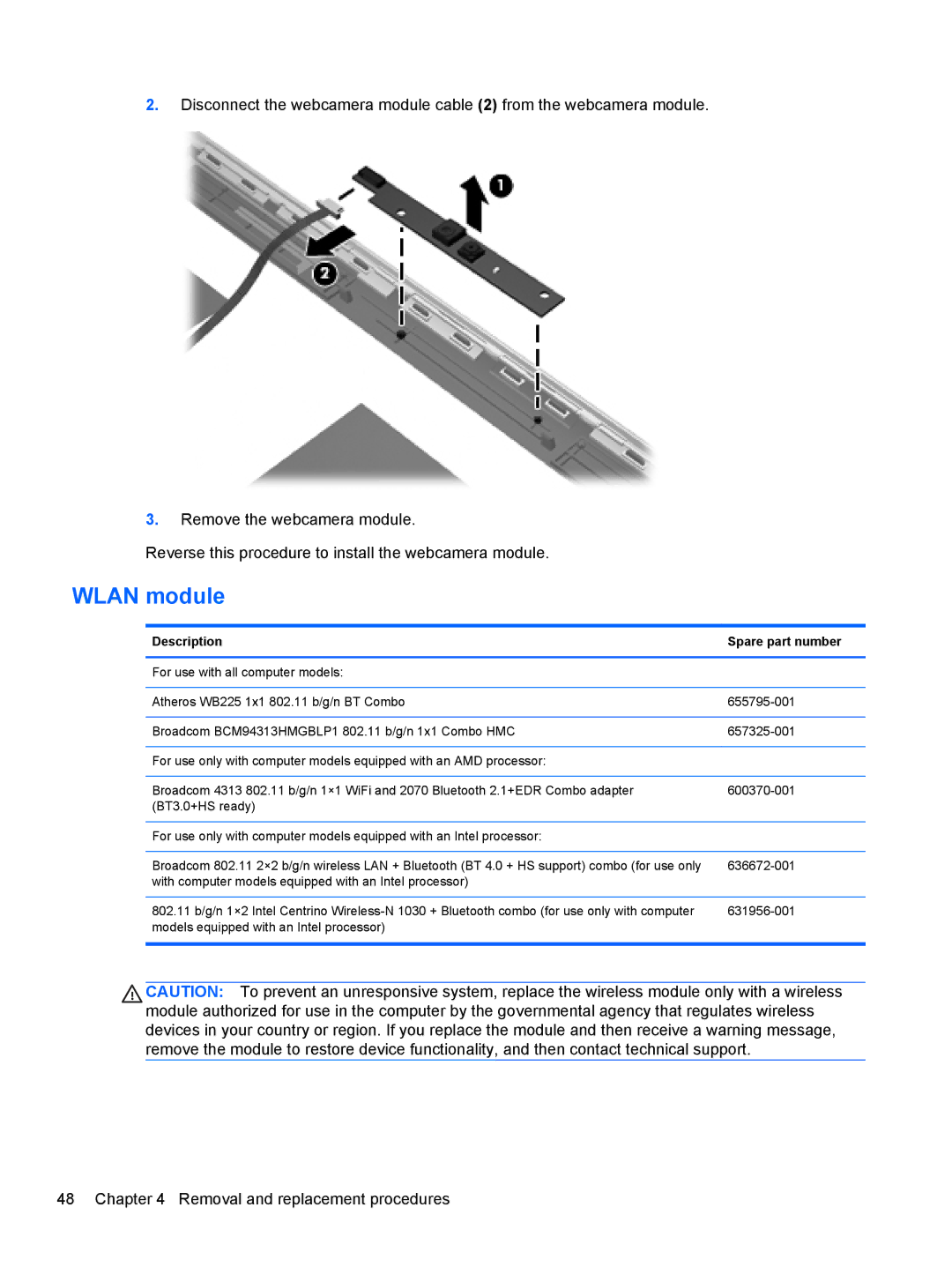2.Disconnect the webcamera module cable (2) from the webcamera module.
3. Remove the webcamera module.
Reverse this procedure to install the webcamera module.
WLAN module
Description | Spare part number |
|
|
For use with all computer models: |
|
|
|
Atheros WB225 1x1 802.11 b/g/n BT Combo | |
|
|
Broadcom BCM94313HMGBLP1 802.11 b/g/n 1x1 Combo HMC | |
|
|
For use only with computer models equipped with an AMD processor: |
|
|
|
Broadcom 4313 802.11 b/g/n 1×1 WiFi and 2070 Bluetooth 2.1+EDR Combo adapter | |
(BT3.0+HS ready) |
|
|
|
For use only with computer models equipped with an Intel processor: |
|
|
|
Broadcom 802.11 2×2 b/g/n wireless LAN + Bluetooth (BT 4.0 + HS support) combo (for use only | |
with computer models equipped with an Intel processor) |
|
|
|
802.11 b/g/n 1×2 Intel Centrino | |
models equipped with an Intel processor) |
|
|
|
![]() CAUTION: To prevent an unresponsive system, replace the wireless module only with a wireless module authorized for use in the computer by the governmental agency that regulates wireless devices in your country or region. If you replace the module and then receive a warning message, remove the module to restore device functionality, and then contact technical support.
CAUTION: To prevent an unresponsive system, replace the wireless module only with a wireless module authorized for use in the computer by the governmental agency that regulates wireless devices in your country or region. If you replace the module and then receive a warning message, remove the module to restore device functionality, and then contact technical support.
48 Chapter 4 Removal and replacement procedures