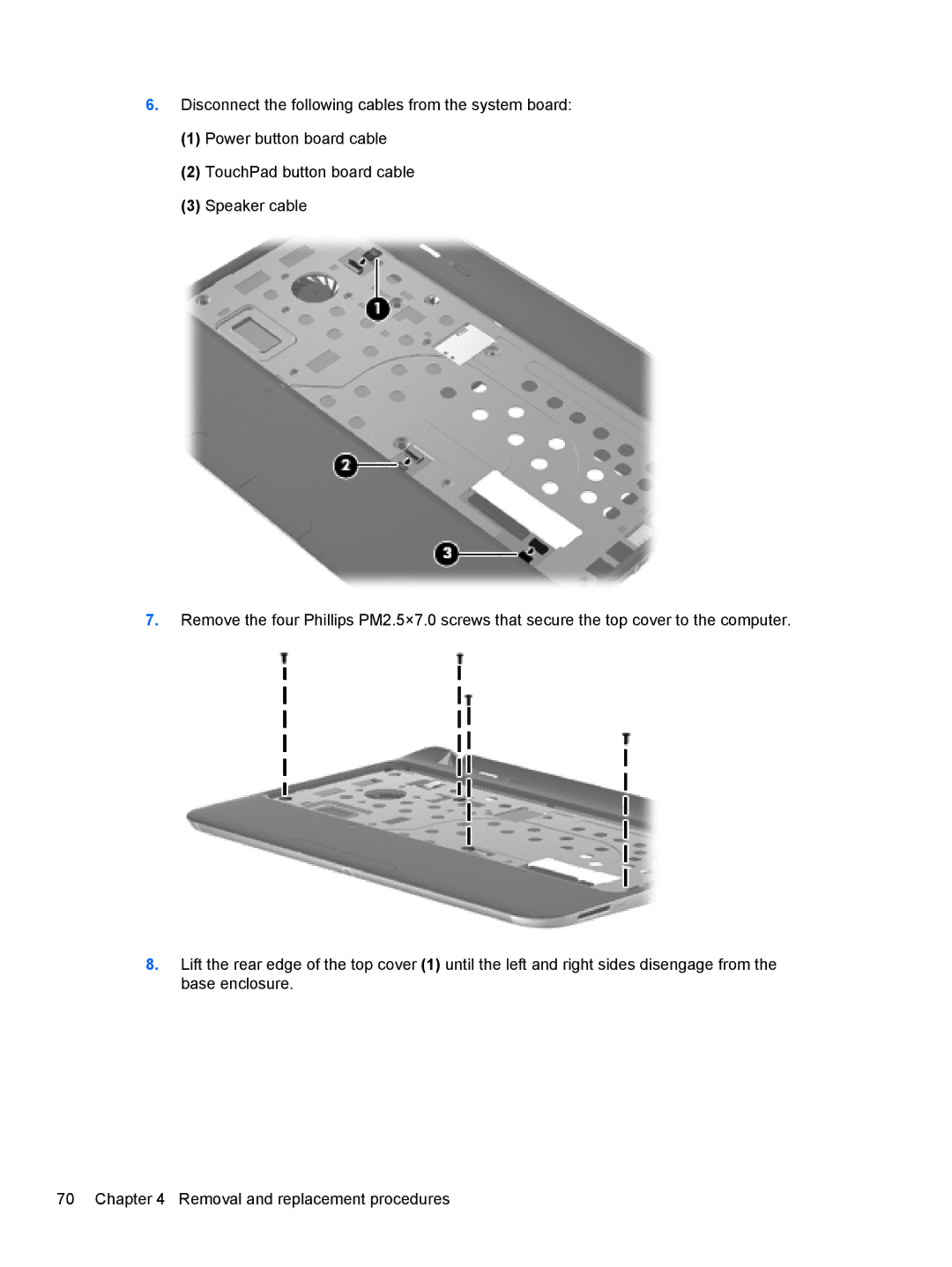6.Disconnect the following cables from the system board:
(1)Power button board cable
(2)TouchPad button board cable
(3)Speaker cable
7.Remove the four Phillips PM2.5×7.0 screws that secure the top cover to the computer.
8.Lift the rear edge of the top cover (1) until the left and right sides disengage from the base enclosure.
70 Chapter 4 Removal and replacement procedures