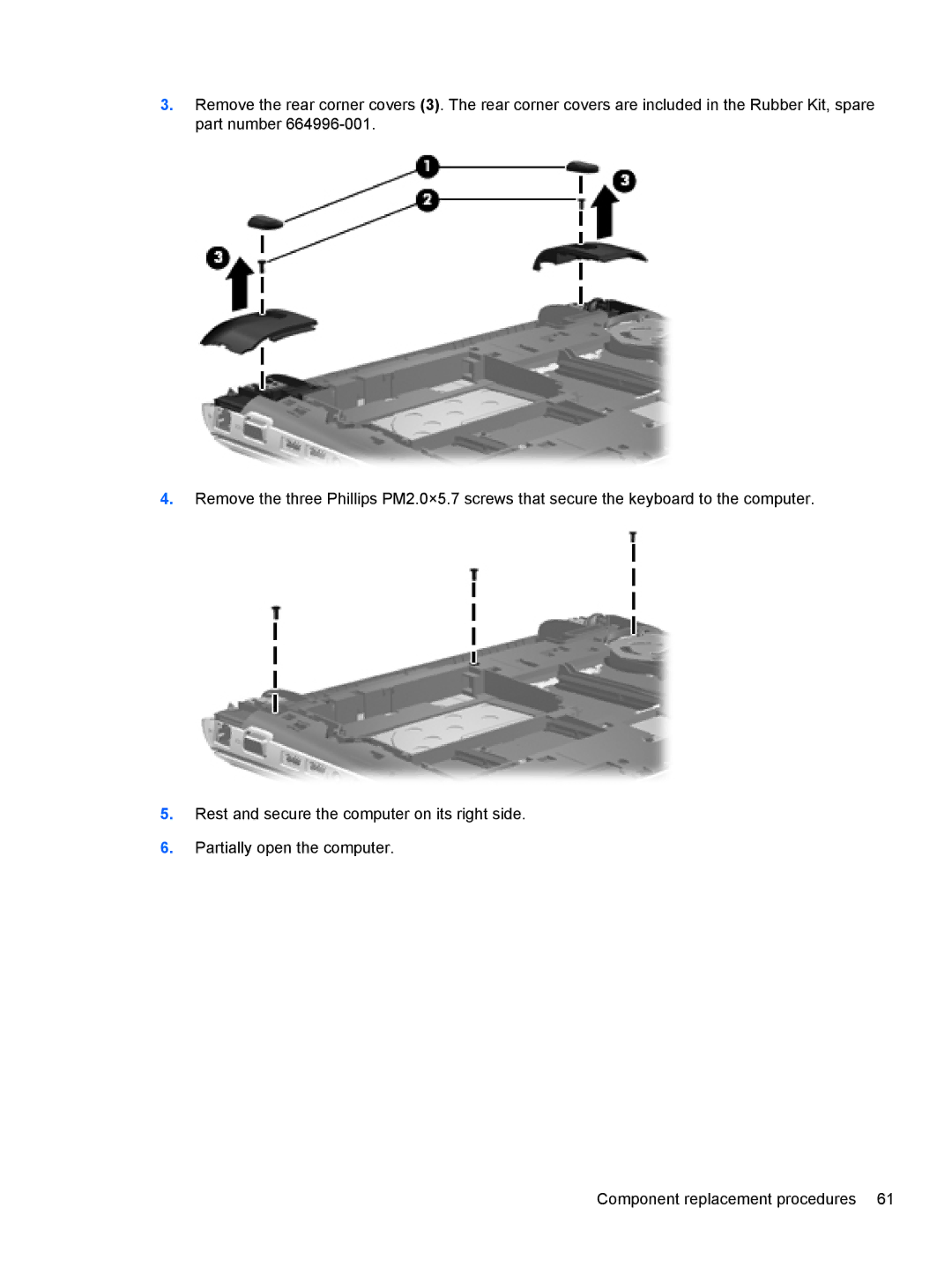3.Remove the rear corner covers (3). The rear corner covers are included in the Rubber Kit, spare part number
4.Remove the three Phillips PM2.0×5.7 screws that secure the keyboard to the computer.
5.Rest and secure the computer on its right side.
6.Partially open the computer.
Component replacement procedures 61