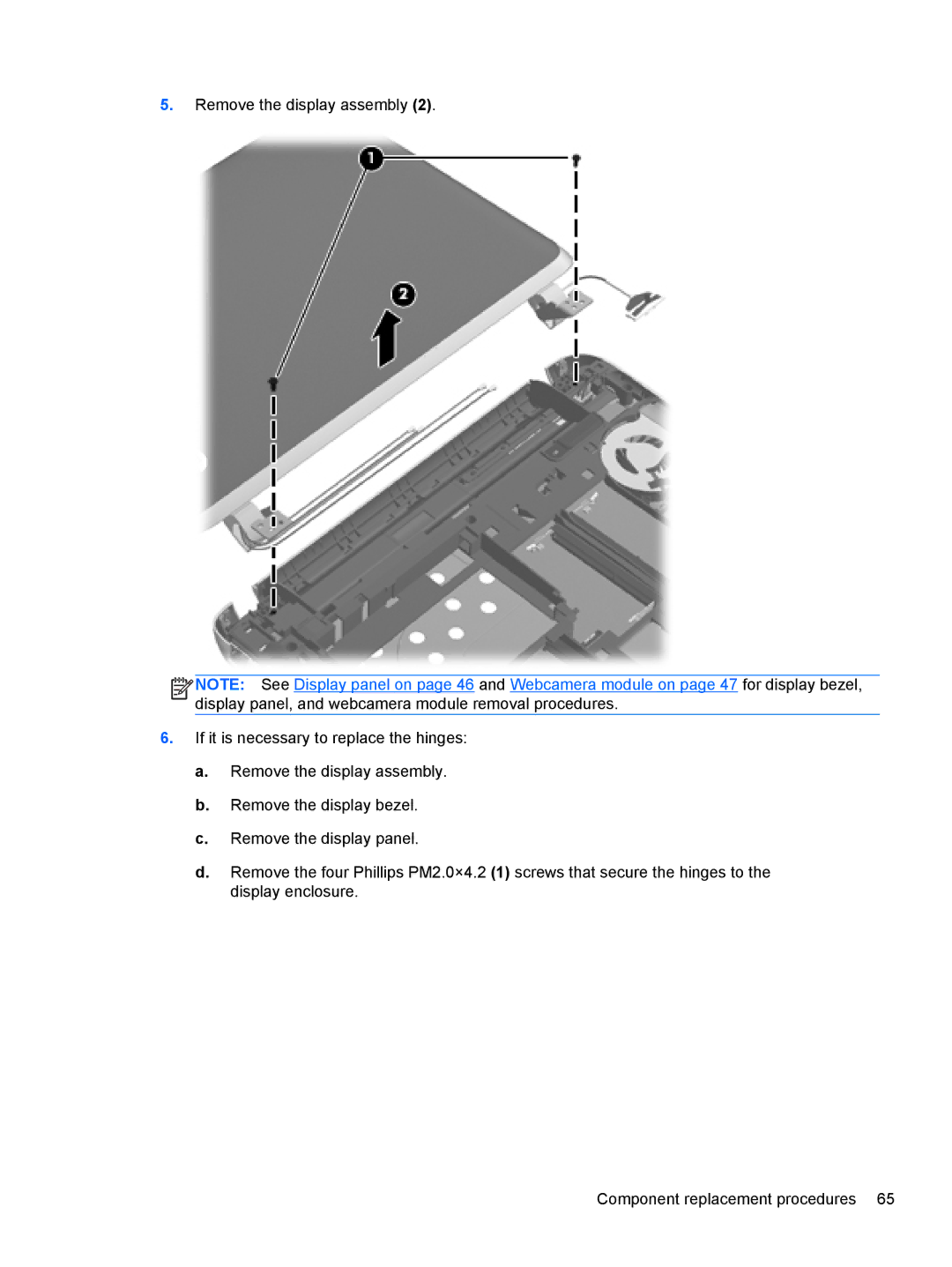5.Remove the display assembly (2).
![]()
![]()
![]()
![]() NOTE: See Display panel on page 46 and Webcamera module on page 47 for display bezel, display panel, and webcamera module removal procedures.
NOTE: See Display panel on page 46 and Webcamera module on page 47 for display bezel, display panel, and webcamera module removal procedures.
6.If it is necessary to replace the hinges:
a.Remove the display assembly.
b.Remove the display bezel.
c.Remove the display panel.
d.Remove the four Phillips PM2.0×4.2 (1) screws that secure the hinges to the display enclosure.
Component replacement procedures 65