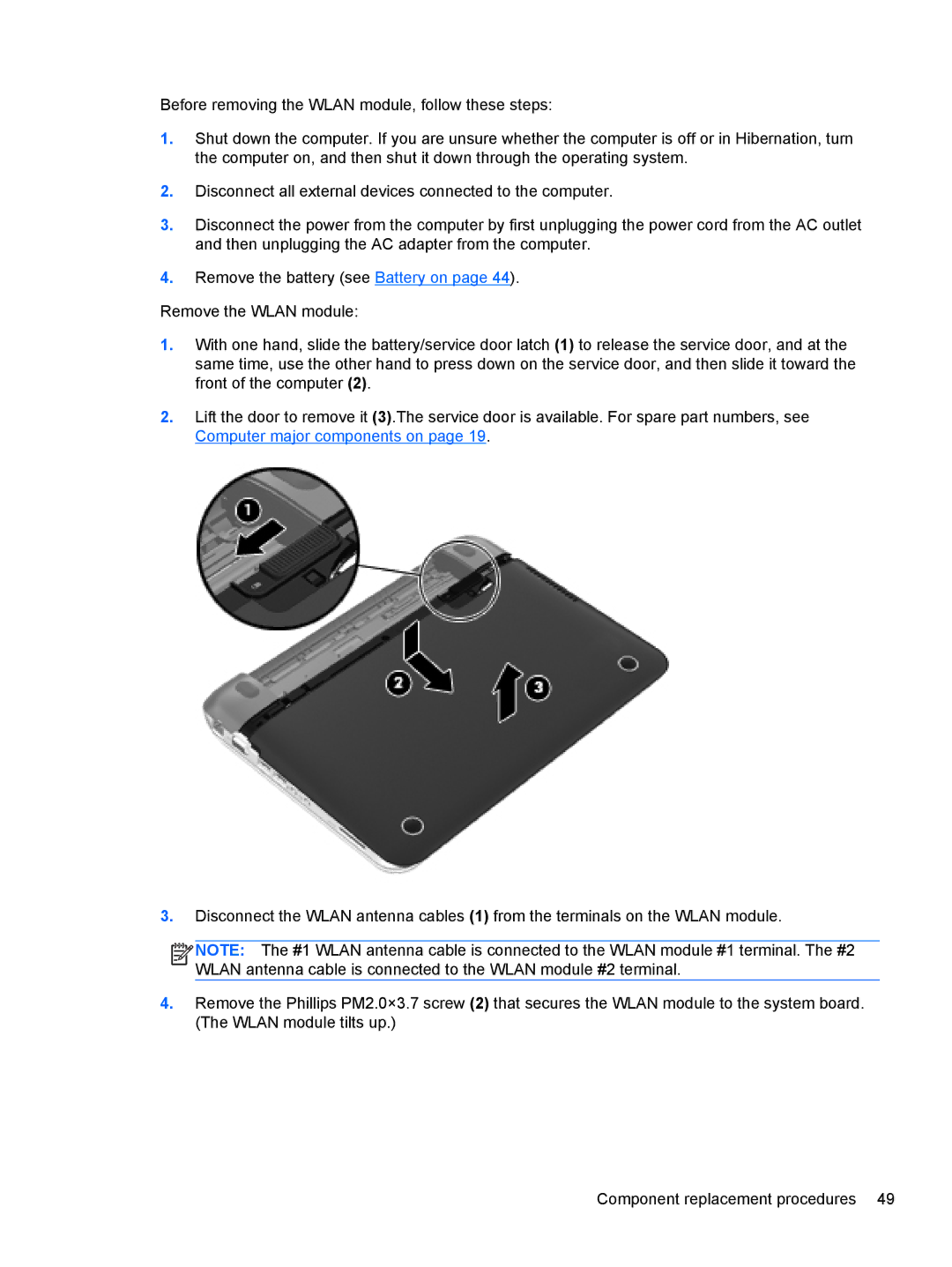Before removing the WLAN module, follow these steps:
1.Shut down the computer. If you are unsure whether the computer is off or in Hibernation, turn the computer on, and then shut it down through the operating system.
2.Disconnect all external devices connected to the computer.
3.Disconnect the power from the computer by first unplugging the power cord from the AC outlet and then unplugging the AC adapter from the computer.
4.Remove the battery (see Battery on page 44).
Remove the WLAN module:
1.With one hand, slide the battery/service door latch (1) to release the service door, and at the same time, use the other hand to press down on the service door, and then slide it toward the front of the computer (2).
2.Lift the door to remove it (3).The service door is available. For spare part numbers, see Computer major components on page 19.
3.Disconnect the WLAN antenna cables (1) from the terminals on the WLAN module.
![]()
![]()
![]()
![]() NOTE: The #1 WLAN antenna cable is connected to the WLAN module #1 terminal. The #2 WLAN antenna cable is connected to the WLAN module #2 terminal.
NOTE: The #1 WLAN antenna cable is connected to the WLAN module #1 terminal. The #2 WLAN antenna cable is connected to the WLAN module #2 terminal.
4.Remove the Phillips PM2.0×3.7 screw (2) that secures the WLAN module to the system board. (The WLAN module tilts up.)
Component replacement procedures 49