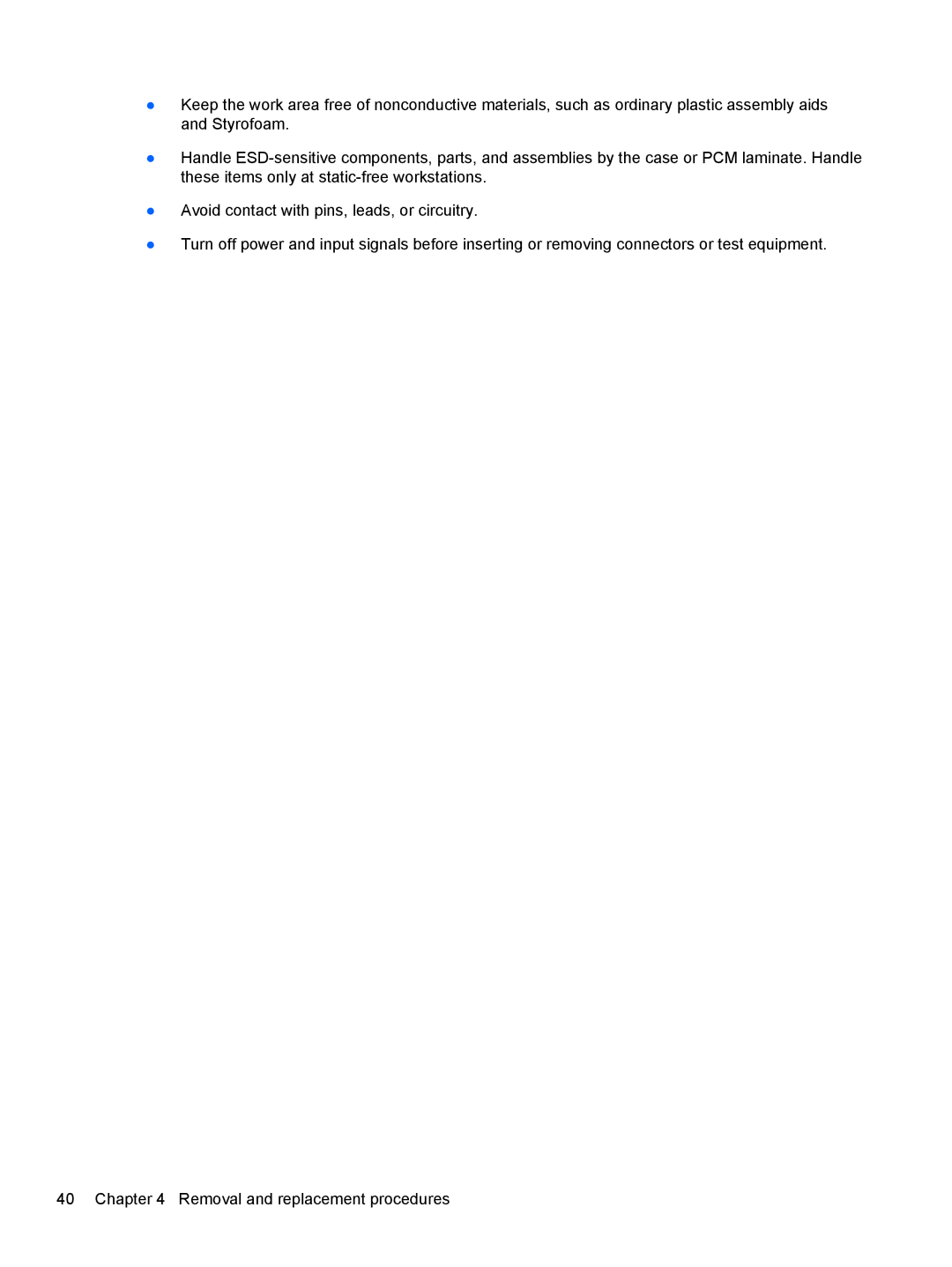●Keep the work area free of nonconductive materials, such as ordinary plastic assembly aids and Styrofoam.
●Handle
●Avoid contact with pins, leads, or circuitry.
●Turn off power and input signals before inserting or removing connectors or test equipment.
40 Chapter 4 Removal and replacement procedures