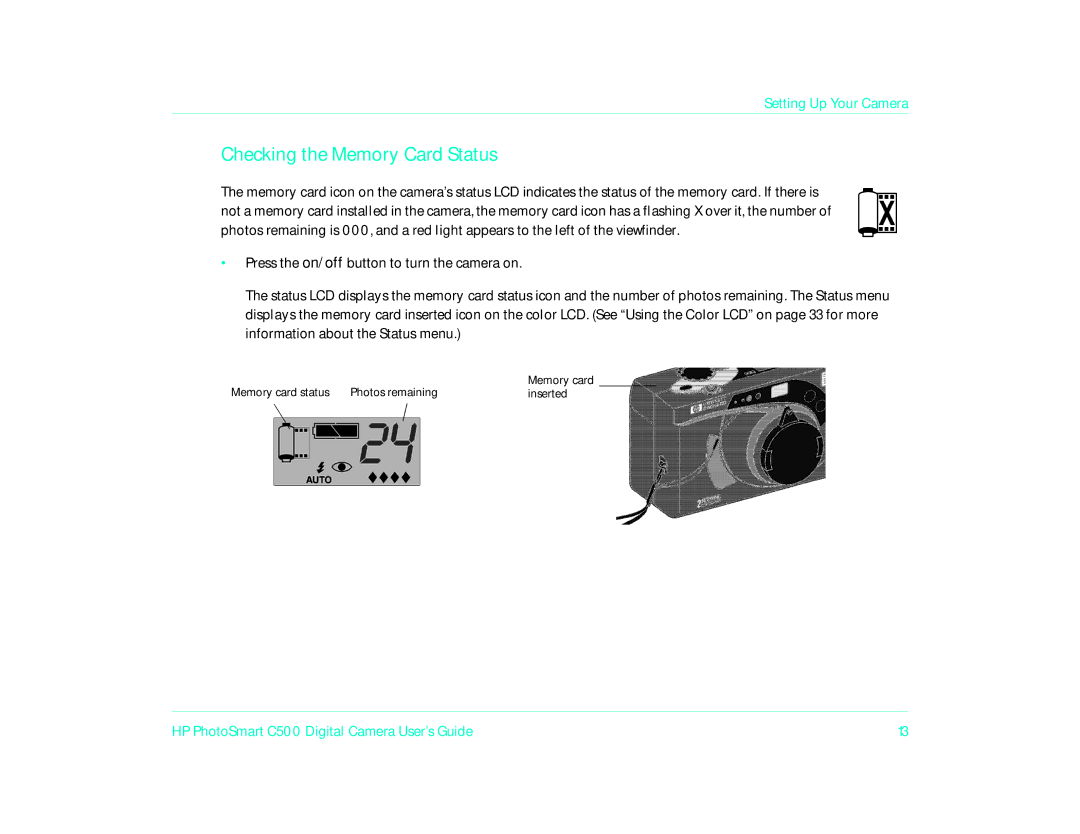Setting Up Your Camera
Checking the Memory Card Status
The memory card icon on the camera’s status LCD indicates the status of the memory card. If there is not a memory card installed in the camera, the memory card icon has a flashing X over it, the number of photos remaining is 000, and a red light appears to the left of the viewfinder.
•Press the on/off button to turn the camera on.
The status LCD displays the memory card status icon and the number of photos remaining. The Status menu displays the memory card inserted icon on the color LCD. (See “Using the Color LCD” on page 33 for more information about the Status menu.)
Memory card status | Photos remaining | Memory card |
inserted |
HP PhotoSmart C500 Digital Camera User’s Guide | 13 |