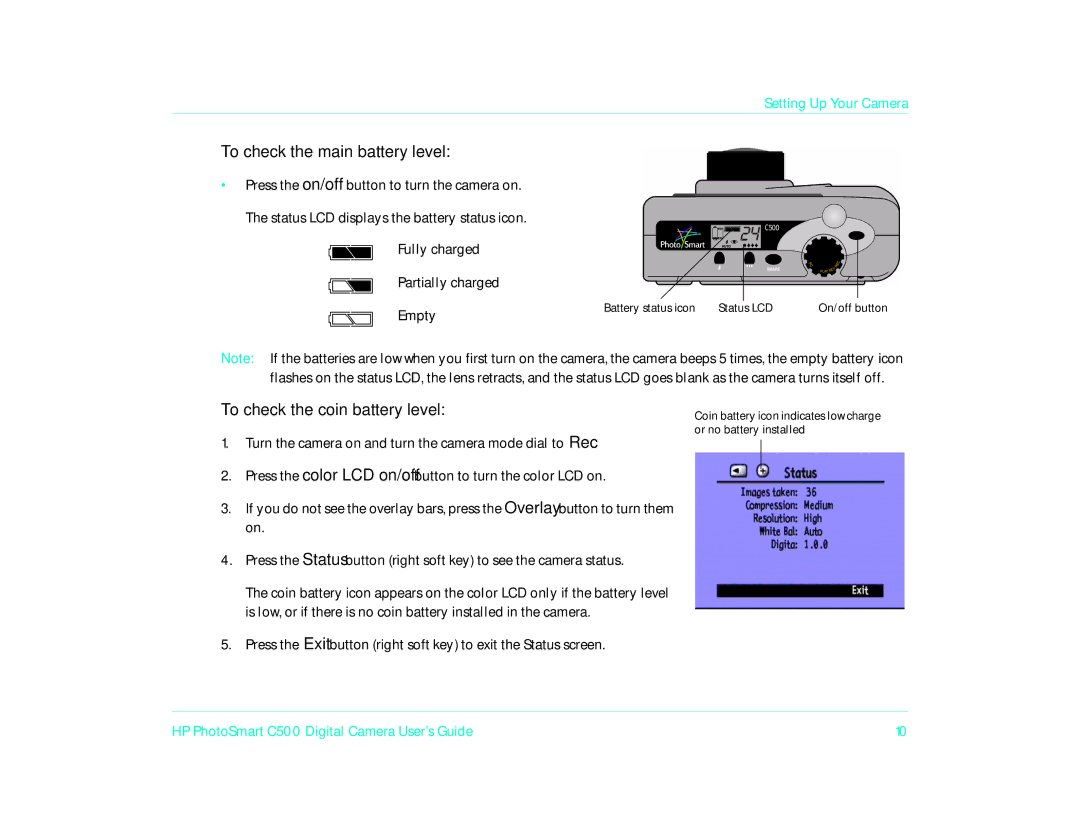Setting Up Your Camera
To check the main battery level:
•Press the on/off button to turn the camera on.
The status LCD displays the battery status icon.
Fully charged
Partially charged
Empty
Battery status icon | Status LCD | On/off button |
Note: If the batteries are low when you first turn on the camera, the camera beeps 5 times, the empty battery icon flashes on the status LCD, the lens retracts, and the status LCD goes blank as the camera turns itself off.
To check the coin battery level:
1.Turn the camera on and turn the camera mode dial to Rec.
2.Press the color LCD on/off button to turn the color LCD on.
3.If you do not see the overlay bars, press the Overlay button to turn them on.
4.Press the Status button (right soft key) to see the camera status.
The coin battery icon appears on the color LCD only if the battery level is low, or if there is no coin battery installed in the camera.
5.Press the Exit button (right soft key) to exit the Status screen.
Coin battery icon indicates low charge or no battery installed
HP PhotoSmart C500 Digital Camera User’s Guide | 10 |