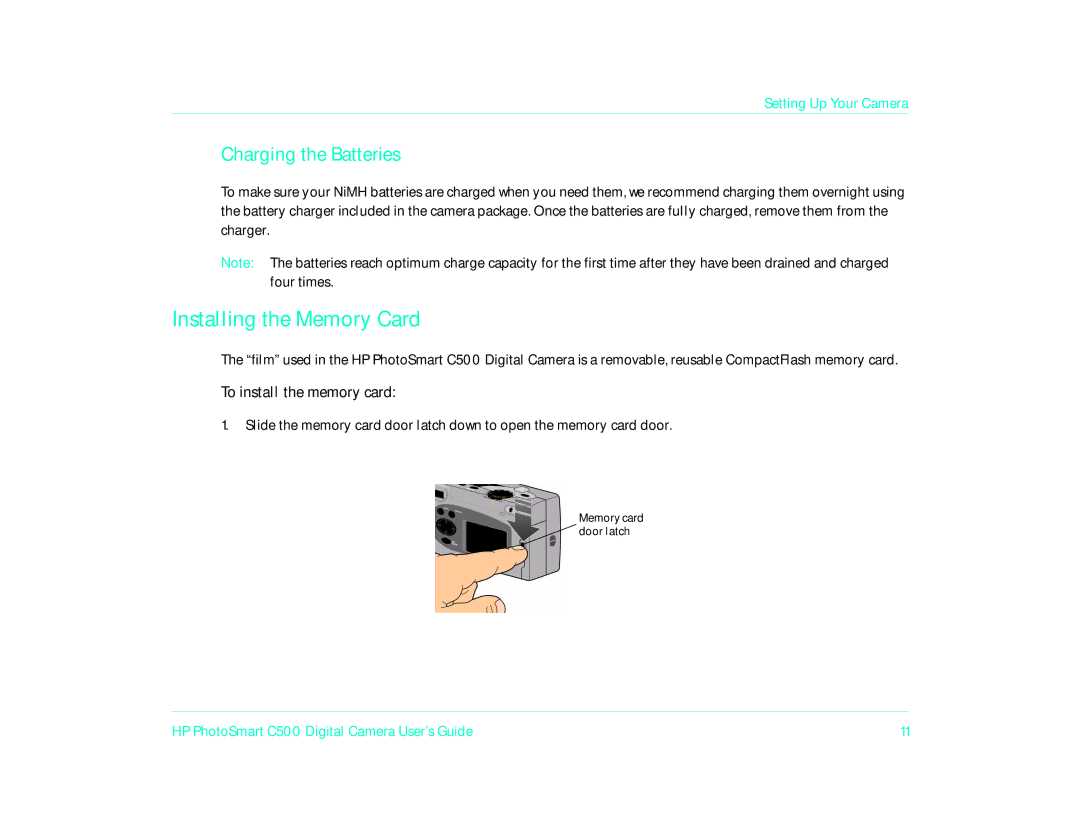Setting Up Your Camera
Charging the Batteries
To make sure your NiMH batteries are charged when you need them, we recommend charging them overnight using the battery charger included in the camera package. Once the batteries are fully charged, remove them from the charger.
Note: The batteries reach optimum charge capacity for the first time after they have been drained and charged four times.
Installing the Memory Card
The “film” used in the HP PhotoSmart C500 Digital Camera is a removable, reusable CompactFlash memory card.
To install the memory card:
1.Slide the memory card door latch down to open the memory card door.
Memory card ![]() door latch
door latch
HP PhotoSmart C500 Digital Camera User’s Guide | 11 |