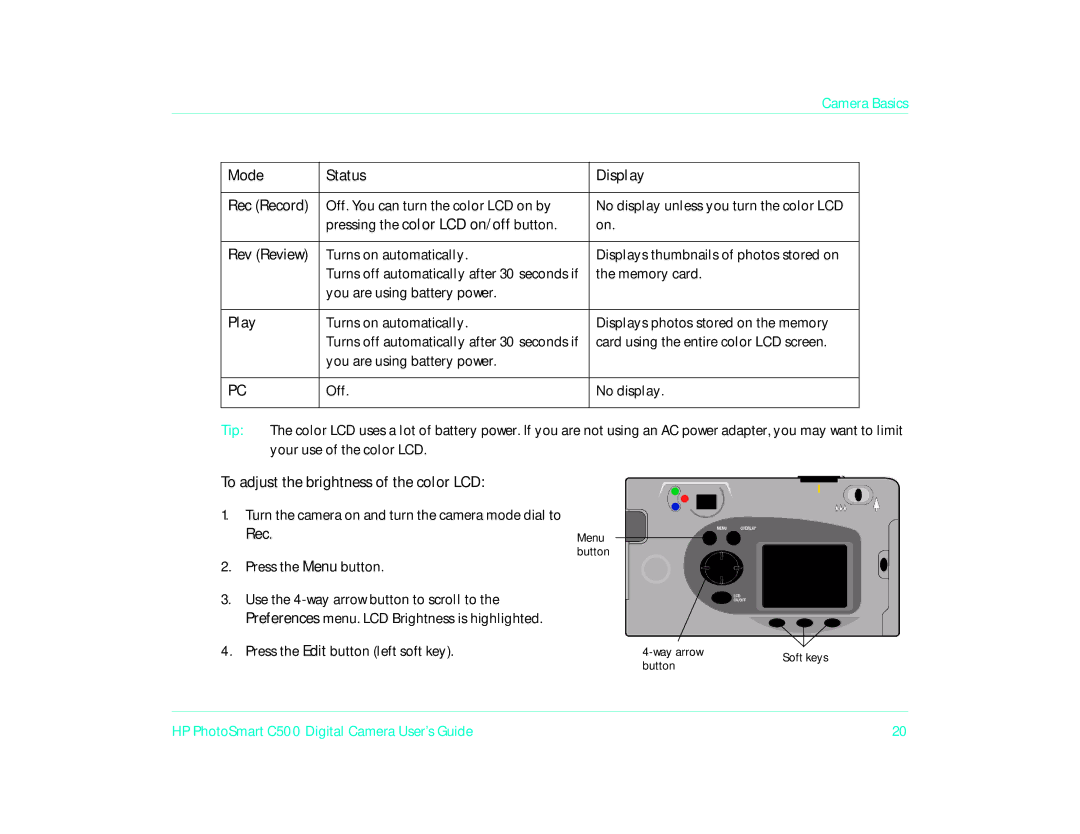|
|
| Camera Basics | |
|
|
|
|
|
| Mode | Status | Display |
|
|
|
|
|
|
| Rec (Record) | Off. You can turn the color LCD on by | No display unless you turn the color LCD |
|
|
| pressing the color LCD on/off button. | on. |
|
|
|
|
|
|
| Rev (Review) | Turns on automatically. | Displays thumbnails of photos stored on |
|
|
| Turns off automatically after 30 seconds if | the memory card. |
|
|
| you are using battery power. |
|
|
|
|
|
|
|
| Play | Turns on automatically. | Displays photos stored on the memory |
|
|
| Turns off automatically after 30 seconds if | card using the entire color LCD screen. |
|
|
| you are using battery power. |
|
|
|
|
|
|
|
| PC | Off. | No display. |
|
|
|
|
|
|
Tip: The color LCD uses a lot of battery power. If you are not using an AC power adapter, you may want to limit your use of the color LCD.
To adjust the brightness of the color LCD:
1.Turn the camera on and turn the camera mode dial to Rec.
2.Press the Menu button.
3.Use the
4.Press the Edit button (left soft key).
Menu button
|
| ||
Soft keys | |||
button | |||
|
| ||
HP PhotoSmart C500 Digital Camera User’s Guide | 20 |