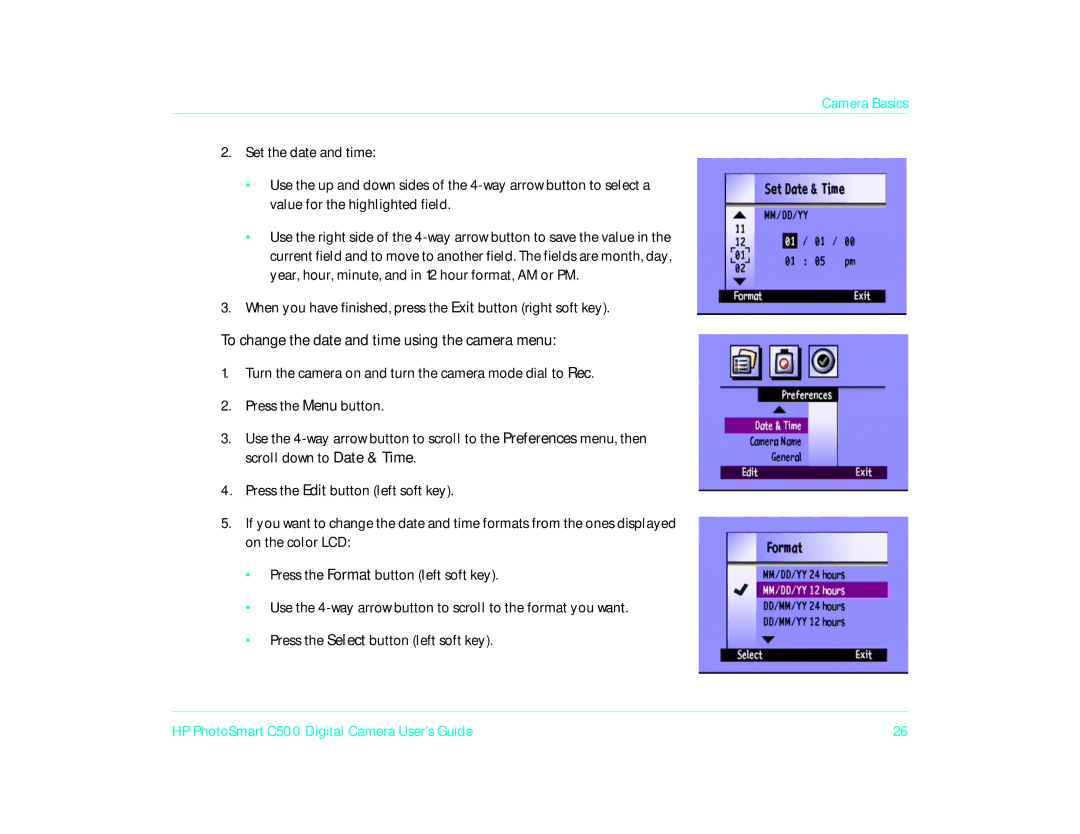Camera Basics
2.Set the date and time:
•Use the up and down sides of the
•Use the right side of the
3.When you have finished, press the Exit button (right soft key).
To change the date and time using the camera menu:
1.Turn the camera on and turn the camera mode dial to Rec.
2.Press the Menu button.
3.Use the
4.Press the Edit button (left soft key).
5.If you want to change the date and time formats from the ones displayed on the color LCD:
•Press the Format button (left soft key).
•Use the
•Press the Select button (left soft key).
HP PhotoSmart C500 Digital Camera User’s Guide | 26 |