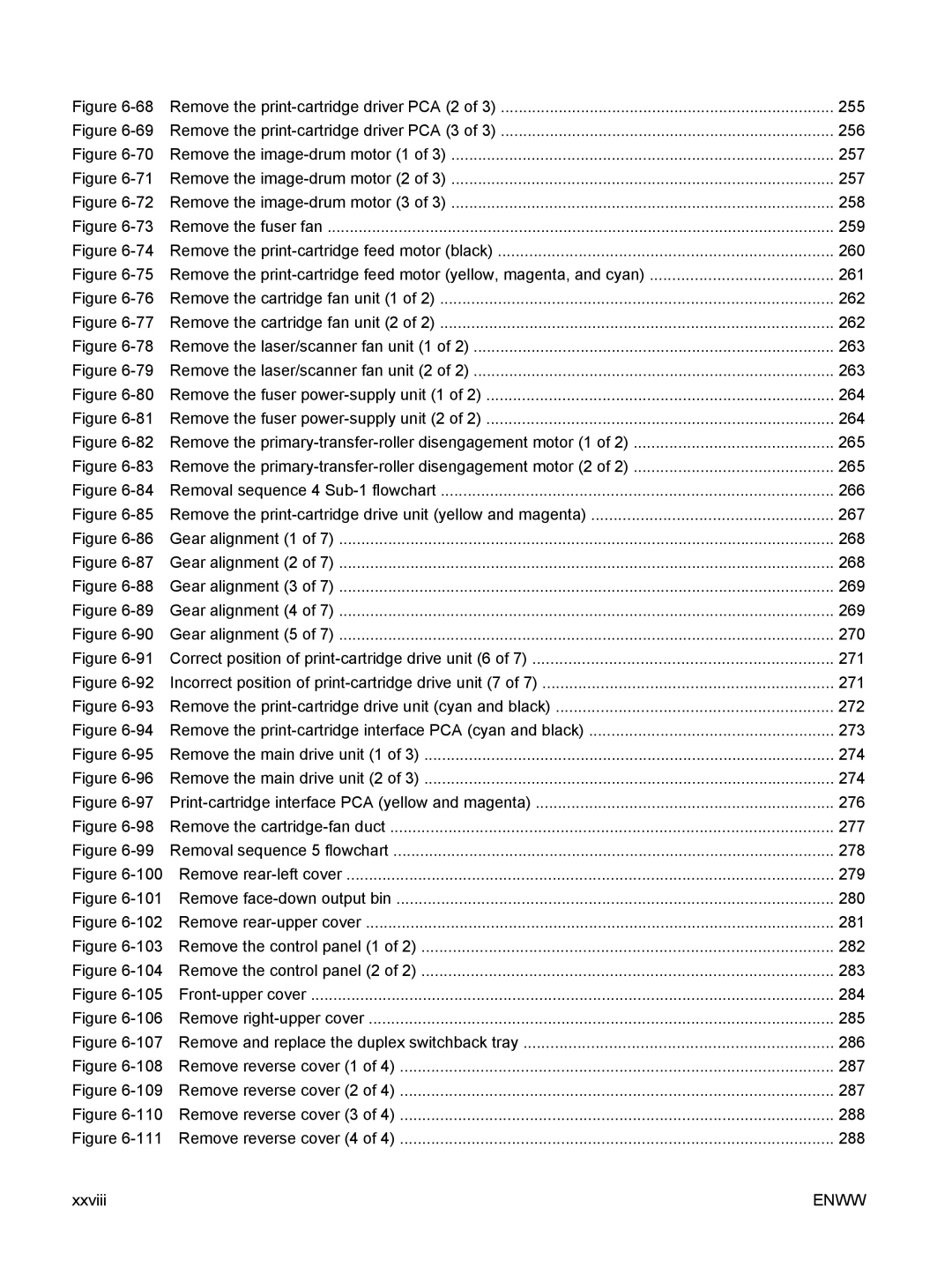Figure 6-68 Remove the print-cartridge driver PCA (2 of 3) | 255 |
Figure 6-69 Remove the print-cartridge driver PCA (3 of 3) | 256 |
Figure 6-70 Remove the image-drum motor (1 of 3) | 257 |
Figure 6-71 Remove the image-drum motor (2 of 3) | 257 |
Figure 6-72 Remove the image-drum motor (3 of 3) | 258 |
Figure 6-73 Remove the fuser fan | 259 |
Figure 6-74 Remove the print-cartridge feed motor (black) | 260 |
Figure 6-75 Remove the print-cartridge feed motor (yellow, magenta, and cyan) | 261 |
Figure 6-76 Remove the cartridge fan unit (1 of 2) | 262 |
Figure 6-77 Remove the cartridge fan unit (2 of 2) | 262 |
Figure 6-78 Remove the laser/scanner fan unit (1 of 2) | 263 |
Figure 6-79 Remove the laser/scanner fan unit (2 of 2) | 263 |
Figure 6-80 Remove the fuser power-supply unit (1 of 2) | 264 |
Figure 6-81 Remove the fuser power-supply unit (2 of 2) | 264 |
Figure 6-82 Remove the primary-transfer-roller disengagement motor (1 of 2) | 265 |
Figure 6-83 Remove the primary-transfer-roller disengagement motor (2 of 2) | 265 |
Figure 6-84 Removal sequence 4 Sub-1 flowchart | 266 |
Figure 6-85 Remove the print-cartridge drive unit (yellow and magenta) | 267 |
Figure 6-86 Gear alignment (1 of 7) | 268 |
Figure 6-87 Gear alignment (2 of 7) | 268 |
Figure 6-88 Gear alignment (3 of 7) | 269 |
Figure 6-89 Gear alignment (4 of 7) | 269 |
Figure 6-90 Gear alignment (5 of 7) | 270 |
Figure 6-91 Correct position of print-cartridge drive unit (6 of 7) | 271 |
Figure 6-92 Incorrect position of print-cartridge drive unit (7 of 7) | 271 |
Figure 6-93 Remove the print-cartridge drive unit (cyan and black) | 272 |
Figure 6-94 Remove the print-cartridge interface PCA (cyan and black) | 273 |
Figure 6-95 Remove the main drive unit (1 of 3) | 274 |
Figure 6-96 Remove the main drive unit (2 of 3) | 274 |
Figure 6-97 Print-cartridge interface PCA (yellow and magenta) | 276 |
Figure 6-98 Remove the cartridge-fan duct | 277 |
Figure 6-99 Removal sequence 5 flowchart | 278 |
Figure 6-100 Remove rear-left cover | 279 |
Figure 6-101 Remove face-down output bin | 280 |
Figure 6-102 Remove rear-upper cover | 281 |
Figure 6-103 Remove the control panel (1 of 2) | 282 |
Figure 6-104 Remove the control panel (2 of 2) | 283 |
Figure 6-105 Front-upper cover | 284 |
Figure 6-106 Remove right-upper cover | 285 |
Figure 6-107 Remove and replace the duplex switchback tray | 286 |
Figure 6-108 Remove reverse cover (1 of 4) | 287 |
Figure 6-109 Remove reverse cover (2 of 4) | 287 |
Figure 6-110 Remove reverse cover (3 of 4) | 288 |
Figure 6-111 Remove reverse cover (4 of 4) | 288 |