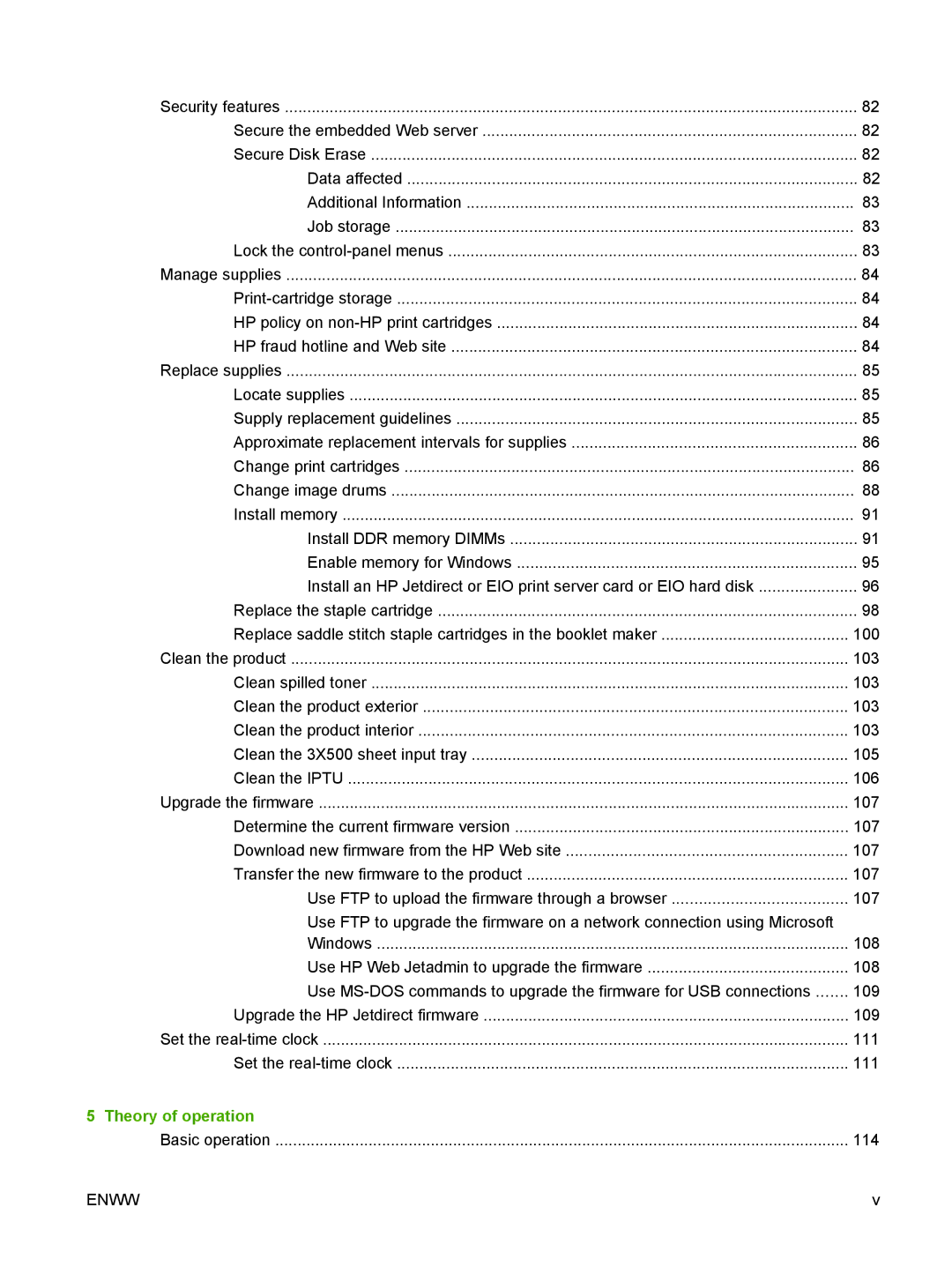Security features | 82 |
Secure the embedded Web server | 82 |
Secure Disk Erase | 82 |
Data affected | 82 |
Additional Information | 83 |
Job storage | 83 |
Lock the | 83 |
Manage supplies | 84 |
84 | |
HP policy on | 84 |
HP fraud hotline and Web site | 84 |
Replace supplies | 85 |
Locate supplies | 85 |
Supply replacement guidelines | 85 |
Approximate replacement intervals for supplies | 86 |
Change print cartridges | 86 |
Change image drums | 88 |
Install memory | 91 |
Install DDR memory DIMMs | 91 |
Enable memory for Windows | 95 |
Install an HP Jetdirect or EIO print server card or EIO hard disk | 96 |
Replace the staple cartridge | 98 |
Replace saddle stitch staple cartridges in the booklet maker | 100 |
Clean the product | 103 |
Clean spilled toner | 103 |
Clean the product exterior | 103 |
Clean the product interior | 103 |
Clean the 3X500 sheet input tray | 105 |
Clean the IPTU | 106 |
Upgrade the firmware | 107 |
Determine the current firmware version | 107 |
Download new firmware from the HP Web site | 107 |
Transfer the new firmware to the product | 107 |
Use FTP to upload the firmware through a browser | 107 |
Use FTP to upgrade the firmware on a network connection using Microsoft |
|
Windows | 108 |
Use HP Web Jetadmin to upgrade the firmware | 108 |
Use | 109 |
Upgrade the HP Jetdirect firmware | 109 |
Set the | 111 |
Set the | 111 |
5 Theory of operation |
|
Basic operation | 114 |
ENWW | v |