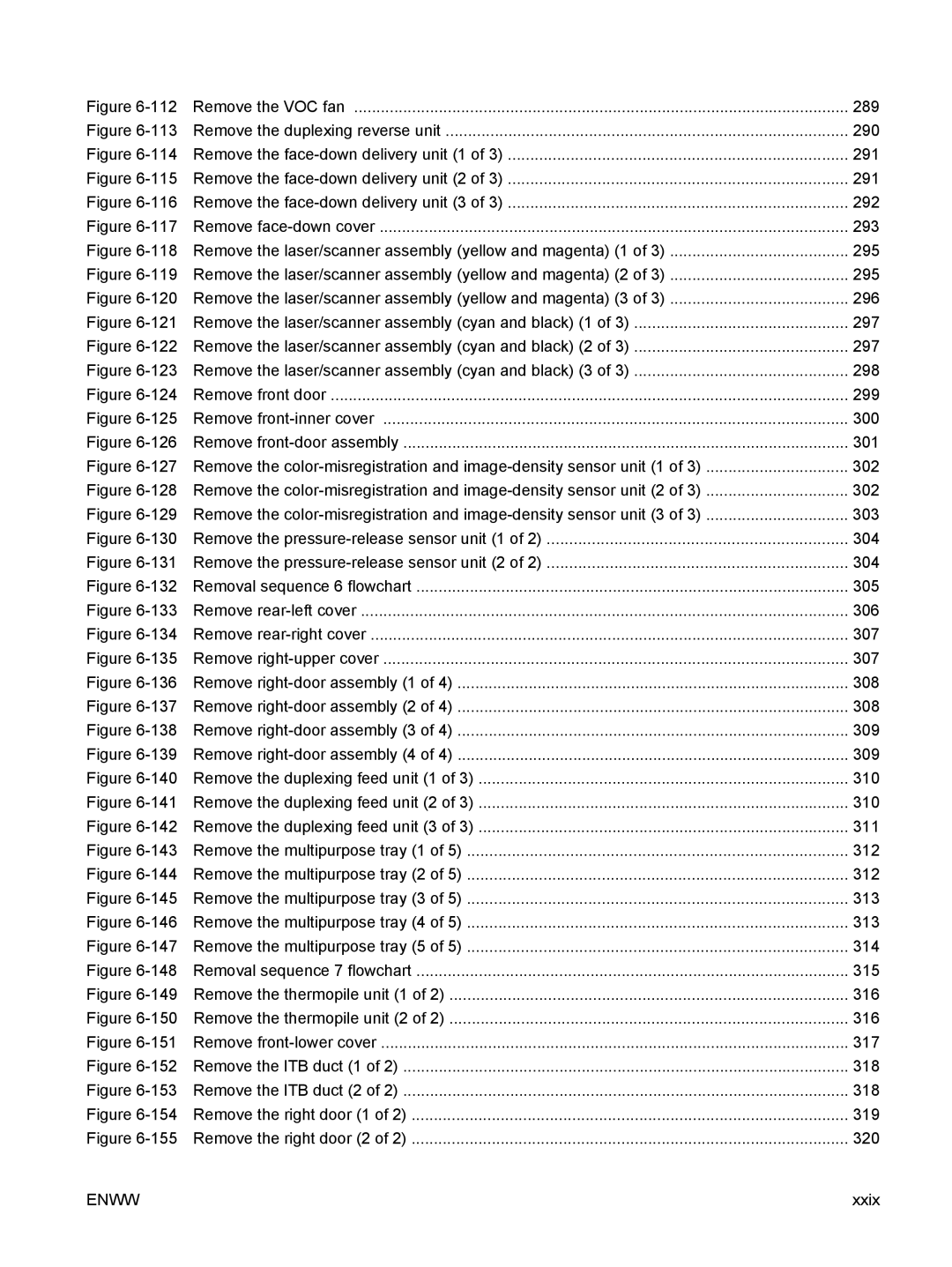Figure 6-112 Remove the VOC fan | 289 |
Figure 6-113 Remove the duplexing reverse unit | 290 |
Figure 6-114 Remove the face-down delivery unit (1 of 3) | 291 |
Figure 6-115 Remove the face-down delivery unit (2 of 3) | 291 |
Figure 6-116 Remove the face-down delivery unit (3 of 3) | 292 |
Figure 6-117 Remove face-down cover | 293 |
Figure 6-118 Remove the laser/scanner assembly (yellow and magenta) (1 of 3) | 295 |
Figure 6-119 Remove the laser/scanner assembly (yellow and magenta) (2 of 3) | 295 |
Figure 6-120 Remove the laser/scanner assembly (yellow and magenta) (3 of 3) | 296 |
Figure 6-121 Remove the laser/scanner assembly (cyan and black) (1 of 3) | 297 |
Figure 6-122 Remove the laser/scanner assembly (cyan and black) (2 of 3) | 297 |
Figure 6-123 Remove the laser/scanner assembly (cyan and black) (3 of 3) | 298 |
Figure 6-124 Remove front door | 299 |
Figure 6-125 Remove front-inner cover | 300 |
Figure 6-126 Remove front-door assembly | 301 |
Figure 6-127 Remove the color-misregistration and image-density sensor unit (1 of 3) | 302 |
Figure 6-128 Remove the color-misregistration and image-density sensor unit (2 of 3) | 302 |
Figure 6-129 Remove the color-misregistration and image-density sensor unit (3 of 3) | 303 |
Figure 6-130 Remove the pressure-release sensor unit (1 of 2) | 304 |
Figure 6-131 Remove the pressure-release sensor unit (2 of 2) | 304 |
Figure 6-132 Removal sequence 6 flowchart | 305 |
Figure 6-133 Remove rear-left cover | 306 |
Figure 6-134 Remove rear-right cover | 307 |
Figure 6-135 Remove right-upper cover | 307 |
Figure 6-136 Remove right-door assembly (1 of 4) | 308 |
Figure 6-137 Remove right-door assembly (2 of 4) | 308 |
Figure 6-138 Remove right-door assembly (3 of 4) | 309 |
Figure 6-139 Remove right-door assembly (4 of 4) | 309 |
Figure 6-140 Remove the duplexing feed unit (1 of 3) | 310 |
Figure 6-141 Remove the duplexing feed unit (2 of 3) | 310 |
Figure 6-142 Remove the duplexing feed unit (3 of 3) | 311 |
Figure 6-143 Remove the multipurpose tray (1 of 5) | 312 |
Figure 6-144 Remove the multipurpose tray (2 of 5) | 312 |
Figure 6-145 Remove the multipurpose tray (3 of 5) | 313 |
Figure 6-146 Remove the multipurpose tray (4 of 5) | 313 |
Figure 6-147 Remove the multipurpose tray (5 of 5) | 314 |
Figure 6-148 Removal sequence 7 flowchart | 315 |
Figure 6-149 Remove the thermopile unit (1 of 2) | 316 |
Figure 6-150 Remove the thermopile unit (2 of 2) | 316 |
Figure 6-151 Remove front-lower cover | 317 |
Figure 6-152 Remove the ITB duct (1 of 2) | 318 |
Figure 6-153 Remove the ITB duct (2 of 2) | 318 |
Figure 6-154 Remove the right door (1 of 2) | 319 |
Figure 6-155 Remove the right door (2 of 2) | 320 |