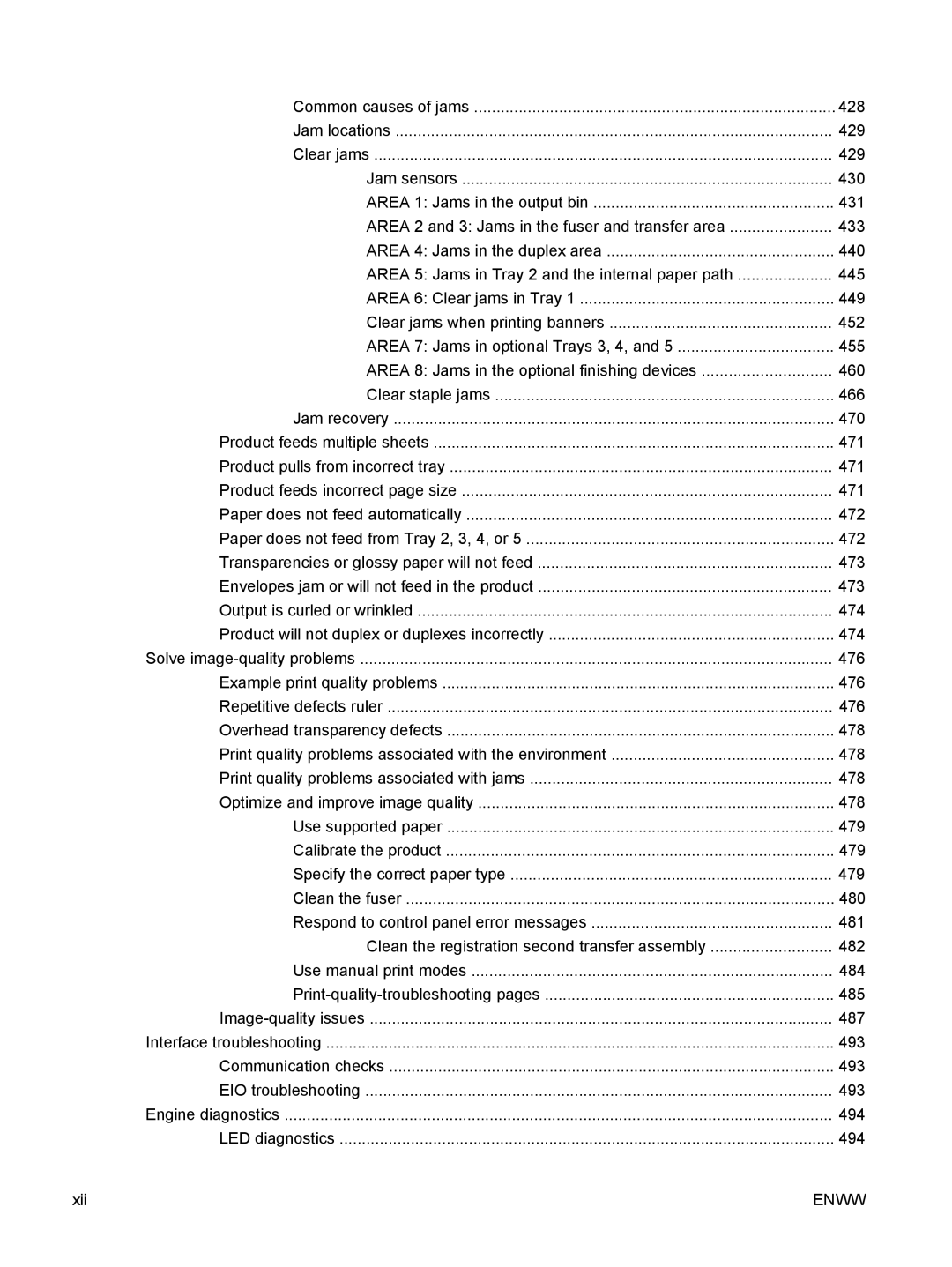Common causes of jams | 428 |
Jam locations | 429 |
Clear jams | 429 |
Jam sensors | 430 |
AREA 1: Jams in the output bin | 431 |
AREA 2 and 3: Jams in the fuser and transfer area | 433 |
AREA 4: Jams in the duplex area | 440 |
AREA 5: Jams in Tray 2 and the internal paper path | 445 |
AREA 6: Clear jams in Tray 1 | 449 |
Clear jams when printing banners | 452 |
AREA 7: Jams in optional Trays 3, 4, and 5 | 455 |
AREA 8: Jams in the optional finishing devices | 460 |
Clear staple jams | 466 |
Jam recovery | 470 |
Product feeds multiple sheets | 471 |
Product pulls from incorrect tray | 471 |
Product feeds incorrect page size | 471 |
Paper does not feed automatically | 472 |
Paper does not feed from Tray 2, 3, 4, or 5 | 472 |
Transparencies or glossy paper will not feed | 473 |
Envelopes jam or will not feed in the product | 473 |
Output is curled or wrinkled | 474 |
Product will not duplex or duplexes incorrectly | 474 |
Solve | 476 |
Example print quality problems | 476 |
Repetitive defects ruler | 476 |
Overhead transparency defects | 478 |
Print quality problems associated with the environment | 478 |
Print quality problems associated with jams | 478 |
Optimize and improve image quality | 478 |
Use supported paper | 479 |
Calibrate the product | 479 |
Specify the correct paper type | 479 |
Clean the fuser | 480 |
Respond to control panel error messages | 481 |
Clean the registration second transfer assembly | 482 |
Use manual print modes | 484 |
485 | |
487 | |
Interface troubleshooting | 493 |
Communication checks | 493 |
EIO troubleshooting | 493 |
Engine diagnostics | 494 |
LED diagnostics | 494 |
xii | ENWW |