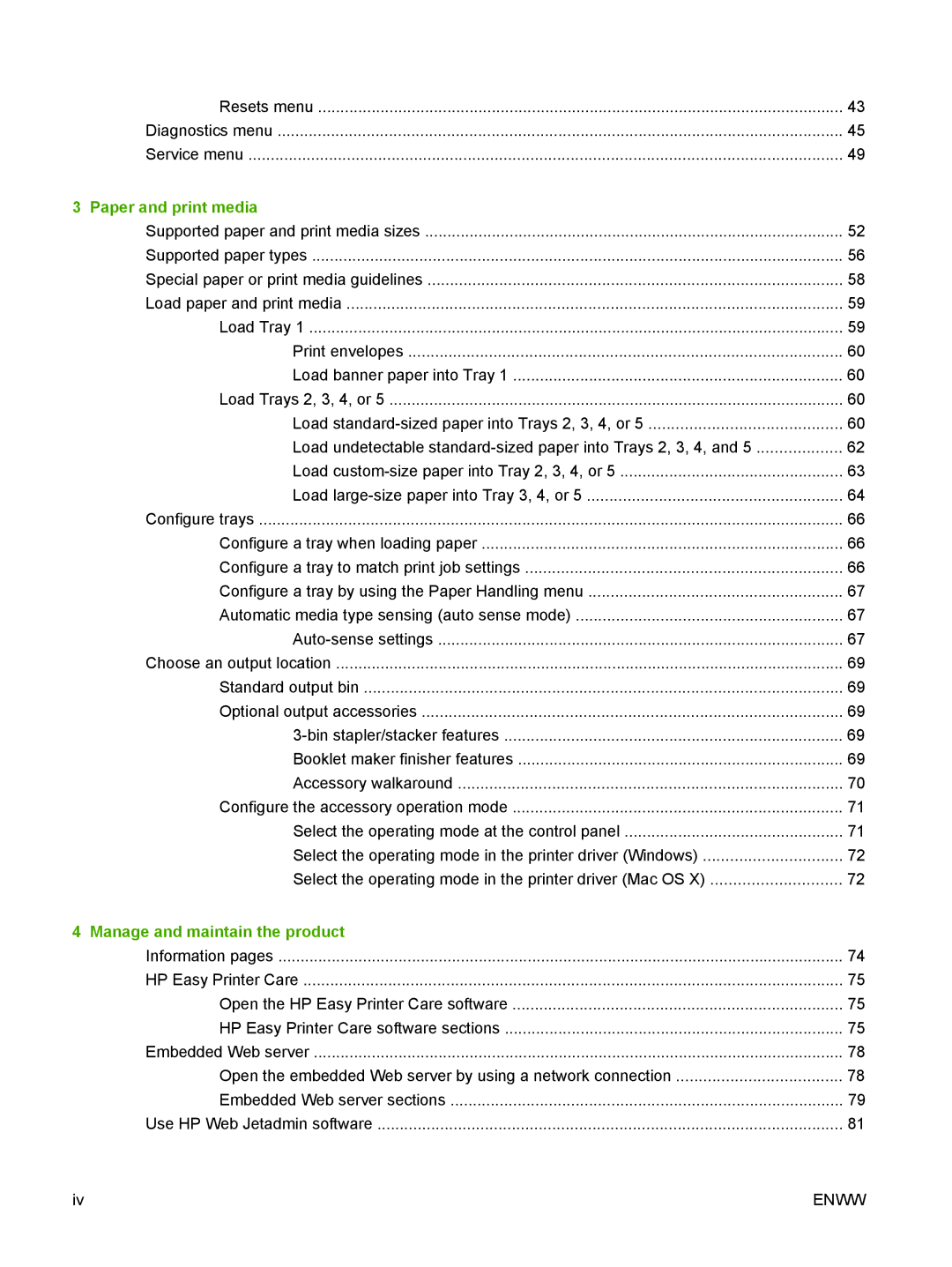Resets menu | 43 |
Diagnostics menu | 45 |
Service menu | 49 |
3 Paper and print media |
|
Supported paper and print media sizes | 52 |
Supported paper types | 56 |
Special paper or print media guidelines | 58 |
Load paper and print media | 59 |
Load Tray 1 | 59 |
Print envelopes | 60 |
Load banner paper into Tray 1 | 60 |
Load Trays 2, 3, 4, or 5 | 60 |
Load | 60 |
Load undetectable | 62 |
Load | 63 |
Load | 64 |
Configure trays | 66 |
Configure a tray when loading paper | 66 |
Configure a tray to match print job settings | 66 |
Configure a tray by using the Paper Handling menu | 67 |
Automatic media type sensing (auto sense mode) | 67 |
67 | |
Choose an output location | 69 |
Standard output bin | 69 |
Optional output accessories | 69 |
69 | |
Booklet maker finisher features | 69 |
Accessory walkaround | 70 |
Configure the accessory operation mode | 71 |
Select the operating mode at the control panel | 71 |
Select the operating mode in the printer driver (Windows) | 72 |
Select the operating mode in the printer driver (Mac OS X) | 72 |
4 Manage and maintain the product |
|
Information pages | 74 |
HP Easy Printer Care | 75 |
Open the HP Easy Printer Care software | 75 |
HP Easy Printer Care software sections | 75 |
Embedded Web server | 78 |
Open the embedded Web server by using a network connection | 78 |
Embedded Web server sections | 79 |
Use HP Web Jetadmin software | 81 |
iv | ENWW |