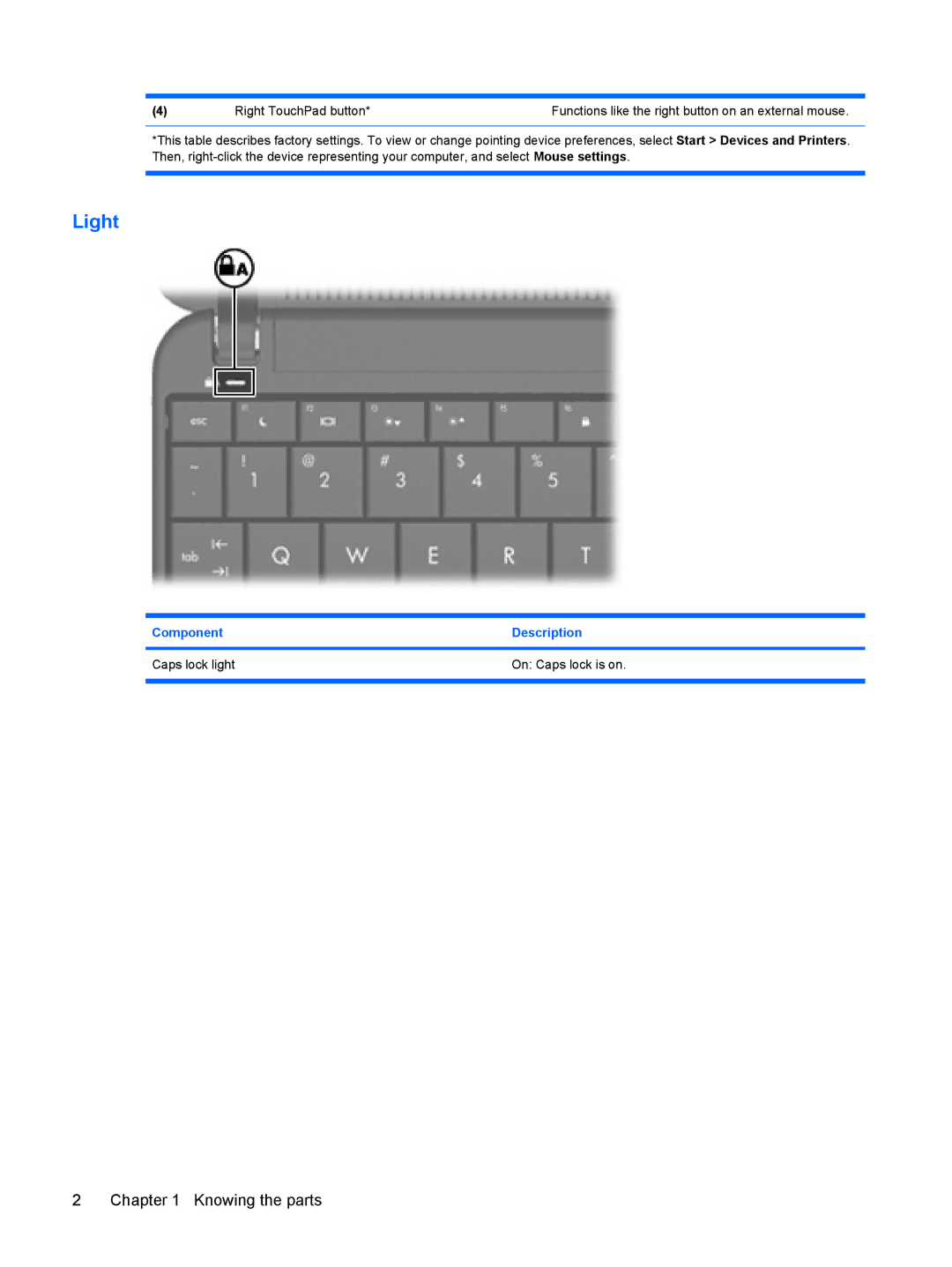(4) | Right TouchPad button* | Functions like the right button on an external mouse. |
*This table describes factory settings. To view or change pointing device preferences, select Start > Devices and Printers. Then,
Light
Component | Description |
|
|
Caps lock light | On: Caps lock is on. |
|
|
2 Chapter 1 Knowing the parts