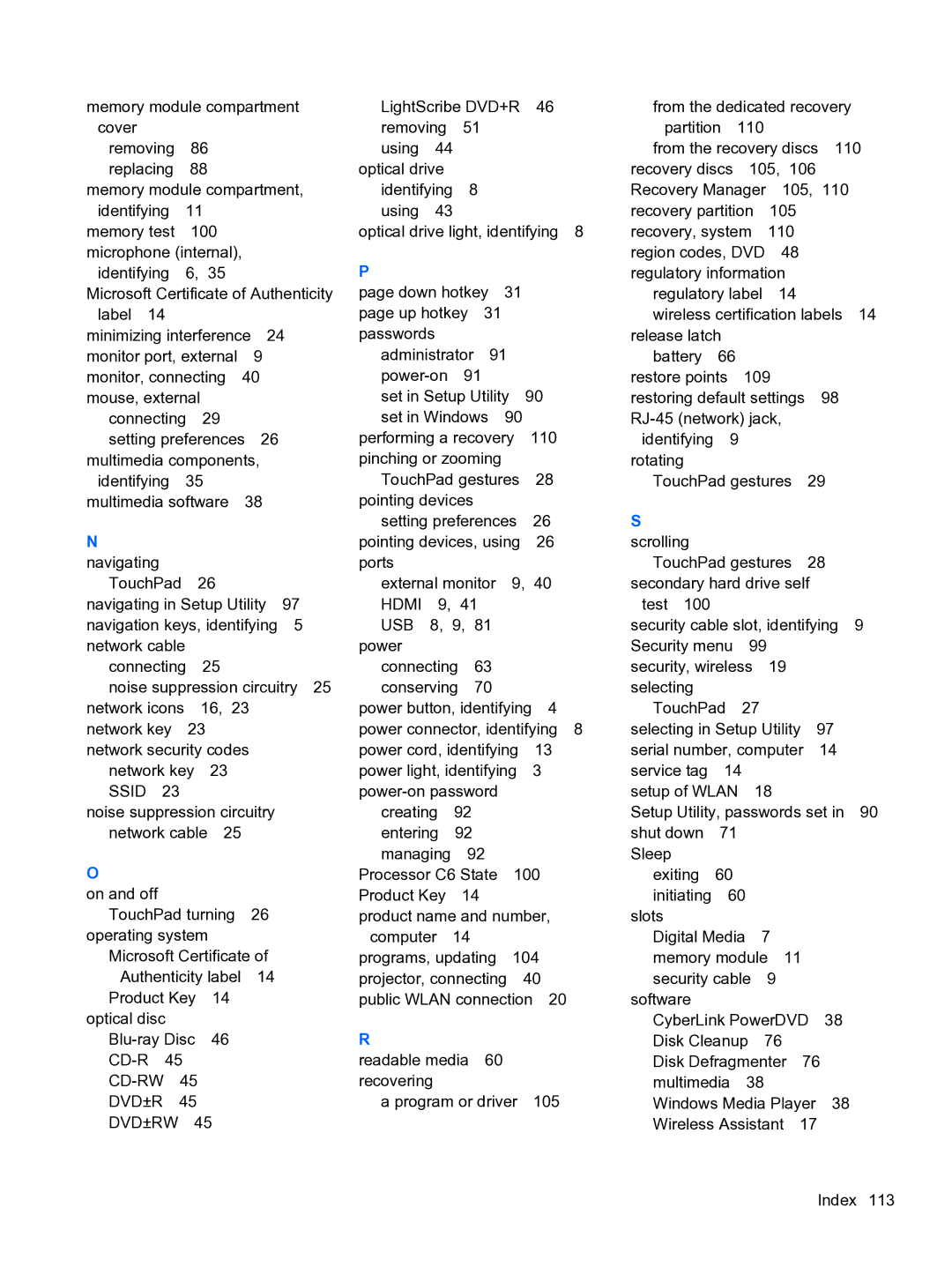memory module compartment | LightScribe DVD+R 46 | from the dedicated recovery | |||||
cover |
| removing | 51 | partition | 110 |
| |
removing | 86 | using | 44 |
| from the recovery discs 110 | ||
replacing | 88 | optical drive |
| recovery discs | 105, 106 | ||
memory module compartment, | identifying | 8 | Recovery Manager | 105, 110 | |||
identifying | 11 | using | 43 |
| recovery partition | 105 | |
memory test | 100 | optical drive light, identifying 8 | recovery, system | 110 | |||
microphone (internal), | P |
|
| region codes, DVD | 48 | ||
identifying | 6, 35 |
|
| regulatory information | |||
Microsoft Certificate of Authenticity | page down hotkey 31 | regulatory label | 14 | ||||
label 14 |
| page up hotkey 31 | wireless certification labels 14 | ||||
minimizing interference 24 | passwords |
|
| release latch |
|
| |
monitor port, external | 9 | administrator | 91 | battery 66 |
monitor, connecting | 40 |
| restore points 109 | |
mouse, external |
| set in Setup Utility 90 | restoring default settings 98 | |
connecting 29 |
| set in Windows | 90 | |
setting preferences | 26 |
| performing a recovery 110 | identifying | 9 |
|
|
|
|
| |||||||||
multimedia components, |
| pinching or zooming |
|
| rotating |
|
|
|
|
|
| ||||||||
identifying | 35 |
|
|
| TouchPad gestures | 28 | TouchPad gestures | 29 |
| ||||||||||
multimedia software | 38 |
| pointing devices |
|
|
|
|
|
|
|
|
|
| ||||||
N |
|
|
|
|
|
| setting preferences | 26 | S |
|
|
|
|
|
| ||||
|
|
|
|
|
| pointing devices, using | 26 | scrolling |
|
|
|
|
|
| |||||
navigating |
|
|
|
|
|
| ports |
|
|
|
|
| TouchPad gestures | 28 |
| ||||
TouchPad | 26 |
|
|
| external monitor | 9, | 40 | secondary hard drive self |
|
| |||||||||
navigating in Setup Utility | 97 | HDMI | 9, | 41 |
|
| test 100 |
|
|
|
|
|
| ||||||
navigation keys, identifying | 5 | USB | 8, | 9, | 81 |
|
| security cable slot, identifying | 9 | ||||||||||
network cable |
|
|
|
| power |
|
|
|
|
| Security menu | 99 |
|
|
| ||||
connecting | 25 |
|
|
| connecting | 63 |
|
| security, wireless | 19 |
|
|
| ||||||
noise suppression circuitry 25 | conserving | 70 |
|
| selecting |
|
|
|
|
|
| ||||||||
network icons | 16, | 23 |
|
| power button, identifying | 4 | TouchPad | 27 |
|
|
| ||||||||
network key | 23 |
|
|
| power connector, identifying 8 | selecting in Setup Utility | 97 |
| |||||||||||
network security codes |
|
| power cord, identifying | 13 | serial number, computer | 14 |
| ||||||||||||
network key | 23 |
|
|
| power light, identifying | 3 | service tag | 14 |
|
|
|
|
| ||||||
SSID | 23 |
|
|
|
|
|
| setup of WLAN |
| 18 |
|
|
| ||||||
noise suppression circuitry |
| creating | 92 |
|
|
| Setup Utility, passwords set in | 90 | |||||||||||
network cable 25 |
|
| entering | 92 |
|
|
| shut down | 71 |
|
|
|
|
| |||||
O |
|
|
|
|
|
| managing | 92 |
|
| Sleep |
|
|
|
|
|
| ||
|
|
|
|
|
| Processor C6 State | 100 | exiting | 60 |
|
|
|
|
| |||||
on and off |
|
|
|
|
|
| Product Key | 14 |
|
| initiating | 60 |
|
|
|
| |||
TouchPad turning | 26 |
| product name and number, | slots |
|
|
|
|
|
| |||||||||
operating system |
|
|
| computer | 14 |
|
|
| Digital Media | 7 |
|
|
| ||||||
Microsoft Certificate of |
| programs, updating | 104 | memory module 11 |
|
| |||||||||||||
Authenticity label | 14 |
| projector, connecting | 40 | security cable | 9 |
|
|
| ||||||||||
Product Key | 14 |
|
|
| public WLAN connection | 20 | software |
|
|
|
|
|
| ||||||
optical disc |
|
|
|
|
|
|
|
|
|
|
| CyberLink PowerDVD | 38 |
| |||||
46 |
|
|
| R |
|
|
|
|
| Disk Cleanup | 76 |
|
|
| |||||
45 |
|
|
|
| readable media | 60 |
|
| Disk Defragmenter | 76 |
| ||||||||
45 |
|
|
|
| recovering |
|
|
|
| multimedia | 38 |
|
|
| |||||
DVD±R | 45 |
|
|
|
| a program or driver | 105 | Windows Media Player | 38 |
| |||||||||
DVD±RW | 45 |
|
|
|
|
|
|
|
|
| Wireless Assistant | 17 |
| ||||||
Index 113