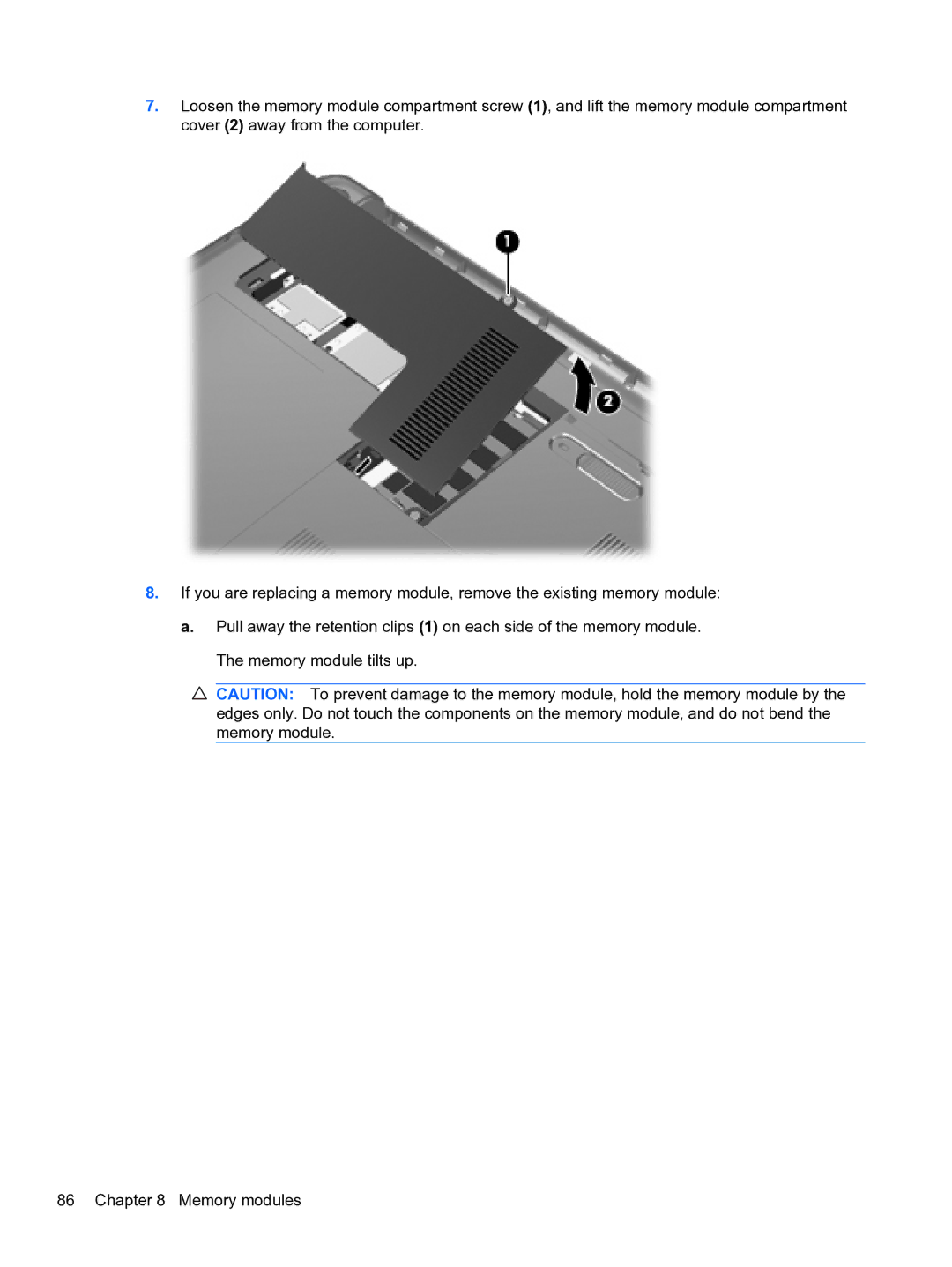7.Loosen the memory module compartment screw (1), and lift the memory module compartment cover (2) away from the computer.
8.If you are replacing a memory module, remove the existing memory module:
a.Pull away the retention clips (1) on each side of the memory module. The memory module tilts up.
CAUTION: To prevent damage to the memory module, hold the memory module by the edges only. Do not touch the components on the memory module, and do not bend the memory module.
86 Chapter 8 Memory modules