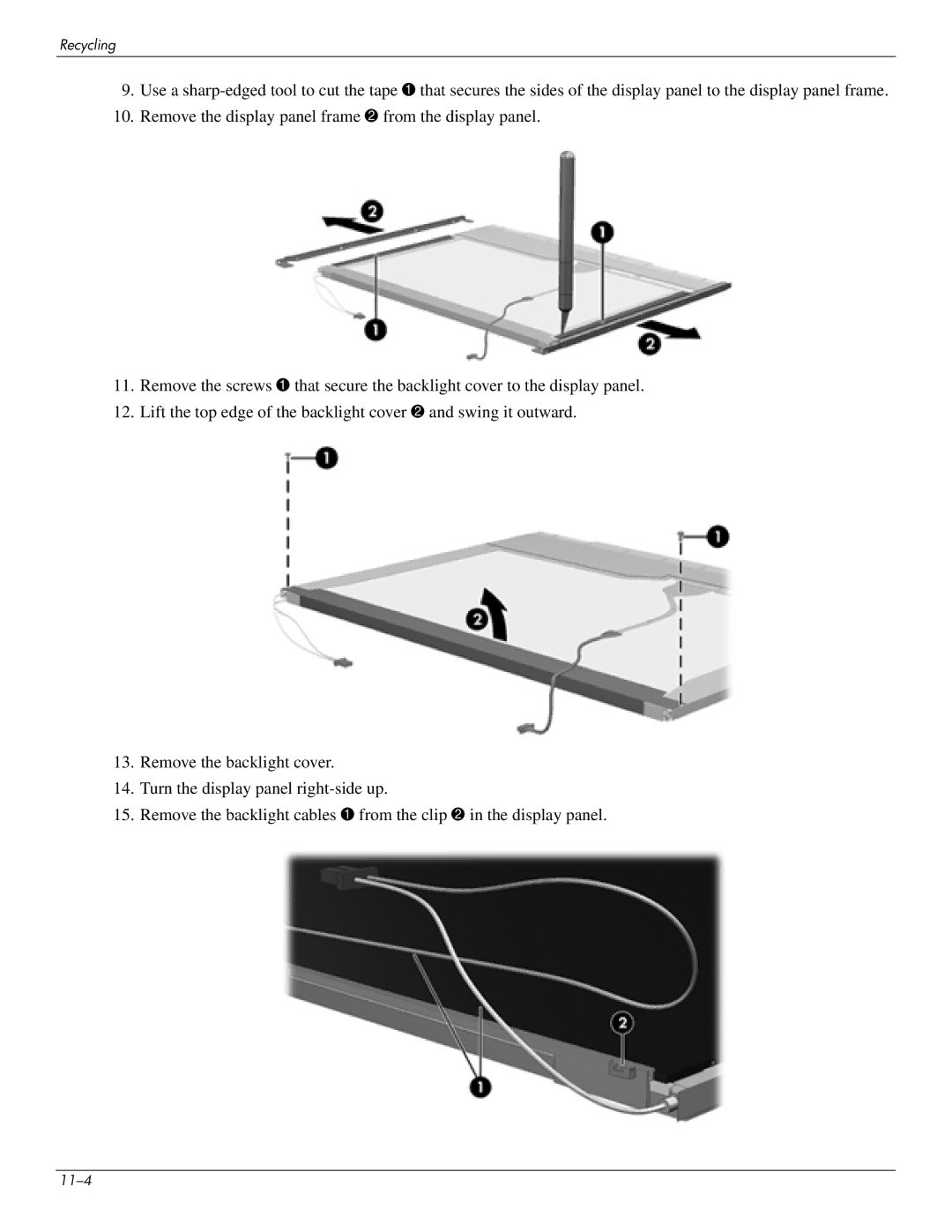Recycling
9.Use a
10.Remove the display panel frame 2 from the display panel.
11.Remove the screws 1 that secure the backlight cover to the display panel.
12.Lift the top edge of the backlight cover 2 and swing it outward.
13.Remove the backlight cover.
14.Turn the display panel
15.Remove the backlight cables 1 from the clip 2 in the display panel.