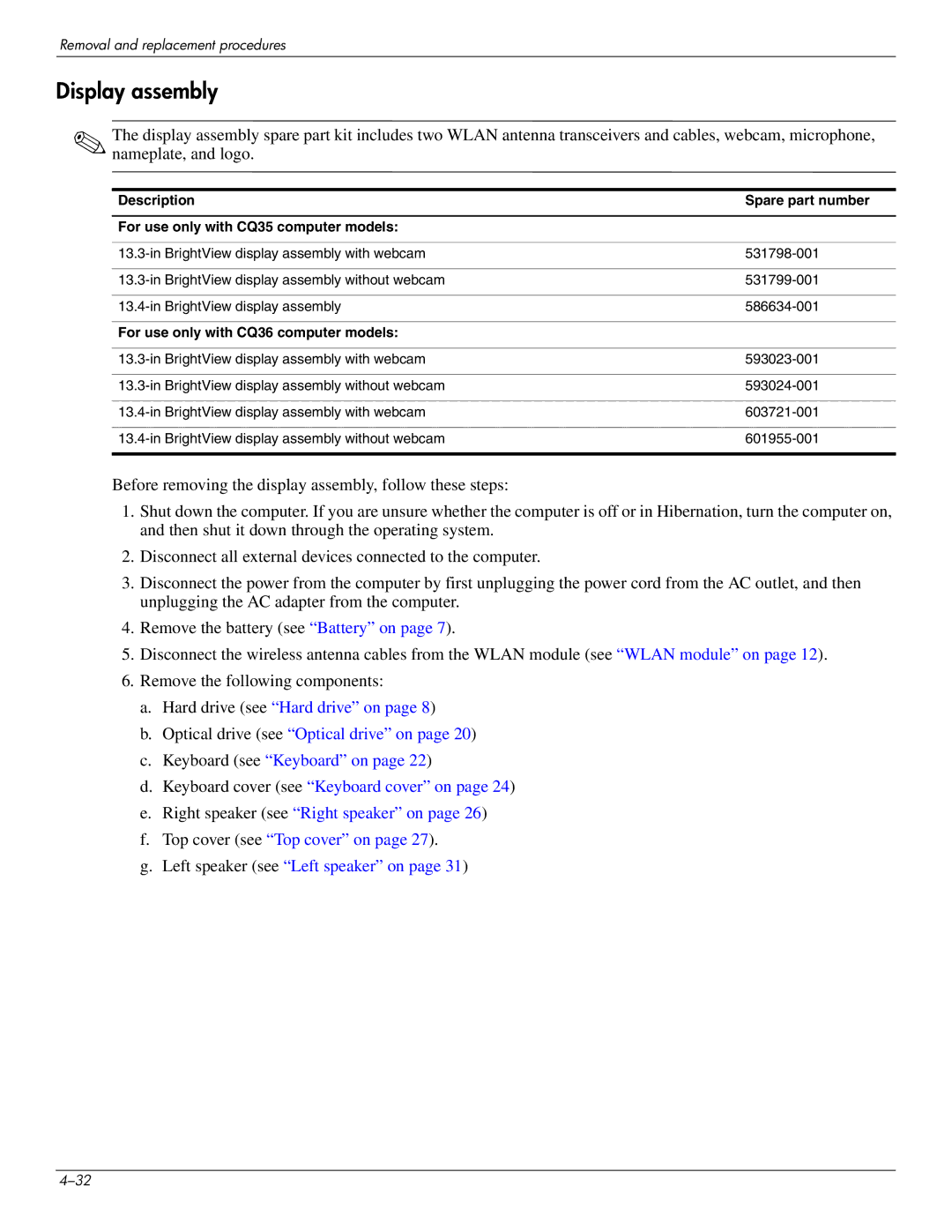Removal and replacement procedures
Display assembly
✎The display assembly spare part kit includes two WLAN antenna transceivers and cables, webcam, microphone, nameplate, and logo.
Description | Spare part number |
|
|
For use only with CQ35 computer models: |
|
|
|
|
|
|
|
|
|
For use only with CQ36 computer models: |
|
|
|
|
|
|
|
|
|
|
|
Before removing the display assembly, follow these steps:
1.Shut down the computer. If you are unsure whether the computer is off or in Hibernation, turn the computer on, and then shut it down through the operating system.
2.Disconnect all external devices connected to the computer.
3.Disconnect the power from the computer by first unplugging the power cord from the AC outlet, and then unplugging the AC adapter from the computer.
4.Remove the battery (see “Battery” on page 7).
5.Disconnect the wireless antenna cables from the WLAN module (see “WLAN module” on page 12).
6.Remove the following components:
a.Hard drive (see “Hard drive” on page 8)
b.Optical drive (see “Optical drive” on page 20)
c.Keyboard (see “Keyboard” on page 22)
d.Keyboard cover (see “Keyboard cover” on page 24)
e.Right speaker (see “Right speaker” on page 26)
f.Top cover (see “Top cover” on page 27).
g.Left speaker (see “Left speaker” on page 31)