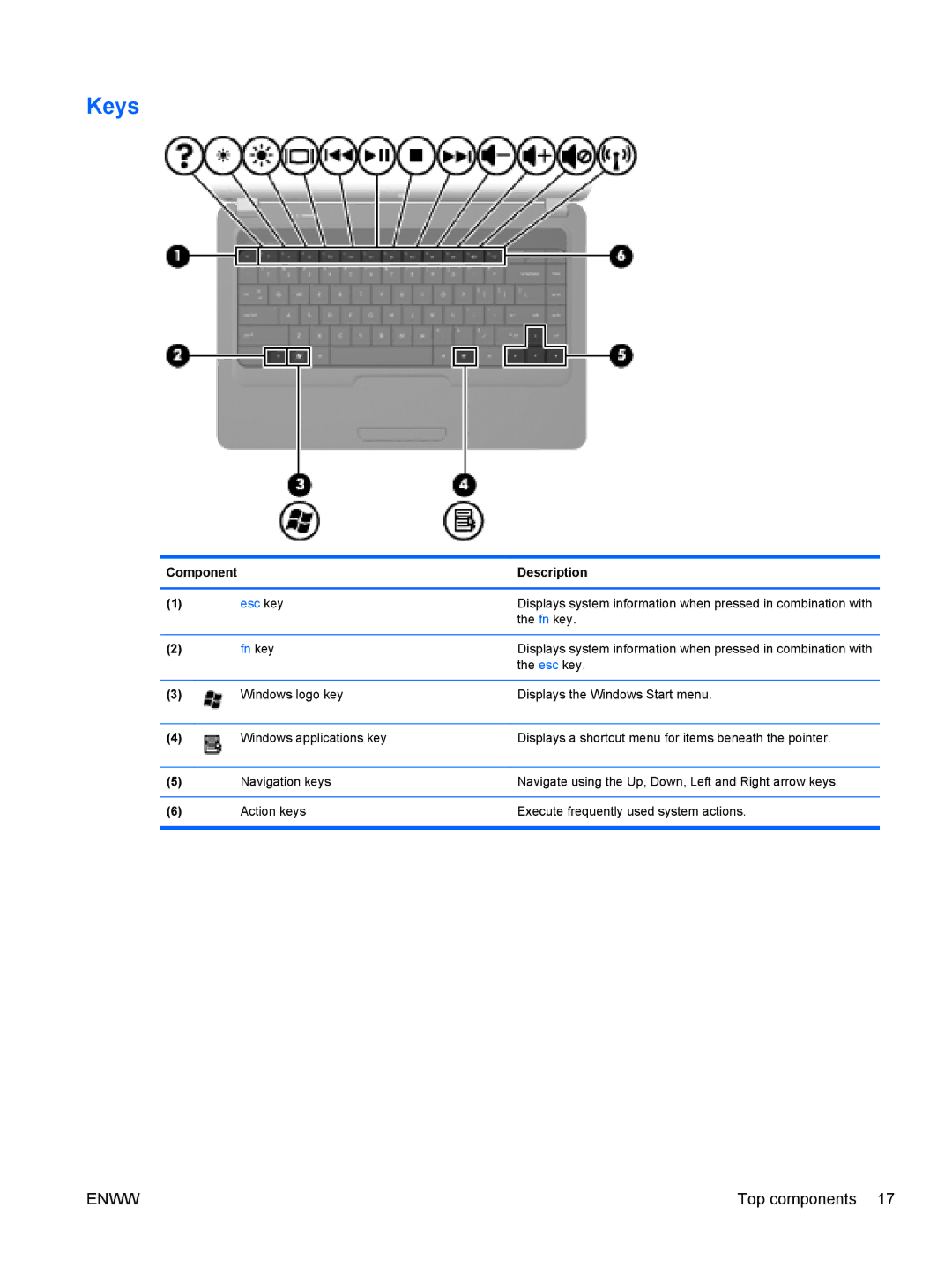Compaq Presario CQ42 Notebook PC and HP G42 Notebook PC
First Edition April Document Part Number
Revision Publication date Description
MSG revision history
Iv MSG revision history
Safety warning notice
Vi Safety warning notice
Table of contents
Setup Utility
107
129
Product description
AMD Turion Processor
AMD Phenom Processor
AMD Athlon Processor
AMD Sempron Processor
Chipset
Graphics Intel UMA Integrated/HD
ATi Discrete PCI Express x Graphics
150-199 100-149 Intel UMA Integrated/GMA 4500M GL40
Memory
Switchable Discrete Graphics
Hard drives
Optical
Drives
Microphone
Diskette
Drive
Camera
External
Media card
Ports
Keyboard
Power
Operating Preinstalled System
Serviceabilit End-user Replaceable parts
Memory module Optical drive Mini-card device
Enww
Identifying the hardware
External component identification
Top components
TouchPad
Component Description
Lights
Button and speakers
Control Panel System and Security Power Options
Fn key
Keys
Display
Right-side components
Left-side components
Bottom components
Wireless antennas
Additional hardware components
Enww
Serial number location
Illustrated parts catalog
Computer major components
35.6 cm 14-in, WXGA, BrightView display assembly
Keyboards
Power button board includes cable
Speaker assembly includes cable
Description Spare part number
Wlan module Atheros AR9285 802.11 a/b/g/n 2x2 WiFi adapter
Memory modules
Modem module
593533-001
Enww
Battery
Item Description Spare part number
592144-001
Display assembly components
Display back cover
Webcam module
Display rubber display kit not illustrated
Item Description Spare part number Plastics kit 600190-001
Plastics Kit
Mass storage devices
Mass storage devices
Rubber kit
Power cord, AC, 3 wire, black, 1.83-m
Miscellaneous parts
Description Spare part number AC adapters
Spare part Description Number
Sequential part number listing
Presario, matte black
HP, biscotti
Module, silver
HP, charcoal for models 1.1 and 1.2 only
Enww
Tools required
Removal and replacement procedures
Preliminary replacement requirements
Service considerations
Drive handling
Cables and connectors
Event 10% 40% 55%
Grounding guidelines
Electrostatic discharge damage
Typical electrostatic voltage levels
Packaging and transporting guidelines
Material Use Voltage protection level
Equipment guidelines
Serial number
Component replacement procedures
Description Spare part number Rubber Feet Kit 600184-001
Computer feet
Battery
Hard drive
Enww
Enww
Optical drive
Enww
Wlan module
Enww
Memory module
Enww
Keyboard
Enww
Top cover
Enww
Enww
Description Spare part number Speaker assembly 600189-001
Speaker assembly
Power button board
TouchPad button board
Modem module
Enww
USB board
Power connector cable
Display assembly
Enww
Enww
Enww
Enww
Enww
Enww
System board
Power connector cable see Power connector cable on
Reverse the preceding procedure to install the system board
Optical drive Sata cable and connector
Enww
Description Spare part number RTC battery 602745-001
RTC battery
Enww
Subsystem memory includes thermal material
Fan/heat sink assembly
Enww
Enww
Processor
Enww
Enww
Enww
Using Setup Utility
Setup Utility
Computer Setup in Windows
Starting Setup Utility
Displaying system information
Navigating and selecting in Setup Utility
Restoring default settings in Setup Utility
Security menu
Setup Utility menus
Exiting Setup Utility
Main menu
System Configuration menu
Diagnostics menu
Primary Hard Disk Self Test
Navigating and selecting in Computer Setup
Computer Setup in Linux
Starting Computer Setup
Using Computer Setup
Restoring factory settings in Computer Setup
File menu
Computer Setup menus
Security menu
System Configuration menu
Enww
Enww
Computer specifications
Specifications
35.6-cm14.0-in display specifications
Hard drive specifications
Cache buffer Data transfer rate
Random access time
Transfer mode
Applicable disc
BD-ROM, BD-ROM-DL, BD-R, BD-R-DL, BD-RE, BD-RE-DL, DVD-ROM
Select Start Computer
System resource specifications
Windows
Backup and recovery
Creating recovery discs
Backing up your information
Using Windows Backup and Restore
Using system restore points
Performing a recovery
Select Start All Programs Recovery Manager Recovery Manager
Recovering from the recovery discs
Linux backup and recovery
Enww
Audio-in microphone
Connector pin assignments
Pin Signal
Audio-out headphone
External monitor
RJ-45 network
RJ-11 modem
Hdmi
Universal Serial Bus
Enww
Requirements for all countries or regions
Power cord set requirements
Country/region Accredited agency Applicable note number
Requirements for specific countries or regions
Battery
Recycling
Display
Enww
Display
Enww
Enww
Enww
Index
Symbols/Numerics
Inverter
USB
Enww