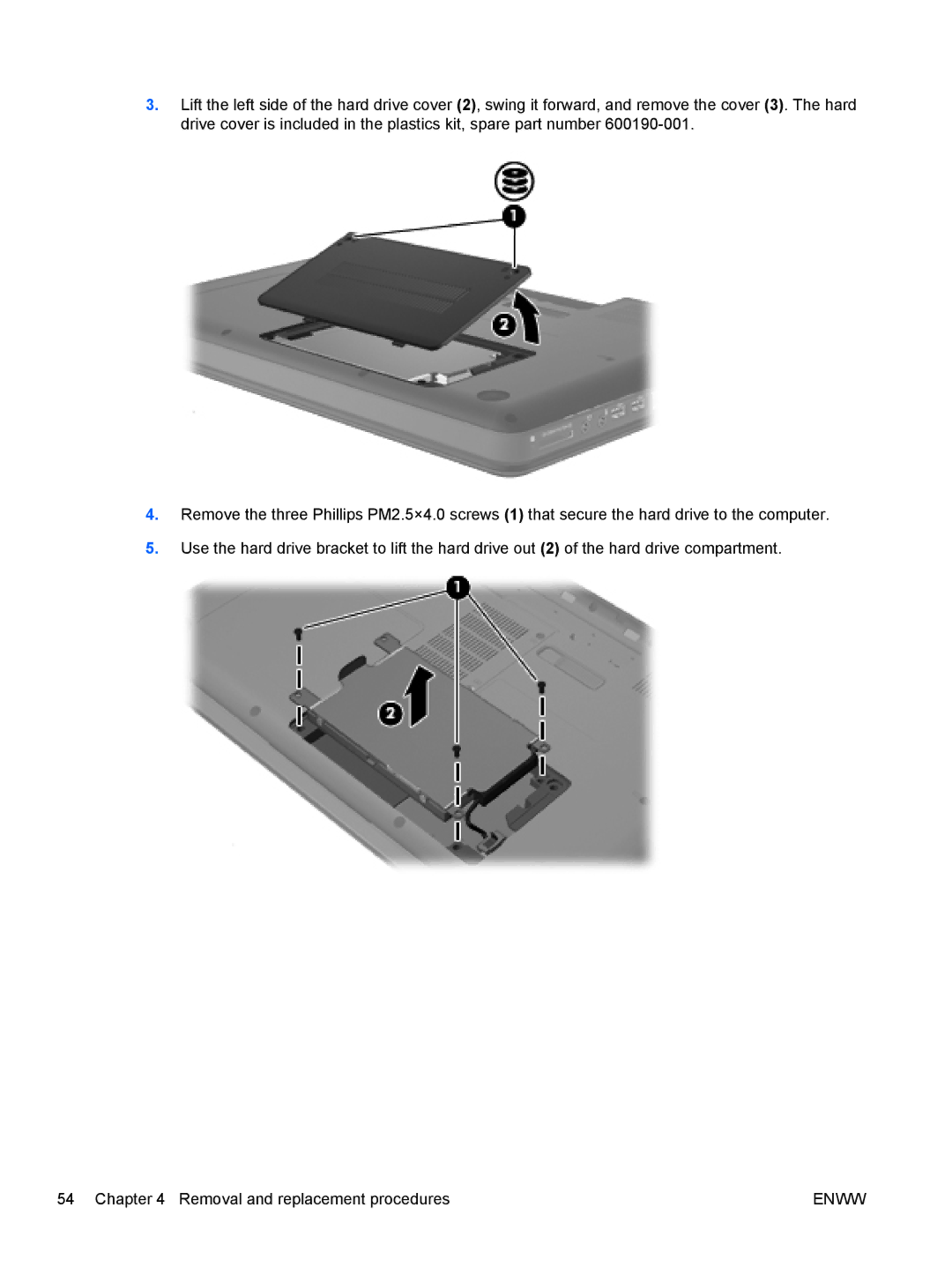3.Lift the left side of the hard drive cover (2), swing it forward, and remove the cover (3). The hard drive cover is included in the plastics kit, spare part number
4.Remove the three Phillips PM2.5×4.0 screws (1) that secure the hard drive to the computer.
5.Use the hard drive bracket to lift the hard drive out (2) of the hard drive compartment.
54 Chapter 4 Removal and replacement procedures | ENWW |