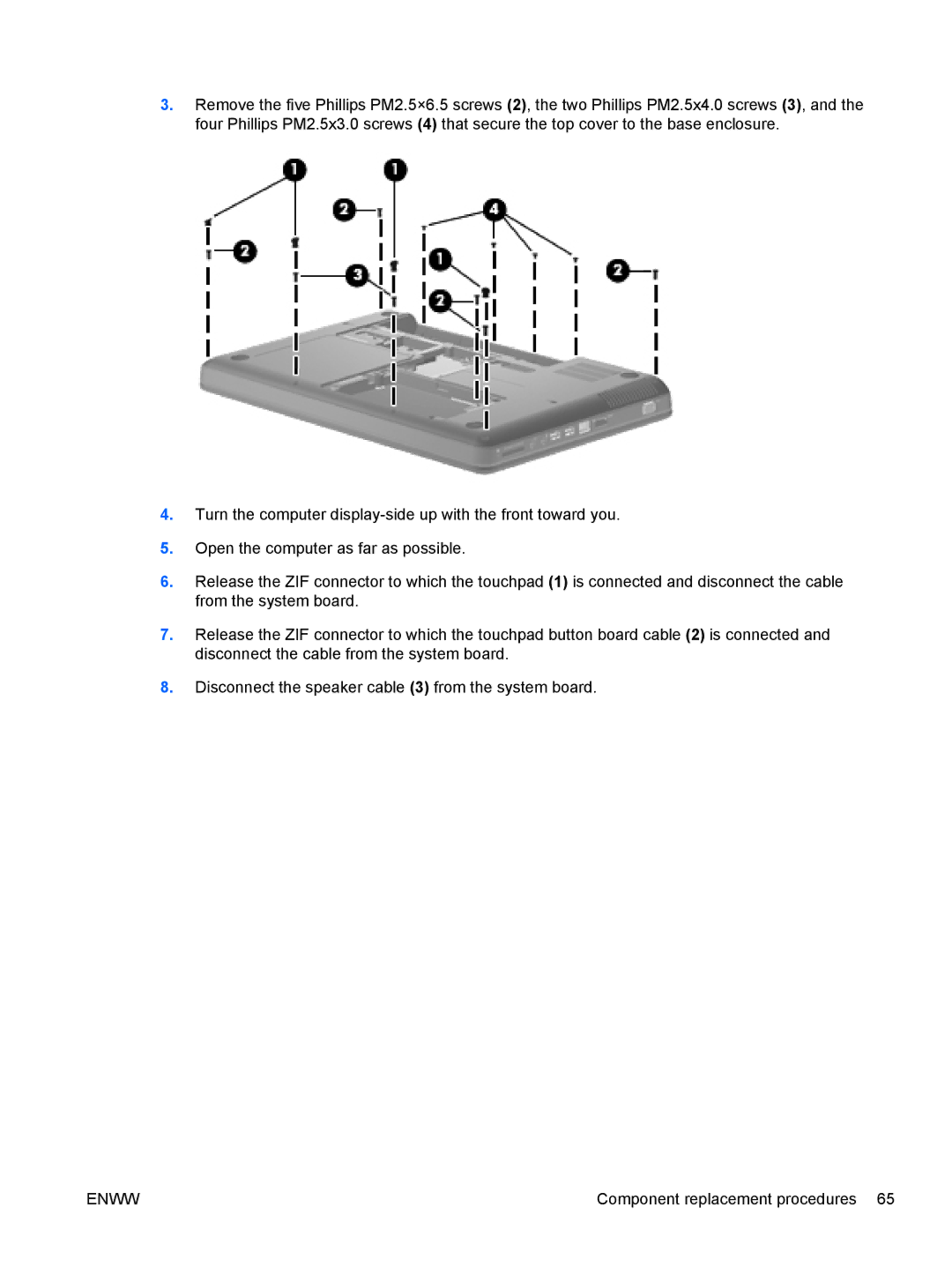3.Remove the five Phillips PM2.5×6.5 screws (2), the two Phillips PM2.5x4.0 screws (3), and the four Phillips PM2.5x3.0 screws (4) that secure the top cover to the base enclosure.
4.Turn the computer
5.Open the computer as far as possible.
6.Release the ZIF connector to which the touchpad (1) is connected and disconnect the cable from the system board.
7.Release the ZIF connector to which the touchpad button board cable (2) is connected and disconnect the cable from the system board.
8.Disconnect the speaker cable (3) from the system board.
ENWW | Component replacement procedures 65 |