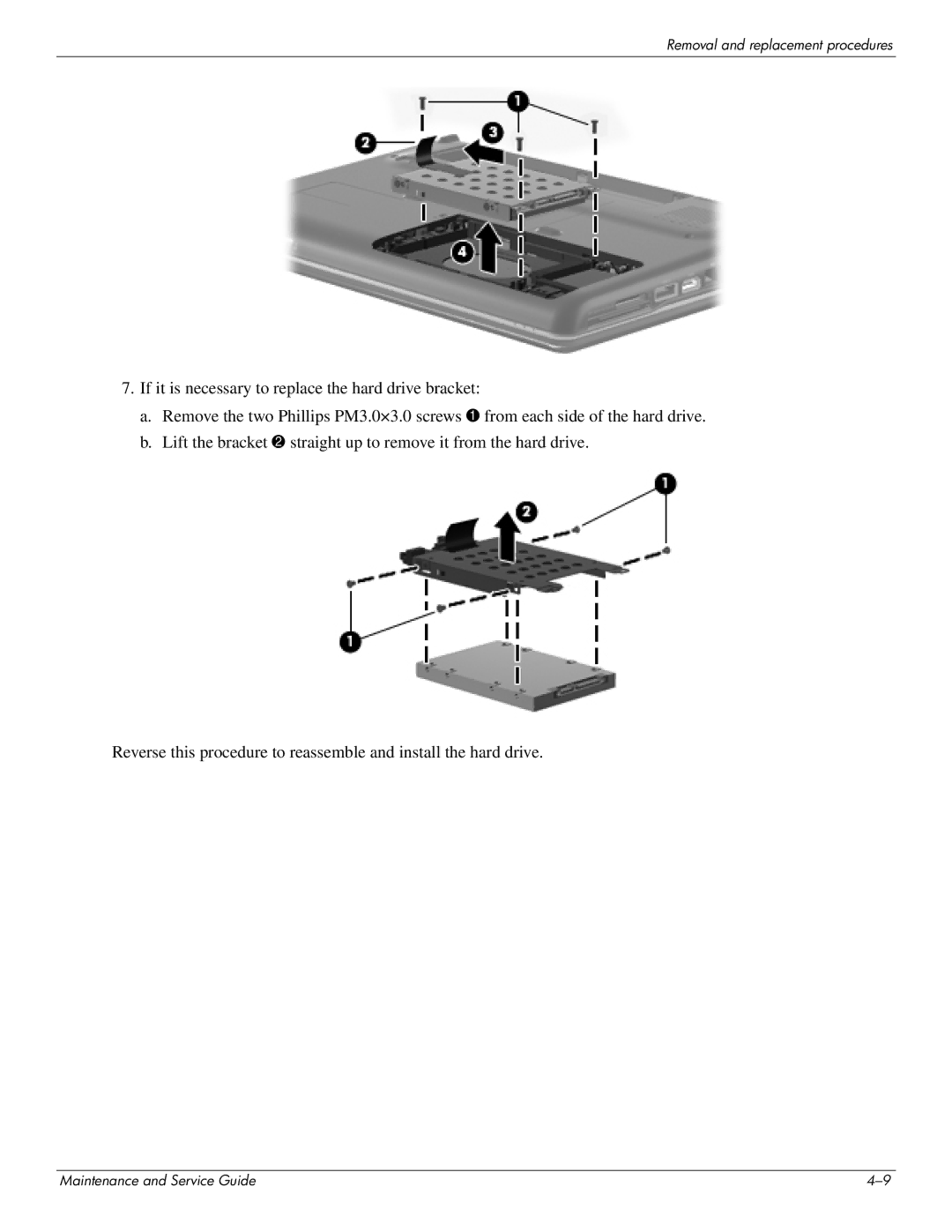Removal and replacement procedures
7.If it is necessary to replace the hard drive bracket:
a.Remove the two Phillips PM3.0×3.0 screws 1 from each side of the hard drive.
b.Lift the bracket 2 straight up to remove it from the hard drive.
Reverse this procedure to reassemble and install the hard drive.
Maintenance and Service Guide |