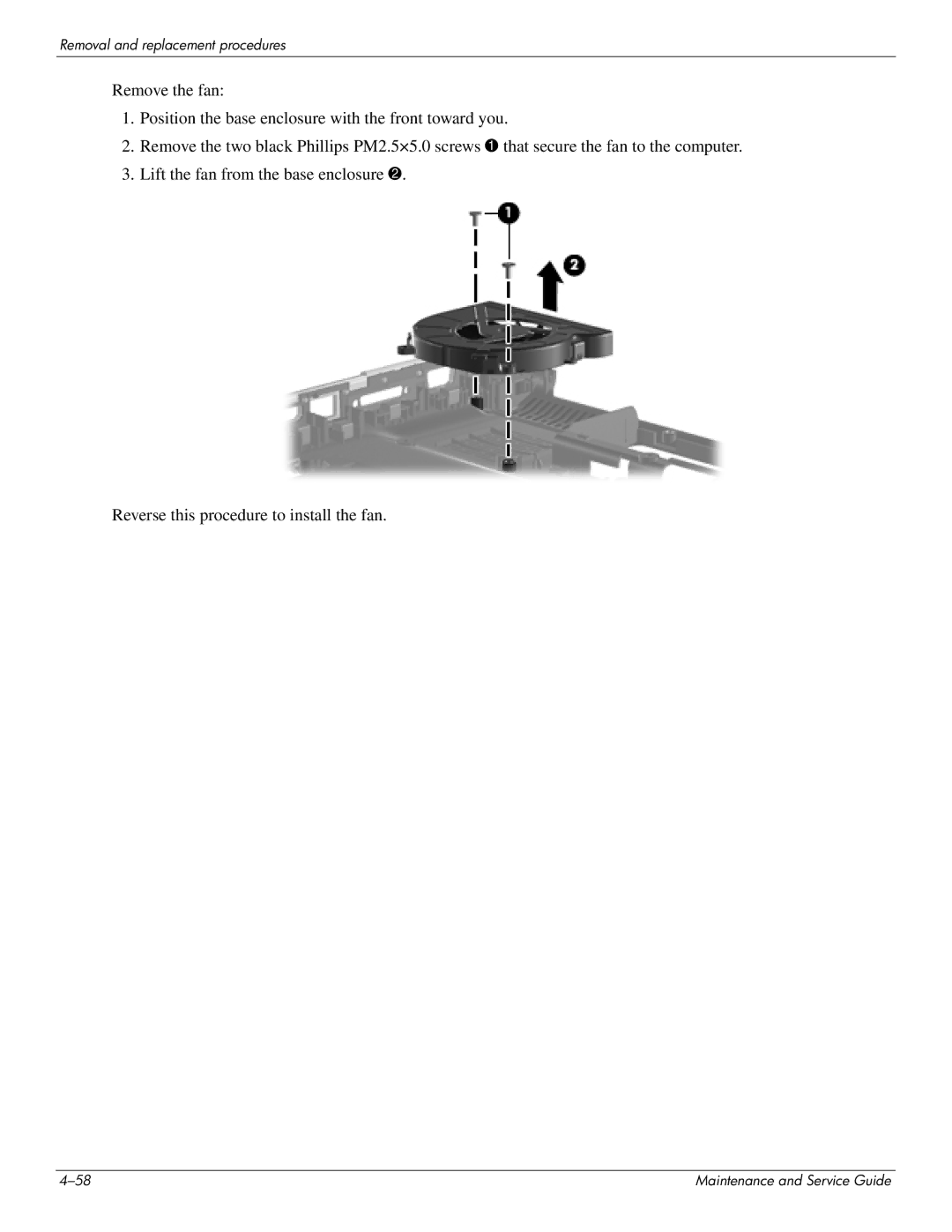Removal and replacement procedures
Remove the fan:
1.Position the base enclosure with the front toward you.
2.Remove the two black Phillips PM2.5×5.0 screws 1 that secure the fan to the computer.
3.Lift the fan from the base enclosure 2.
Reverse this procedure to install the fan.
Maintenance and Service Guide |