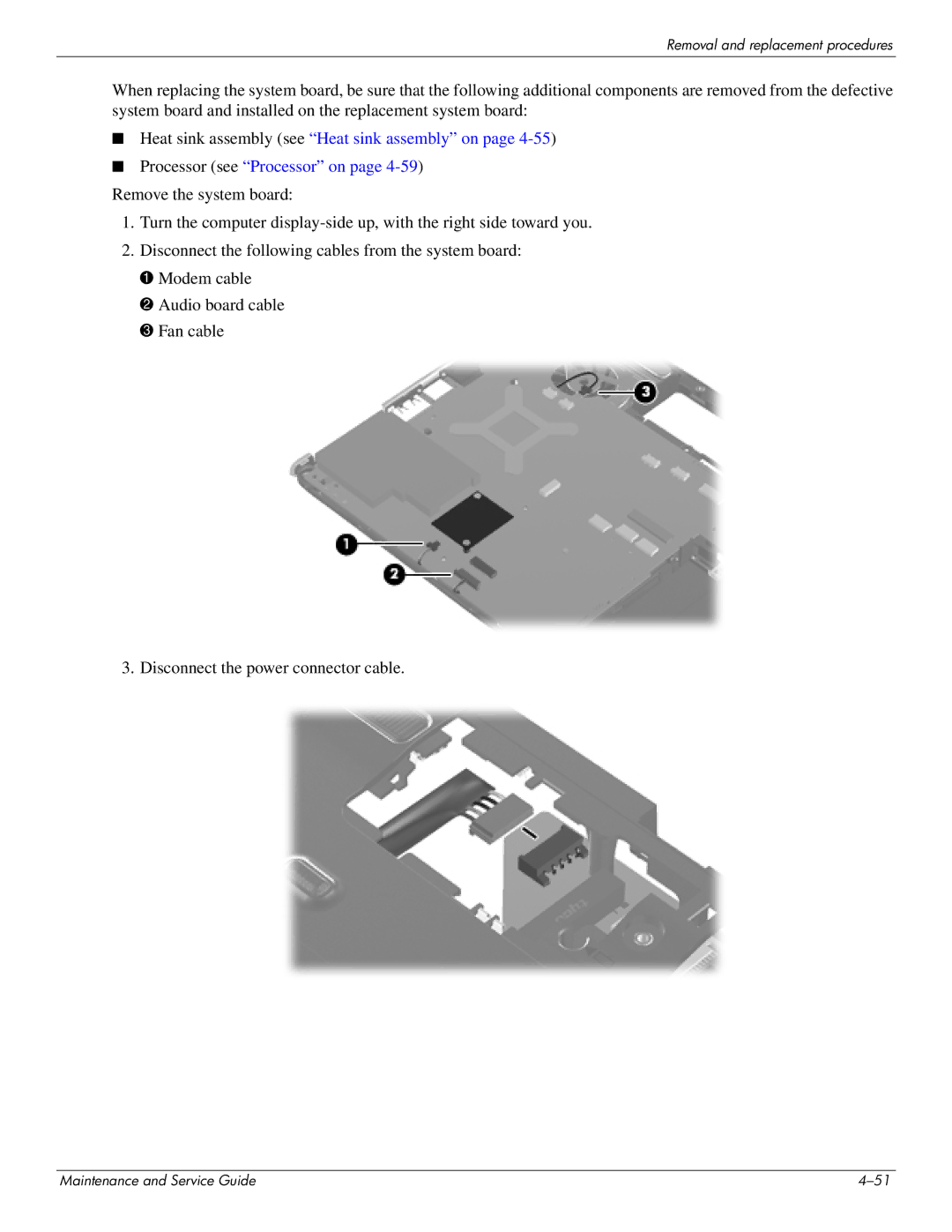Removal and replacement procedures
When replacing the system board, be sure that the following additional components are removed from the defective system board and installed on the replacement system board:
■Heat sink assembly (see “Heat sink assembly” on page
■Processor (see “Processor” on page
Remove the system board:
1.Turn the computer
2.Disconnect the following cables from the system board: 1 Modem cable
2 Audio board cable
3 Fan cable
3. Disconnect the power connector cable.
Maintenance and Service Guide |