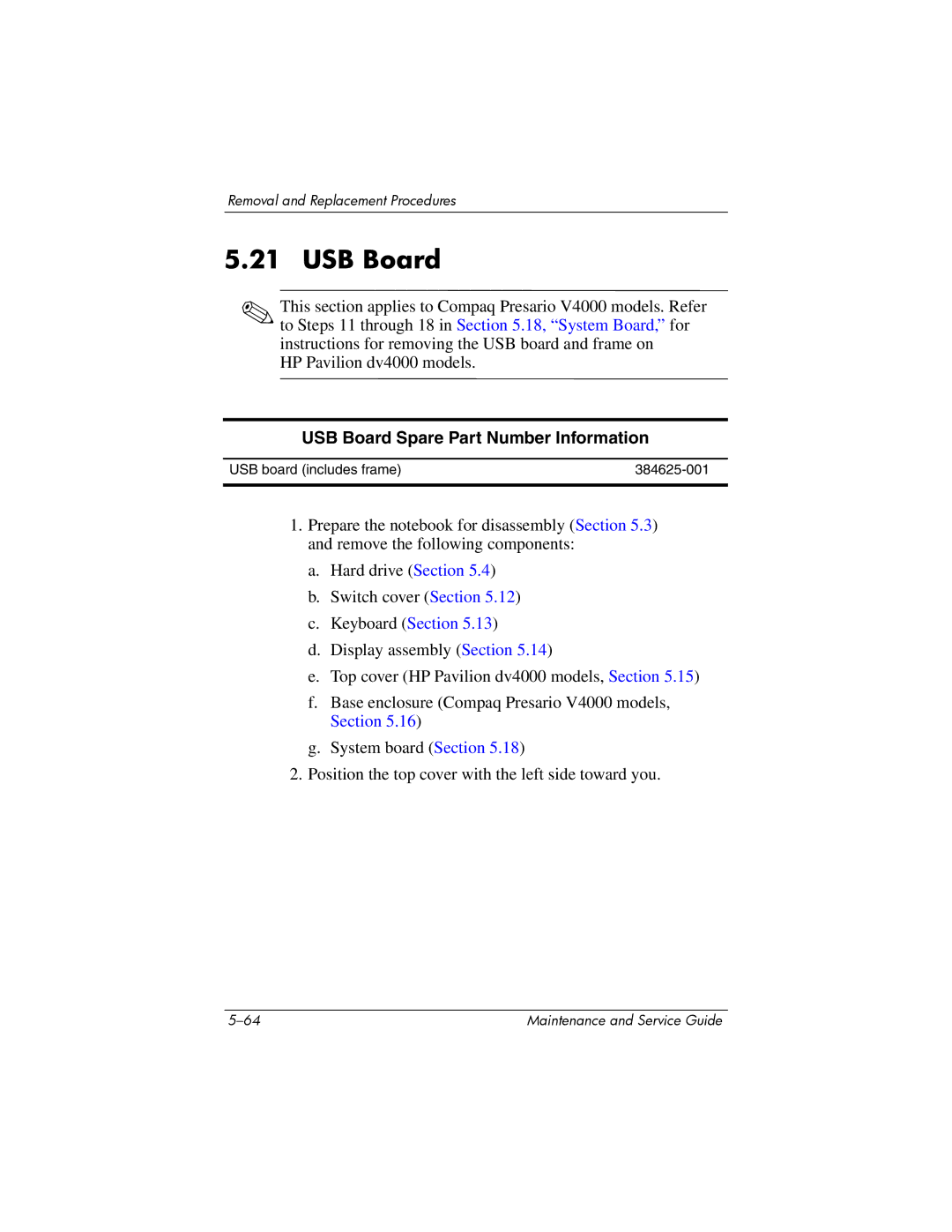Removal and Replacement Procedures
5.21 USB Board
✎This section applies to Compaq Presario V4000 models. Refer to Steps 11 through 18 in Section 5.18, “System Board,” for instructions for removing the USB board and frame on
HP Pavilion dv4000 models.
USB Board Spare Part Number Information
USB board (includes frame) | |
|
|
1.Prepare the notebook for disassembly (Section 5.3) and remove the following components:
a.Hard drive (Section 5.4)
b.Switch cover (Section 5.12)
c.Keyboard (Section 5.13)
d.Display assembly (Section 5.14)
e.Top cover (HP Pavilion dv4000 models, Section 5.15)
f.Base enclosure (Compaq Presario V4000 models, Section 5.16)
g.System board (Section 5.18)
2.Position the top cover with the left side toward you.
Maintenance and Service Guide |