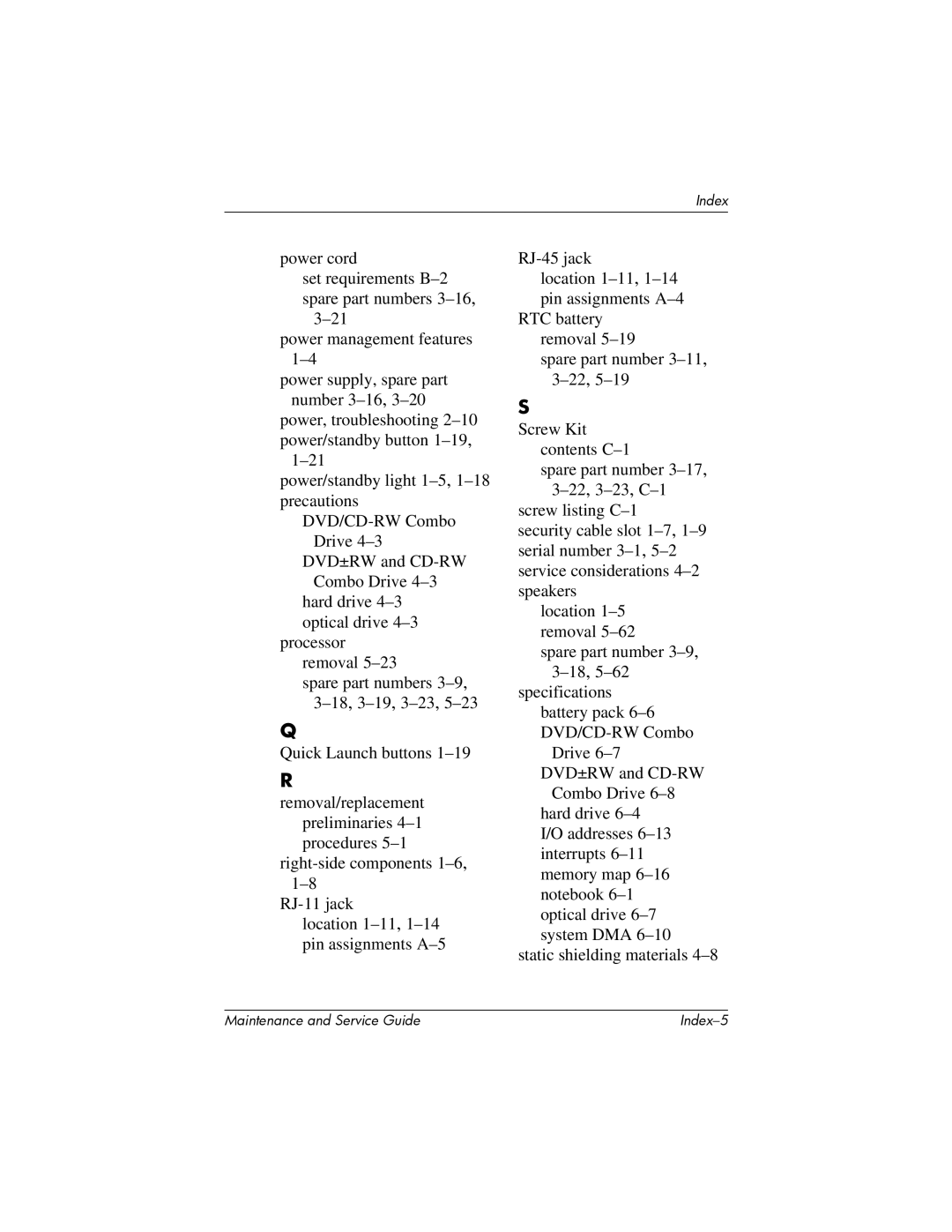power cord
set requirements B–2 spare part numbers 3–16,
3–21
power management features 1–4
power supply, spare part number 3–16,3–20
power, troubleshooting 2–10 power/standby button 1–19,
1–21
power/standby light 1–5,1–18 precautions
DVD/CD-RW Combo Drive 4–3
DVD±RW and CD-RWCombo Drive 4–3
hard drive 4–3 optical drive 4–3
processor removal 5–23
spare part numbers 3–9,3–18,3–19,3–23,5–23
Q
Quick Launch buttons 1–19
R
removal/replacement preliminaries 4–1 procedures 5–1
right-side components 1–6,1–8
RJ-11 jack
location 1–11,1–14 pin assignments A–5
RJ-45 jack
location 1–11,1–14 pin assignments A–4
RTC battery removal 5–19
spare part number 3–11,3–22,5–19
S
Screw Kit contents C–1
spare part number 3–17,3–22,3–23,C–1
screw listing C–1
security cable slot 1–7,1–9serial number 3–1,5–2 service considerations 4–2 speakers
location 1–5removal 5–62
spare part number 3–9,3–18,5–62
specifications battery pack 6–6 DVD/CD-RW Combo
Drive 6–7 DVD±RW and CD-RW
Combo Drive 6–8 hard drive 6–4 I/O addresses 6–13 interrupts 6–11 memory map 6–16 notebook 6–1 optical drive 6–7 system DMA 6–10
static shielding materials 4–8