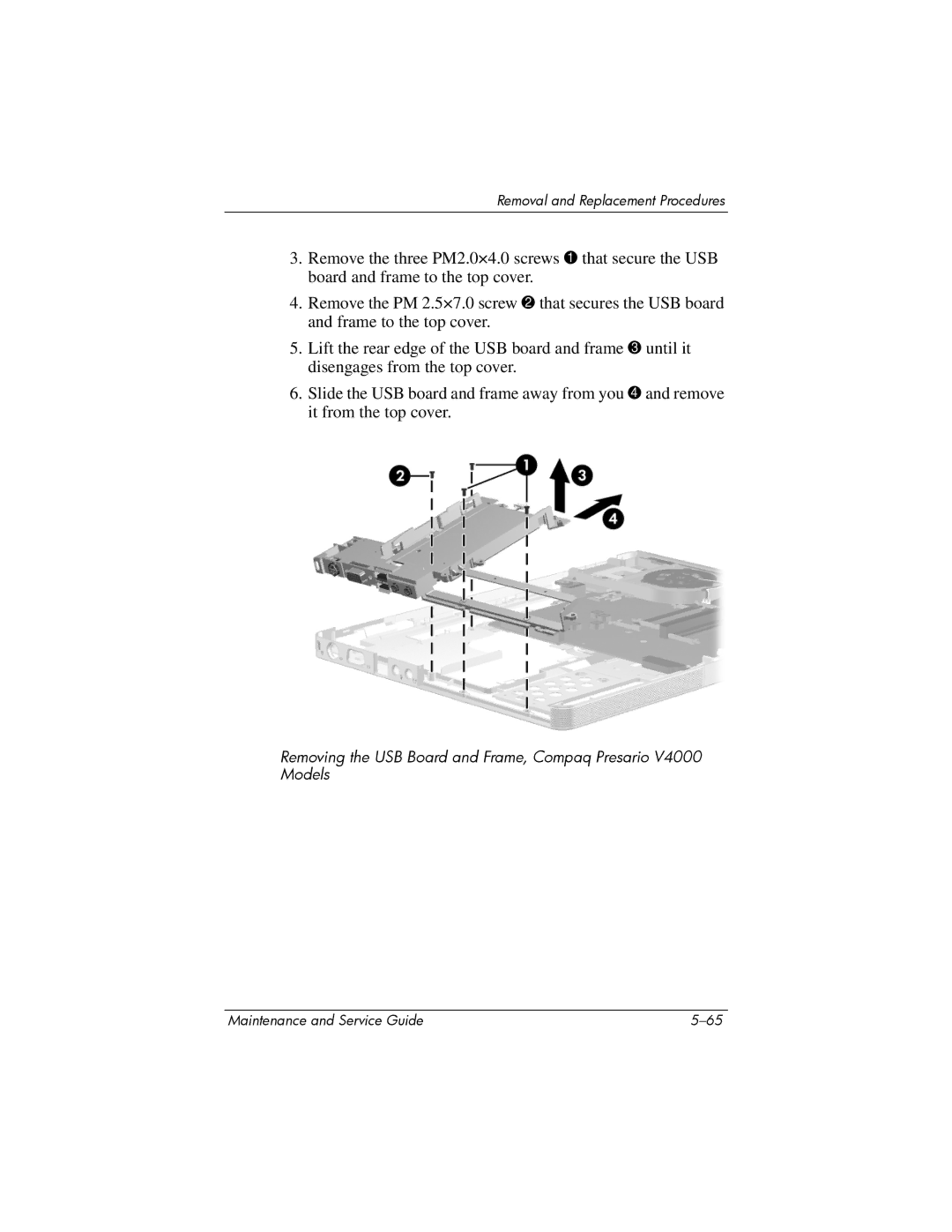Removal and Replacement Procedures
3.Remove the three PM2.0×4.0 screws 1 that secure the USB board and frame to the top cover.
4.Remove the PM 2.5×7.0 screw 2 that secures the USB board and frame to the top cover.
5.Lift the rear edge of the USB board and frame 3 until it disengages from the top cover.
6.Slide the USB board and frame away from you 4 and remove it from the top cover.
Removing the USB Board and Frame, Compaq Presario V4000 Models
Maintenance and Service Guide |