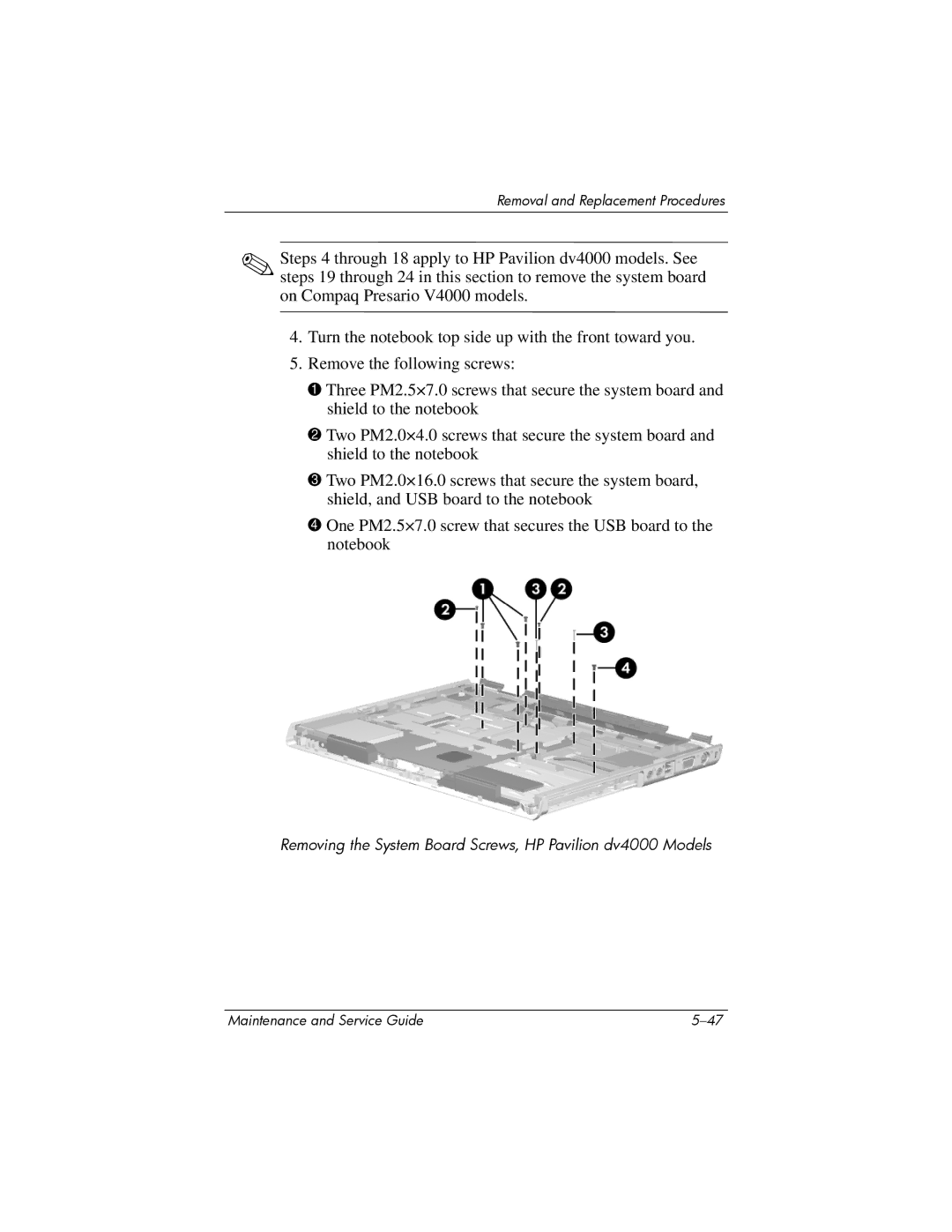Removal and Replacement Procedures
✎Steps 4 through 18 apply to HP Pavilion dv4000 models. See steps 19 through 24 in this section to remove the system board on Compaq Presario V4000 models.
4.Turn the notebook top side up with the front toward you.
5.Remove the following screws:
1Three PM2.5×7.0 screws that secure the system board and shield to the notebook
2Two PM2.0×4.0 screws that secure the system board and shield to the notebook
3Two PM2.0×16.0 screws that secure the system board, shield, and USB board to the notebook
4One PM2.5×7.0 screw that secures the USB board to the notebook
Removing the System Board Screws, HP Pavilion dv4000 Models
Maintenance and Service Guide |