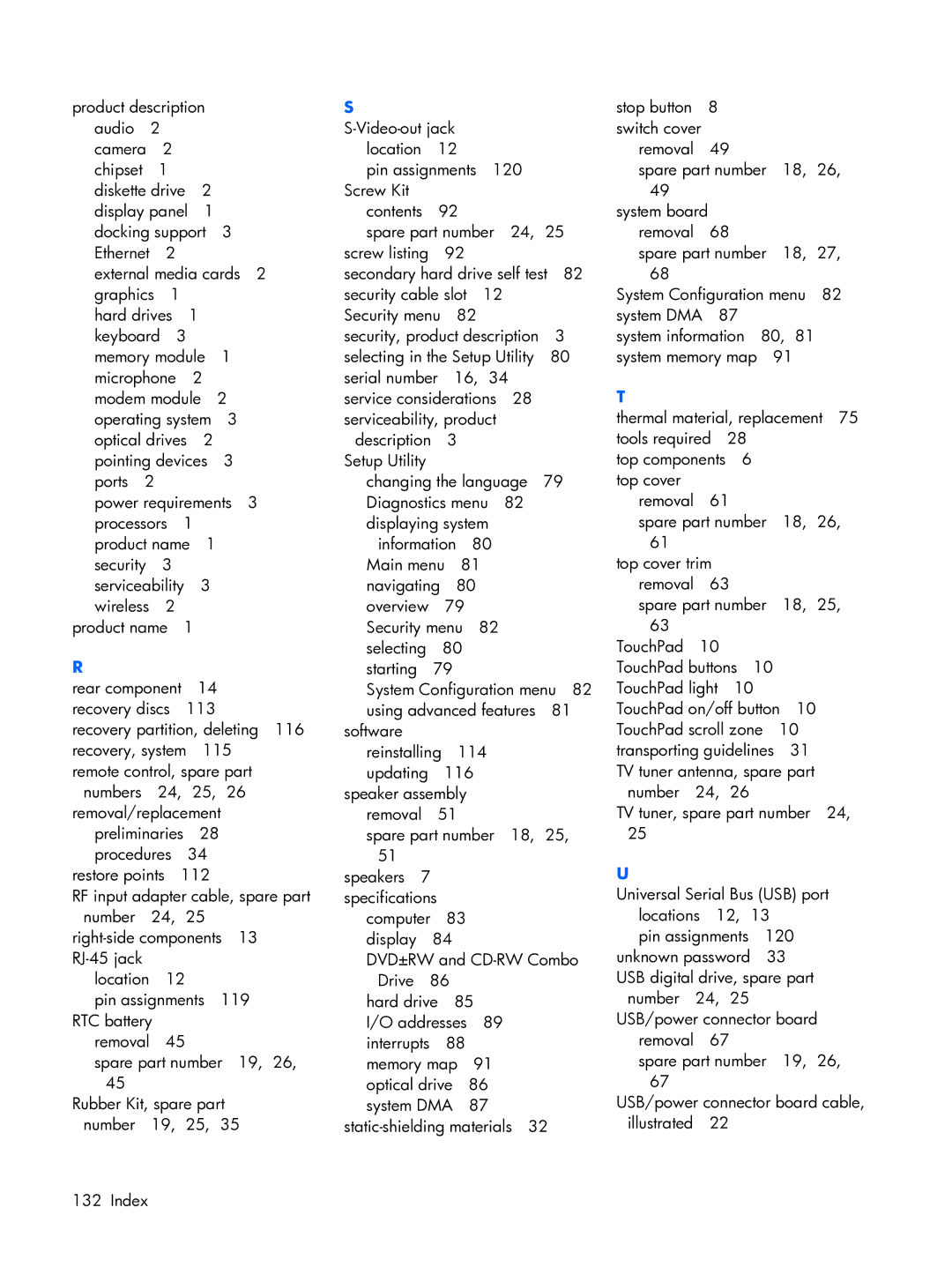product description |
|
| ||||
audio | 2 |
|
|
|
| |
camera | 2 |
|
|
|
| |
chipset |
| 1 |
|
|
|
|
diskette drive | 2 |
|
| |||
display panel | 1 |
|
| |||
docking support | 3 |
| ||||
Ethernet | 2 |
|
|
|
| |
external media cards | 2 | |||||
graphics | 1 |
|
|
| ||
hard drives | 1 |
|
| |||
keyboard | 3 |
|
|
| ||
memory module | 1 |
| ||||
microphone |
| 2 |
|
| ||
modem module | 2 |
| ||||
operating system | 3 |
| ||||
optical drives | 2 |
|
| |||
pointing devices | 3 |
| ||||
ports | 2 |
|
|
|
|
|
power requirements | 3 | |||||
processors | 1 |
|
| |||
product name | 1 |
|
| |||
security | 3 |
|
|
|
| |
serviceability | 3 |
|
| |||
wireless | 2 |
|
|
|
| |
product name | 1 |
|
| |||
R |
|
|
|
|
|
|
rear component | 14 |
|
| |||
recovery discs | 113 |
|
| |||
recovery partition, deleting 116 | ||||||
recovery, system | 115 |
| ||||
remote control, spare part | ||||||
numbers |
| 24, | 25, | 26 |
| |
removal/replacement |
| |||||
preliminaries | 28 |
| ||||
procedures | 34 |
|
| |||
restore points | 112 |
|
| |||
RF input adapter cable, spare part number 24, 25
location 12
pin assignments 119 RTC battery
removal 45
spare part number 19, 26, 45
Rubber Kit, spare part number 19, 25, 35
S |
|
|
|
|
|
|
|
|
|
|
|
| |||
location | 12 |
|
|
|
|
| |
pin assignments | 120 |
|
| ||||
Screw Kit |
|
|
|
|
|
|
|
contents | 92 |
|
|
|
|
| |
spare part number | 24, | 25 | |||||
screw listing |
| 92 |
|
|
|
|
|
secondary hard drive self test | 82 | ||||||
security cable slot | 12 |
|
|
| |||
Security menu | 82 |
|
|
|
| ||
security, product description | 3 | ||||||
selecting in the Setup Utility | 80 | ||||||
serial number | 16, | 34 |
|
| |||
service considerations | 28 |
|
| ||||
serviceability, product |
|
|
| ||||
description | 3 |
|
|
|
|
| |
Setup Utility |
|
|
|
|
|
|
|
changing the language | 79 |
| |||||
Diagnostics menu |
| 82 |
|
| |||
displaying system |
|
|
|
| |||
information | 80 |
|
|
| |||
Main menu 81 |
|
|
|
| |||
navigating | 80 |
|
|
|
| ||
overview |
| 79 |
|
|
|
|
|
Security menu | 82 |
|
|
| |||
selecting |
| 80 |
|
|
|
|
|
starting | 79 |
|
|
|
|
| |
System Configuration menu | 82 | ||||||
using advanced features | 81 | ||||||
software |
|
|
|
|
|
|
|
reinstalling | 114 |
|
|
|
| ||
updating |
| 116 |
|
|
|
| |
speaker assembly |
|
|
|
|
| ||
removal | 51 |
|
|
|
|
| |
spare part number | 18, | 25, | |||||
51 |
|
|
|
|
|
|
|
speakers 7 |
|
|
|
|
|
| |
specifications |
|
|
|
|
|
| |
computer | 83 |
|
|
|
|
| |
display | 84 |
|
|
|
|
| |
DVD±RW and | |||||||
Drive | 86 |
|
|
|
|
| |
hard drive | 85 |
|
|
|
| ||
I/O addresses | 89 |
|
|
| |||
interrupts |
| 88 |
|
|
|
|
|
memory map | 91 |
|
|
| |||
optical drive | 86 |
|
|
|
| ||
system DMA | 87 |
|
|
| |||
stop button 8 switch cover
removal 49
spare part number 18, 26, 49
system board removal 68
spare part number 18, 27, 68
System Configuration menu 82 system DMA 87
system information 80, 81 system memory map 91
T
thermal material, replacement 75
tools required | 28 |
|
| |
top components | 6 |
|
| |
top cover |
|
|
|
|
removal | 61 |
|
| |
spare part number | 18, | 26, | ||
61 |
|
|
|
|
top cover trim |
|
|
| |
removal | 63 |
|
| |
spare part number | 18, | 25, | ||
63 |
|
|
|
|
TouchPad | 10 |
|
|
|
TouchPad buttons 10 |
|
| ||
TouchPad light | 10 |
|
| |
TouchPad on/off button 10 |
| |||
TouchPad scroll zone | 10 |
| ||
transporting guidelines | 31 |
| ||
TV tuner antenna, spare part |
| |||
number | 24, | 26 |
|
|
TV tuner, spare part number | 24, | |||
25 |
|
|
|
|
U
Universal Serial Bus (USB) port locations 12, 13
pin assignments 120 unknown password 33 USB digital drive, spare part
number 24, 25 USB/power connector board
removal 67
spare part number 19, 26, 67
USB/power connector board cable, illustrated 22
132 Index