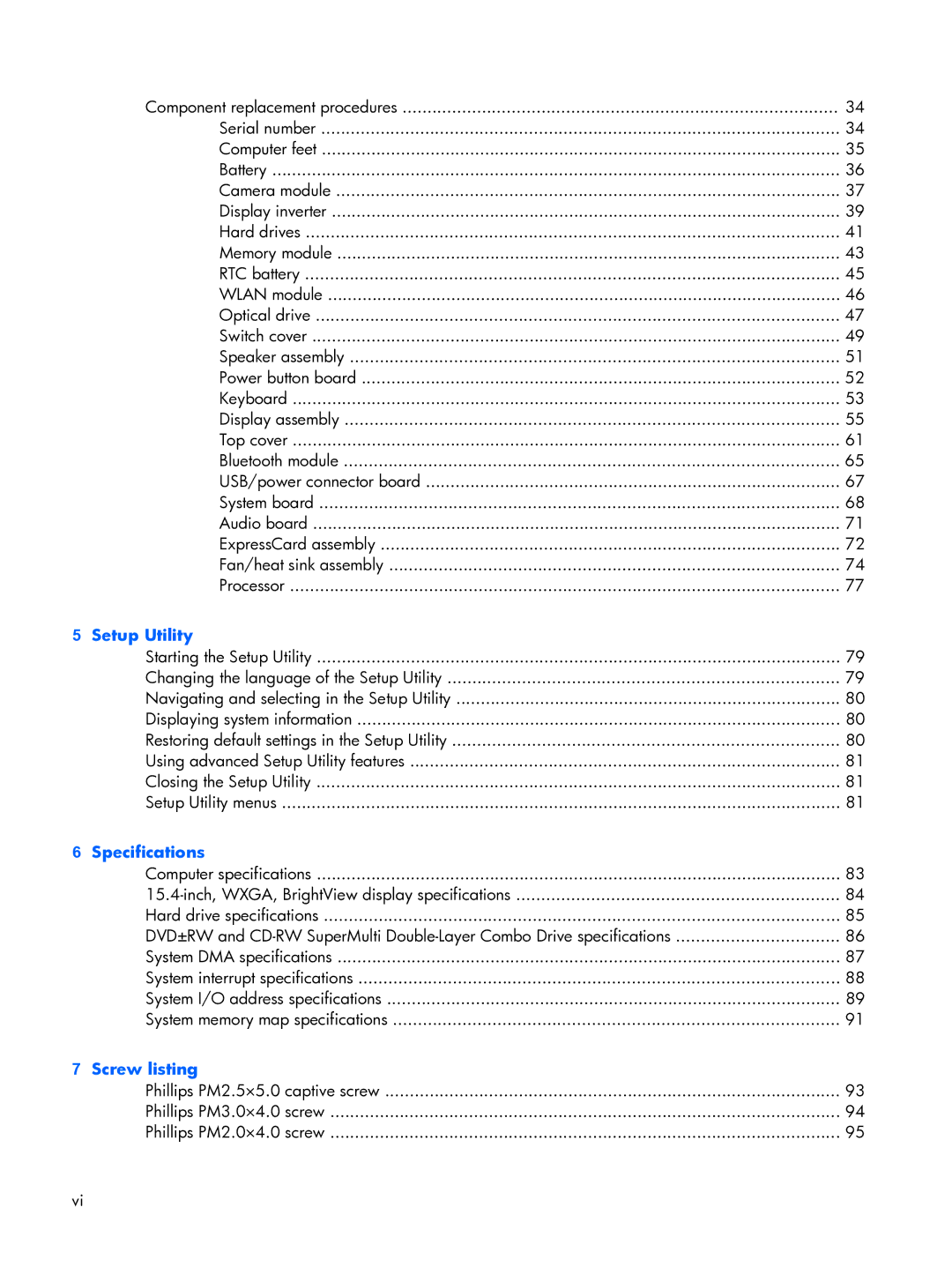| Component replacement procedures | 34 |
| Serial number | 34 |
| Computer feet | 35 |
| Battery | 36 |
| Camera module | 37 |
| Display inverter | 39 |
| Hard drives | 41 |
| Memory module | 43 |
| RTC battery | 45 |
| WLAN module | 46 |
| Optical drive | 47 |
| Switch cover | 49 |
| Speaker assembly | 51 |
| Power button board | 52 |
| Keyboard | 53 |
| Display assembly | 55 |
| Top cover | 61 |
| Bluetooth module | 65 |
| USB/power connector board | 67 |
| System board | 68 |
| Audio board | 71 |
| ExpressCard assembly | 72 |
| Fan/heat sink assembly | 74 |
| Processor | 77 |
5 | Setup Utility |
|
| Starting the Setup Utility | 79 |
| Changing the language of the Setup Utility | 79 |
| Navigating and selecting in the Setup Utility | 80 |
| Displaying system information | 80 |
| Restoring default settings in the Setup Utility | 80 |
| Using advanced Setup Utility features | 81 |
| Closing the Setup Utility | 81 |
| Setup Utility menus | 81 |
6 | Specifications |
|
| Computer specifications | 83 |
| 84 | |
| Hard drive specifications | 85 |
| DVD±RW and | 86 |
| System DMA specifications | 87 |
| System interrupt specifications | 88 |
| System I/O address specifications | 89 |
| System memory map specifications | 91 |
7 | Screw listing |
|
| Phillips PM2.5×5.0 captive screw | 93 |
| Phillips PM3.0×4.0 screw | 94 |
| Phillips PM2.0×4.0 screw | 95 |
vi