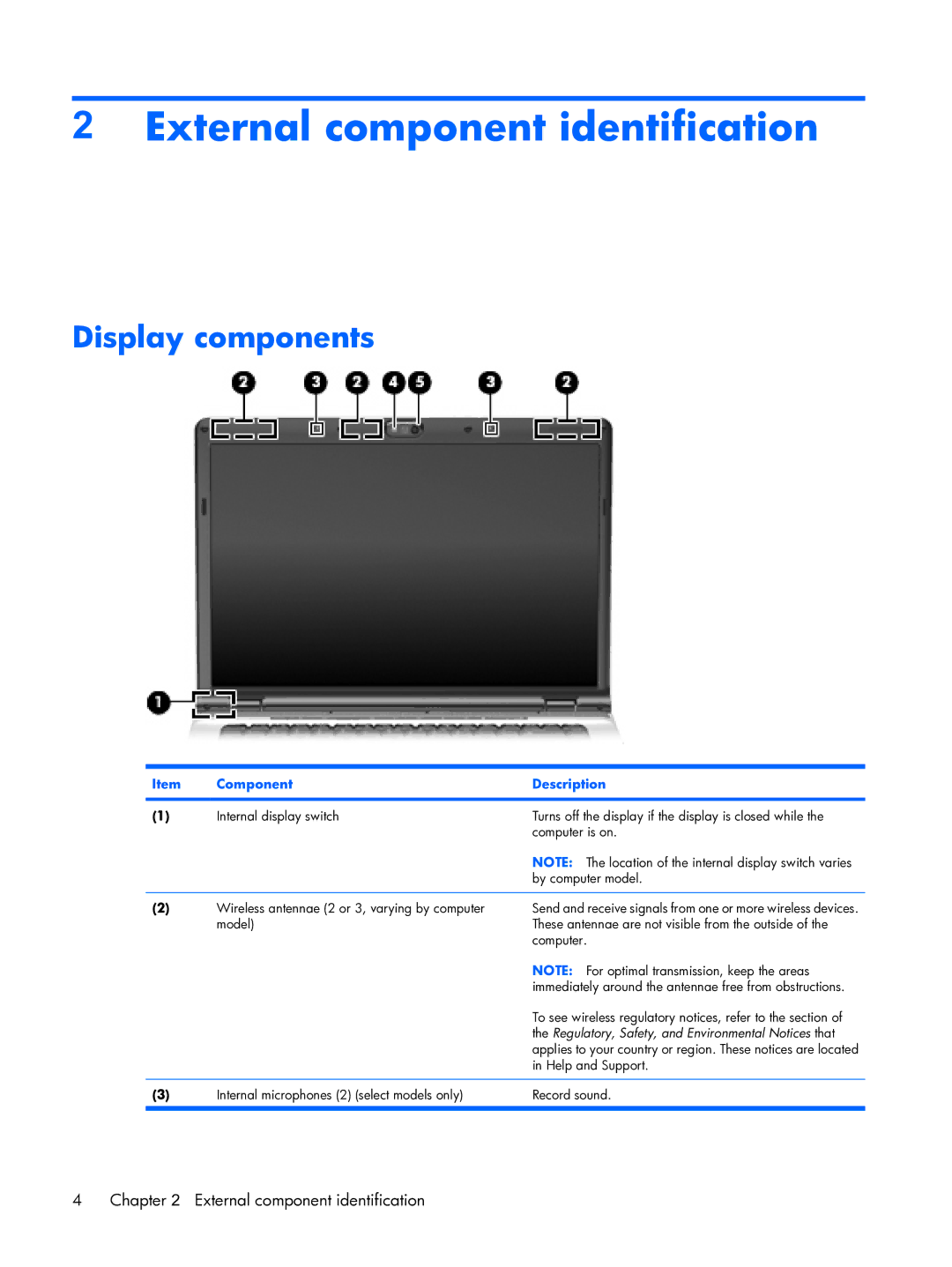2External component identification
Display components
Item | Component | Description |
|
|
|
(1) | Internal display switch | Turns off the display if the display is closed while the |
|
| computer is on. |
|
| NOTE: The location of the internal display switch varies |
|
| by computer model. |
|
|
|
(2) | Wireless antennae (2 or 3, varying by computer | Send and receive signals from one or more wireless devices. |
| model) | These antennae are not visible from the outside of the |
|
| computer. |
|
| NOTE: For optimal transmission, keep the areas |
|
| immediately around the antennae free from obstructions. |
|
| To see wireless regulatory notices, refer to the section of |
|
| the Regulatory, Safety, and Environmental Notices that |
|
| applies to your country or region. These notices are located |
|
| in Help and Support. |
|
|
|
(3) | Internal microphones (2) (select models only) | Record sound. |
|
|
|
4 | Chapter 2 External component identification |