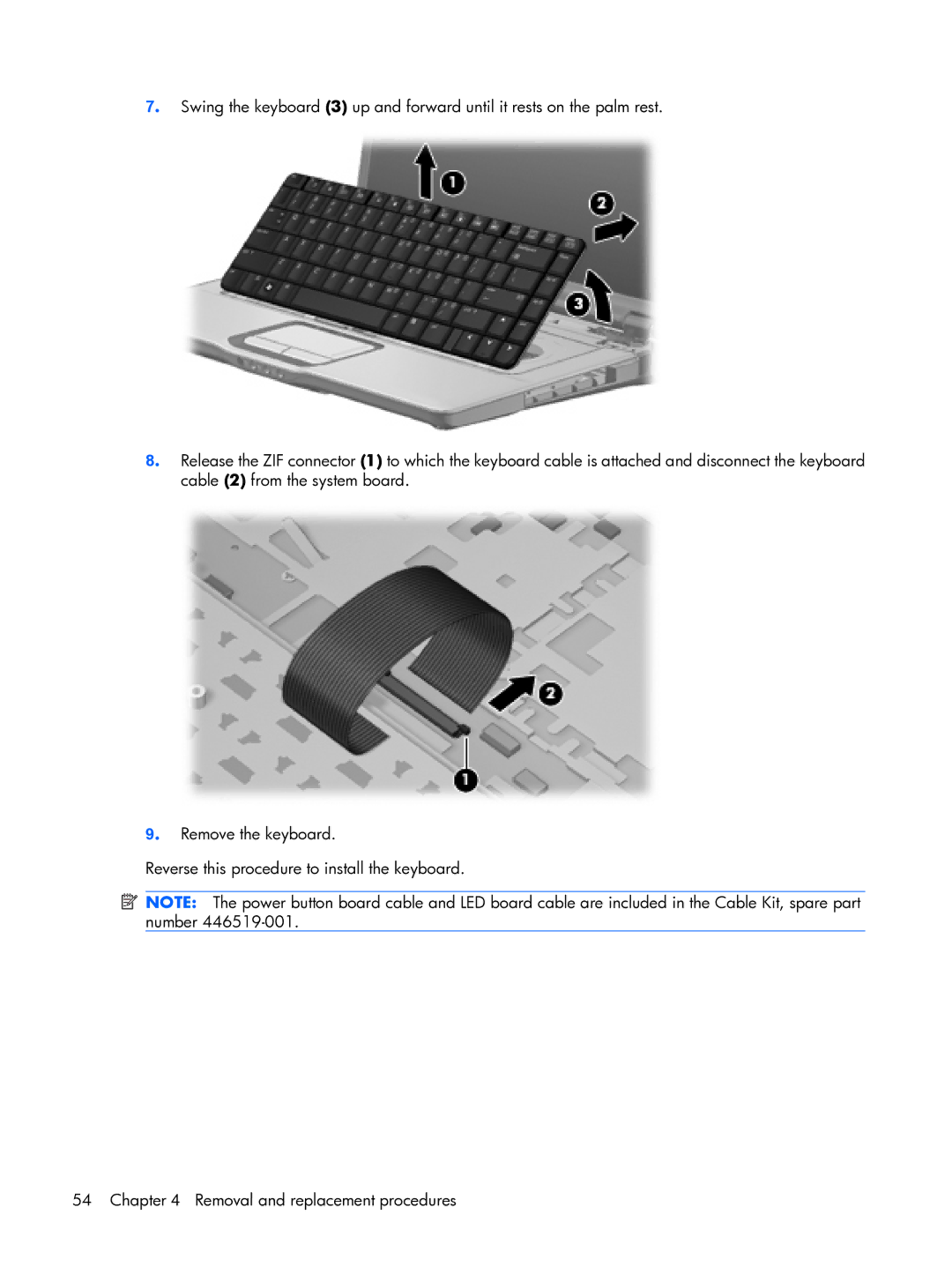7. Swing the keyboard (3) up and forward until it rests on the palm rest.
8. Release the ZIF connector (1) to which the keyboard cable is attached and disconnect the keyboard cable (2) from the system board.
9. Remove the keyboard.
Reverse this procedure to install the keyboard.
![]() NOTE: The power button board cable and LED board cable are included in the Cable Kit, spare part number
NOTE: The power button board cable and LED board cable are included in the Cable Kit, spare part number
54 Chapter 4 Removal and replacement procedures