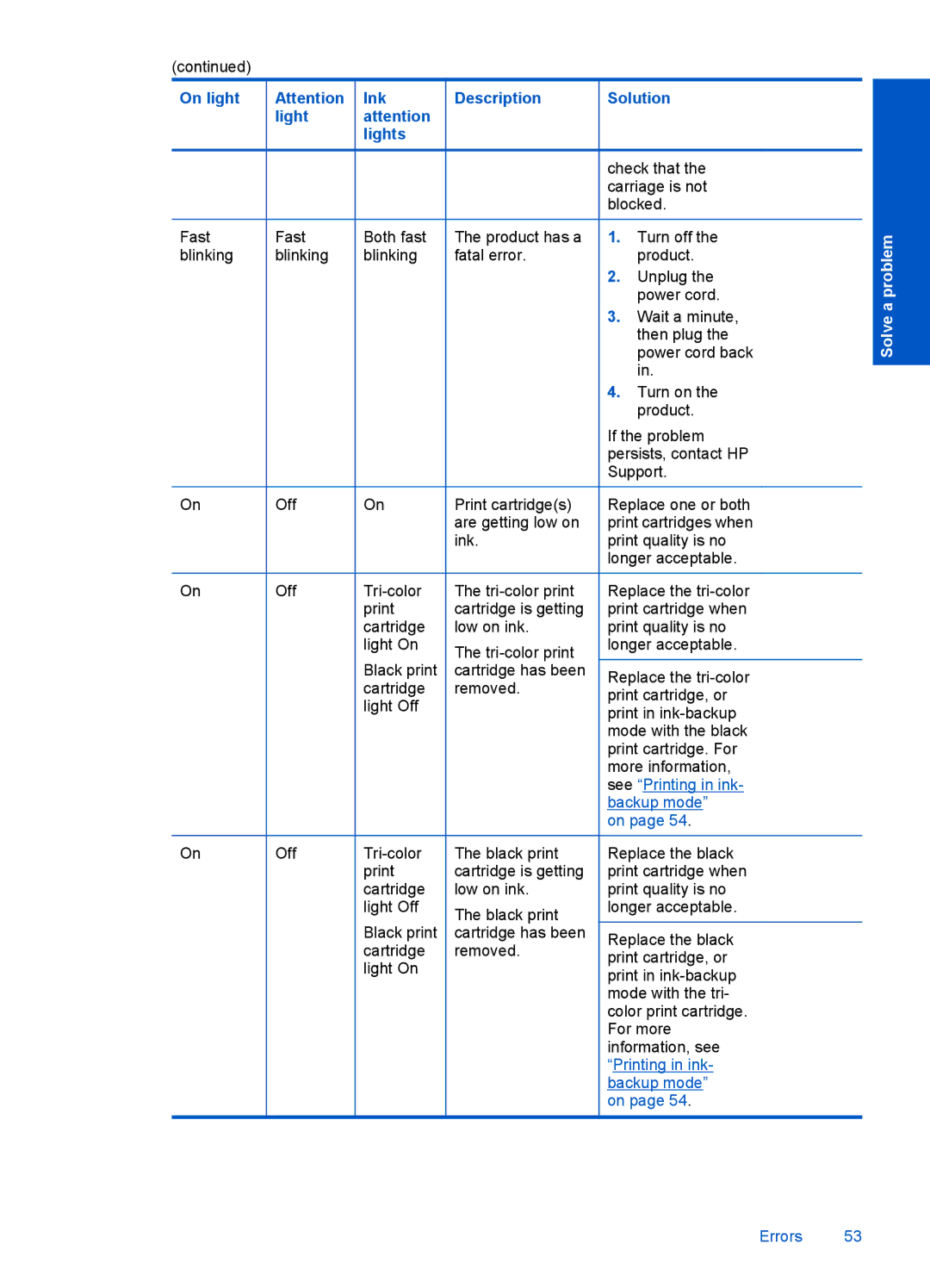(continued)
On light |
| Attention |
| Ink |
| Description |
| Solution | |||||
|
|
| light |
| attention |
|
|
|
|
|
| ||
|
|
|
|
|
| lights |
|
|
|
|
|
| |
|
|
|
|
|
|
|
|
|
|
|
| check that the | |
|
|
|
|
|
|
|
|
|
|
|
| carriage is not | |
|
|
|
|
|
|
|
|
|
|
|
| blocked. | |
|
|
|
|
|
|
|
|
|
|
|
|
|
|
Fast |
| Fast |
| Both fast |
| The product has a |
| 1. | Turn off the | ||||
blinking |
| blinking |
| blinking |
| fatal error. |
|
| product. | ||||
|
|
|
|
|
|
|
|
|
|
|
| 2. | Unplug the |
|
|
|
|
|
|
|
|
|
|
|
|
| power cord. |
|
|
|
|
|
|
|
|
|
|
|
| 3. | Wait a minute, |
|
|
|
|
|
|
|
|
|
|
|
|
| then plug the |
|
|
|
|
|
|
|
|
|
|
|
|
| power cord back |
|
|
|
|
|
|
|
|
|
|
|
|
| in. |
|
|
|
|
|
|
|
|
|
|
|
| 4. | Turn on the |
|
|
|
|
|
|
|
|
|
|
|
|
| product. |
|
|
|
|
|
|
|
|
|
|
|
| If the problem | |
|
|
|
|
|
|
|
|
|
|
|
| persists, contact HP | |
|
|
|
|
|
|
|
|
|
|
|
| Support. | |
|
|
|
|
|
|
|
|
|
|
|
|
| |
On |
| Off |
| On |
| Print cartridge(s) |
| Replace one or both | |||||
|
|
|
|
|
|
|
|
| are getting low on |
| print cartridges when | ||
|
|
|
|
|
|
|
|
| ink. |
| print quality is no | ||
|
|
|
|
|
|
|
|
|
|
|
| longer acceptable. | |
|
|
|
|
|
|
|
|
|
|
|
|
| |
On |
| Off |
|
| The |
| Replace the | ||||||
|
|
|
|
|
|
| cartridge is getting |
| print cartridge when | ||||
|
|
|
|
|
| cartridge |
| low on ink. |
| print quality is no | |||
|
|
|
|
|
| light On |
| The |
| longer acceptable. | |||
|
|
|
|
|
|
|
|
|
|
|
| ||
|
|
|
|
|
| Black print |
| cartridge has been |
| Replace the | |||
|
|
|
|
|
| cartridge |
| removed. |
| ||||
|
|
|
|
|
|
|
| print cartridge, or | |||||
|
|
|
|
|
| light Off |
|
|
|
| |||
|
|
|
|
|
|
|
|
|
| print in | |||
|
|
|
|
|
|
|
|
|
|
|
| ||
|
|
|
|
|
|
|
|
|
|
|
| mode with the black | |
|
|
|
|
|
|
|
|
|
|
|
| print cartridge. For | |
|
|
|
|
|
|
|
|
|
|
|
| more information, | |
|
|
|
|
|
|
|
|
|
|
|
| see “Printing in ink- | |
|
|
|
|
|
|
|
|
|
|
|
| backup mode” | |
|
|
|
|
|
|
|
|
|
|
|
| on page 54. | |
|
|
|
|
|
|
|
|
|
|
|
|
|
|
On |
| Off |
|
| The black print |
| Replace the black | ||||||
|
|
|
|
|
|
| cartridge is getting |
| print cartridge when | ||||
|
|
|
|
|
| cartridge |
| low on ink. |
| print quality is no | |||
|
|
|
|
|
| light Off |
| The black print |
| longer acceptable. | |||
|
|
|
|
|
| Black print |
|
|
|
| |||
|
|
|
|
|
|
| cartridge has been |
| Replace the black | ||||
|
|
|
|
|
| cartridge |
| removed. |
| ||||
|
|
|
|
|
|
|
| print cartridge, or | |||||
|
|
|
|
|
| light On |
|
|
|
| |||
|
|
|
|
|
|
|
|
|
| print in | |||
|
|
|
|
|
|
|
|
|
|
|
| ||
|
|
|
|
|
|
|
|
|
|
|
| mode with the tri- | |
|
|
|
|
|
|
|
|
|
|
|
| color print cartridge. | |
|
|
|
|
|
|
|
|
|
|
|
| For more | |
|
|
|
|
|
|
|
|
|
|
|
| information, see | |
|
|
|
|
|
|
|
|
|
|
|
| “Printing in ink- | |
|
|
|
|
|
|
|
|
|
|
|
| backup mode” | |
|
|
|
|
|
|
|
|
|
|
|
| on page 54. | |
|
|
|
|
|
|
|
|
|
|
|
|
|
|
Solve a problem
Errors 53