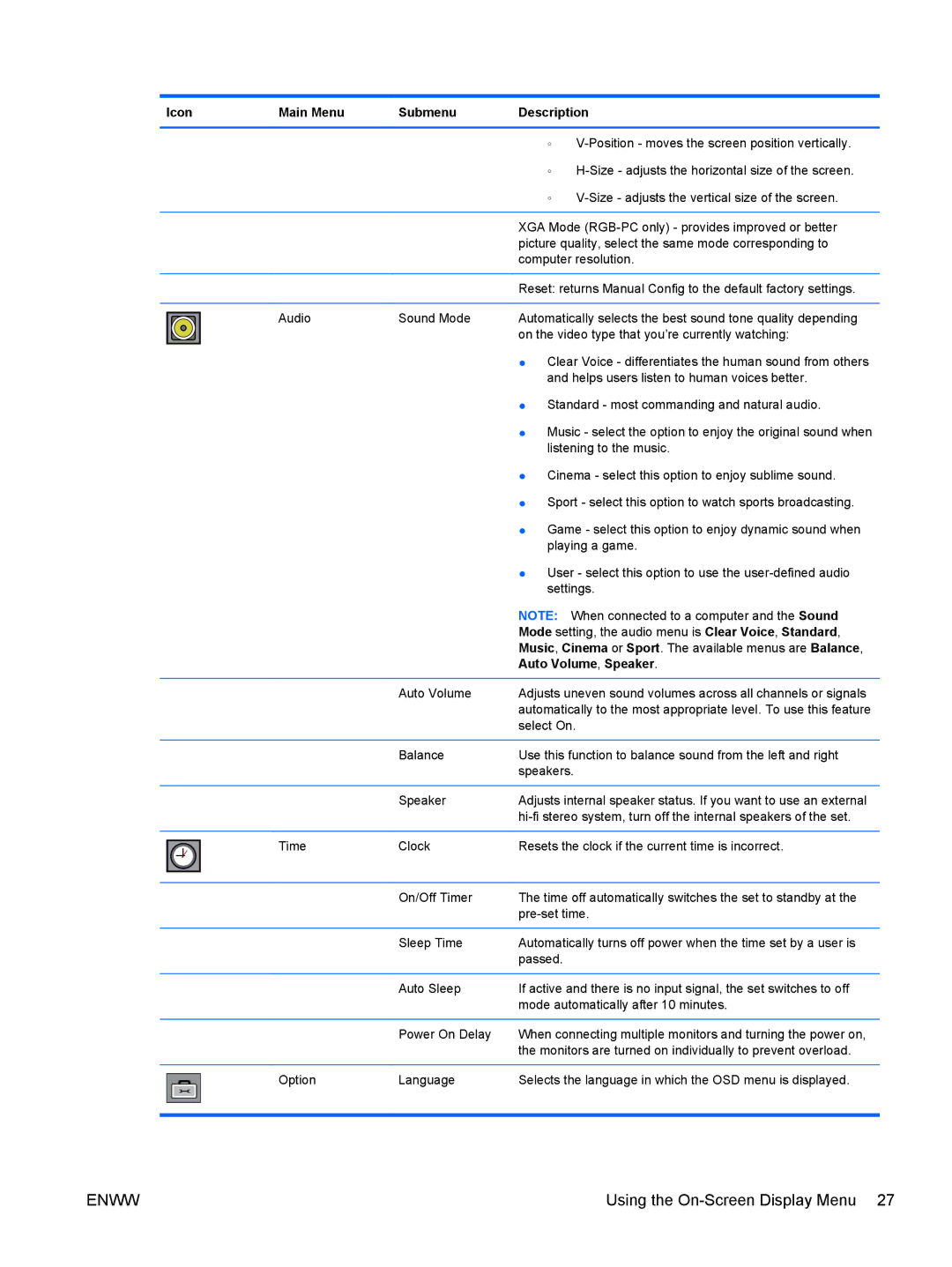| Icon | Main Menu | Submenu | Description | |||
|
|
|
|
|
|
|
|
|
|
|
|
|
| ◦ | |
|
|
|
|
|
| ◦ | |
|
|
|
|
|
| ◦ | |
|
|
|
|
|
|
| |
|
|
|
|
|
| XGA Mode | |
|
|
|
|
|
| picture quality, select the same mode corresponding to | |
|
|
|
|
|
| computer resolution. | |
|
|
|
|
|
|
| |
|
|
|
|
|
| Reset: returns Manual Config to the default factory settings. | |
|
|
|
|
|
|
| |
|
|
|
| Audio | Sound Mode | Automatically selects the best sound tone quality depending | |
|
|
|
| ||||
|
|
|
|
|
| on the video type that you’re currently watching: | |
|
|
|
|
|
| ● Clear Voice - differentiates the human sound from others | |
|
|
|
|
|
| and helps users listen to human voices better. | |
|
|
|
|
|
| ● Standard - most commanding and natural audio. | |
|
|
|
|
|
| ● Music - select the option to enjoy the original sound when | |
|
|
|
|
|
| listening to the music. | |
|
|
|
|
|
| ● Cinema - select this option to enjoy sublime sound. | |
|
|
|
|
|
| ● Sport - select this option to watch sports broadcasting. | |
|
|
|
|
|
| ● Game - select this option to enjoy dynamic sound when | |
|
|
|
|
|
| playing a game. | |
|
|
|
|
|
| ● User - select this option to use the | |
|
|
|
|
|
| settings. | |
|
|
|
|
|
| NOTE: When connected to a computer and the Sound | |
|
|
|
|
|
| Mode setting, the audio menu is Clear Voice, Standard, | |
|
|
|
|
|
| Music, Cinema or Sport. The available menus are Balance, | |
|
|
|
|
|
| Auto Volume, Speaker. | |
|
|
|
|
|
|
| |
|
|
|
|
| Auto Volume | Adjusts uneven sound volumes across all channels or signals | |
|
|
|
|
|
| automatically to the most appropriate level. To use this feature | |
|
|
|
|
|
| select On. |
|
|
|
|
|
|
|
| |
|
|
|
|
| Balance | Use this function to balance sound from the left and right | |
|
|
|
|
|
| speakers. |
|
|
|
|
|
|
|
| |
|
|
|
|
| Speaker | Adjusts internal speaker status. If you want to use an external | |
|
|
|
|
|
| ||
|
|
|
|
|
|
| |
|
|
|
| Time | Clock | Resets the clock if the current time is incorrect. | |
|
|
|
| ||||
|
|
|
| ||||
|
|
|
|
|
|
|
|
|
|
|
|
|
|
| |
|
|
|
|
| On/Off Timer | The time off automatically switches the set to standby at the | |
|
|
|
|
|
| ||
|
|
|
|
|
|
| |
|
|
|
|
| Sleep Time | Automatically turns off power when the time set by a user is | |
|
|
|
|
|
| passed. |
|
|
|
|
|
|
|
| |
|
|
|
|
| Auto Sleep | If active and there is no input signal, the set switches to off | |
|
|
|
|
|
| mode automatically after 10 minutes. | |
|
|
|
|
|
|
| |
|
|
|
|
| Power On Delay | When connecting multiple monitors and turning the power on, | |
|
|
|
|
|
| the monitors are turned on individually to prevent overload. | |
|
|
|
|
|
|
| |
|
|
|
| Option | Language | Selects the language in which the OSD menu is displayed. | |
|
|
|
|
|
|
|
|
ENWW | Using the |