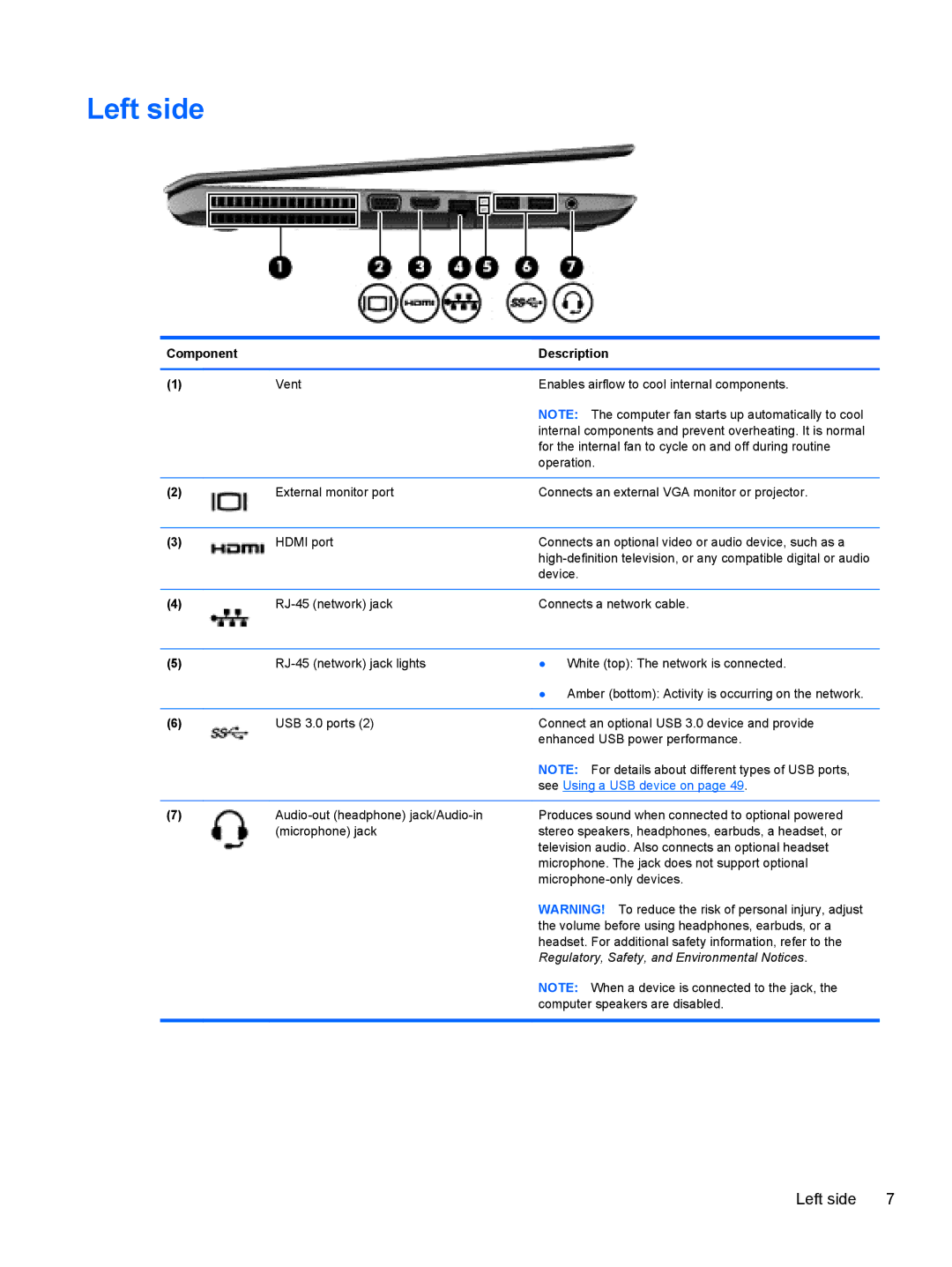Left side
Component |
| Description |
|
|
|
(1) | Vent | Enables airflow to cool internal components. |
|
| NOTE: The computer fan starts up automatically to cool |
|
| internal components and prevent overheating. It is normal |
|
| for the internal fan to cycle on and off during routine |
|
| operation. |
|
|
|
(2) | External monitor port | Connects an external VGA monitor or projector. |
|
|
|
(3) | HDMI port | Connects an optional video or audio device, such as a |
|
| |
|
| device. |
|
|
|
(4) | Connects a network cable. | |
|
|
|
(5) | ● White (top): The network is connected. | |
|
| ● Amber (bottom): Activity is occurring on the network. |
|
|
|
(6) | USB 3.0 ports (2) | Connect an optional USB 3.0 device and provide |
|
| enhanced USB power performance. |
|
| NOTE: For details about different types of USB ports, |
|
| see Using a USB device on page 49. |
|
|
|
(7) | Produces sound when connected to optional powered | |
| (microphone) jack | stereo speakers, headphones, earbuds, a headset, or |
|
| television audio. Also connects an optional headset |
|
| microphone. The jack does not support optional |
|
|
WARNING! To reduce the risk of personal injury, adjust the volume before using headphones, earbuds, or a headset. For additional safety information, refer to the Regulatory, Safety, and Environmental Notices.
NOTE: When a device is connected to the jack, the computer speakers are disabled.
Left side | 7 |