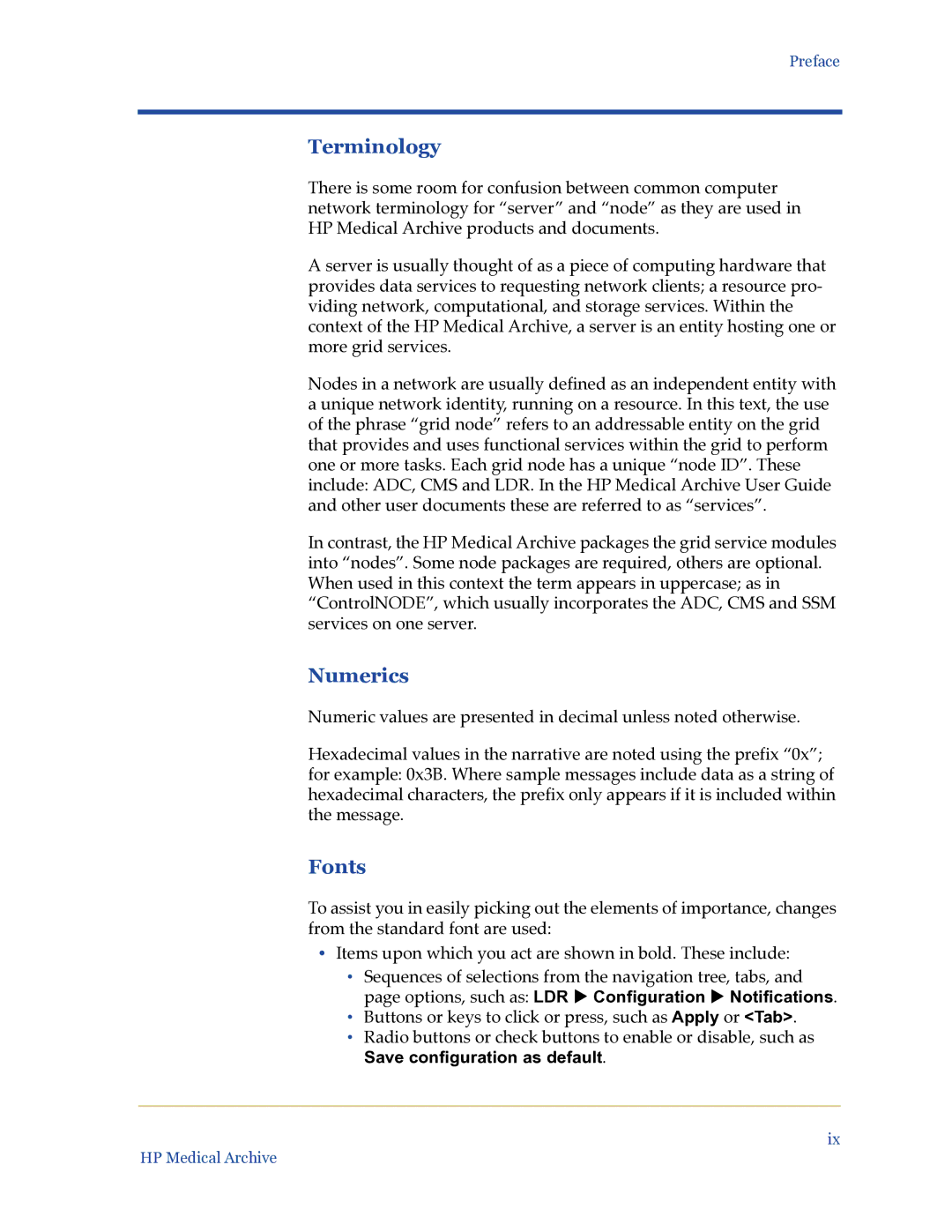Preface
Terminology
There is some room for confusion between common computer network terminology for “server” and “node” as they are used in HP Medical Archive products and documents.
A server is usually thought of as a piece of computing hardware that provides data services to requesting network clients; a resource pro- viding network, computational, and storage services. Within the context of the HP Medical Archive, a server is an entity hosting one or more grid services.
Nodes in a network are usually defined as an independent entity with a unique network identity, running on a resource. In this text, the use of the phrase “grid node” refers to an addressable entity on the grid that provides and uses functional services within the grid to perform one or more tasks. Each grid node has a unique “node ID”. These include: ADC, CMS and LDR. In the HP Medical Archive User Guide and other user documents these are referred to as “services”.
In contrast, the HP Medical Archive packages the grid service modules into “nodes”. Some node packages are required, others are optional. When used in this context the term appears in uppercase; as in “ControlNODE”, which usually incorporates the ADC, CMS and SSM services on one server.
Numerics
Numeric values are presented in decimal unless noted otherwise.
Hexadecimal values in the narrative are noted using the prefix “0x”; for example: 0x3B. Where sample messages include data as a string of hexadecimal characters, the prefix only appears if it is included within the message.
Fonts
To assist you in easily picking out the elements of importance, changes from the standard font are used:
•Items upon which you act are shown in bold. These include:
•Sequences of selections from the navigation tree, tabs, and page options, such as: LDR X Configuration X Notifications.
•Buttons or keys to click or press, such as Apply or <Tab>.
•Radio buttons or check buttons to enable or disable, such as
Save configuration as default.
ix
HP Medical Archive