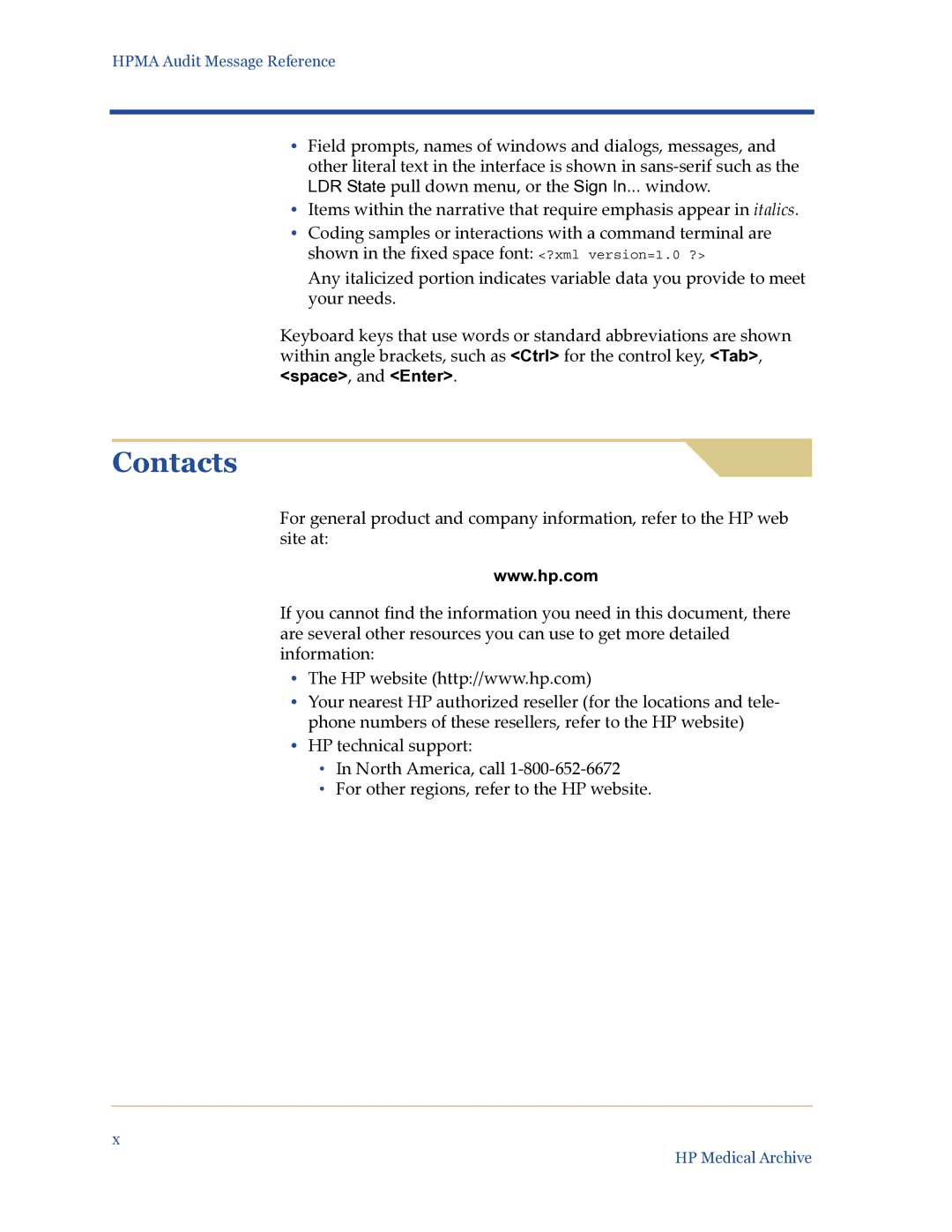HPMA Audit Message Reference
•Field prompts, names of windows and dialogs, messages, and
other literal text in the interface is shown in
•Items within the narrative that require emphasis appear in italics.
•Coding samples or interactions with a command terminal are shown in the fixed space font: <?xml version=1.0 ?>
Any italicized portion indicates variable data you provide to meet your needs.
Keyboard keys that use words or standard abbreviations are shown within angle brackets, such as <Ctrl> for the control key, <Tab>, <space>, and <Enter>.
Contacts
For general product and company information, refer to the HP web site at:
www.hp.com
If you cannot find the information you need in this document, there are several other resources you can use to get more detailed information:
•The HP website (http://www.hp.com)
•Your nearest HP authorized reseller (for the locations and tele- phone numbers of these resellers, refer to the HP website)
•HP technical support:
•In North America, call
•For other regions, refer to the HP website.
x
HP Medical Archive