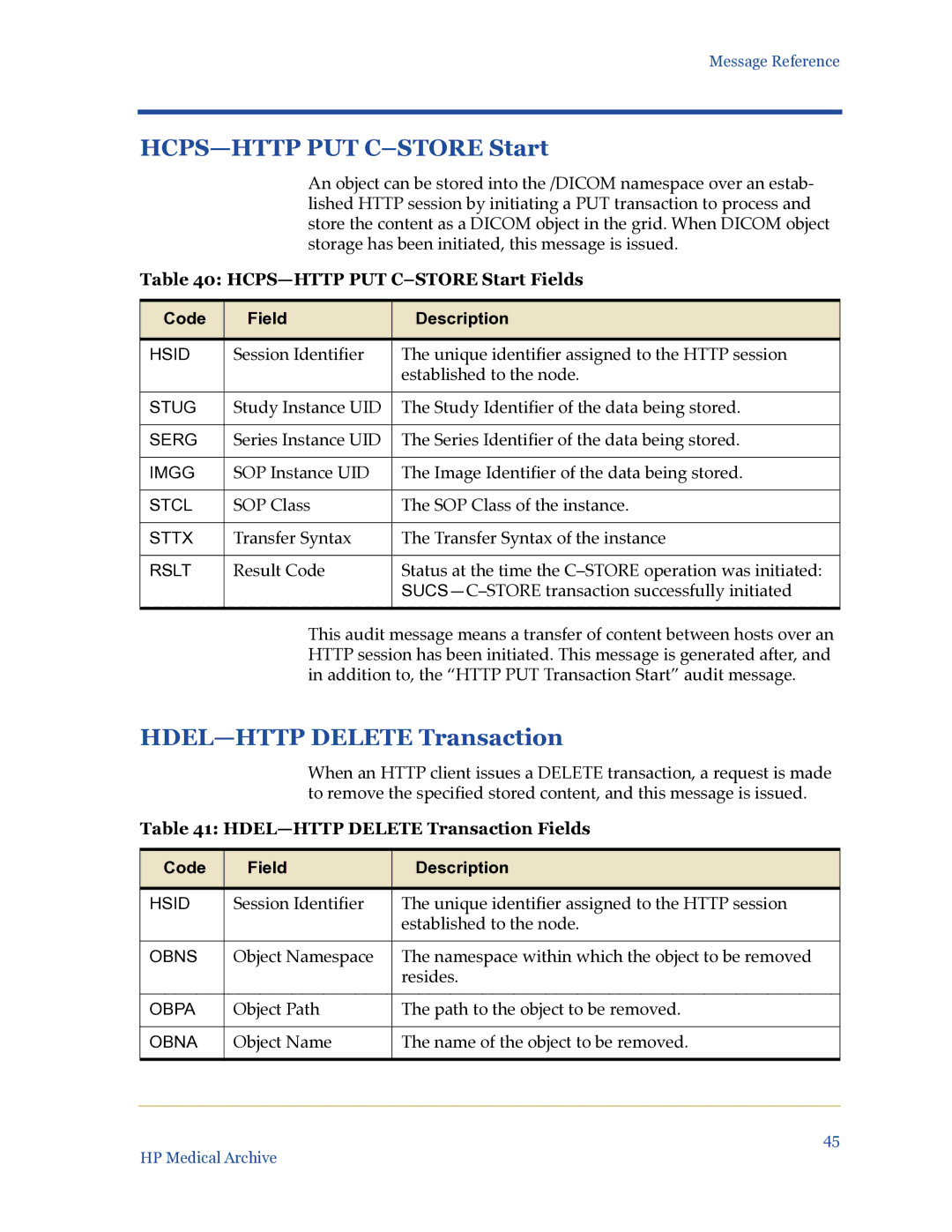Message Reference
HCPS—HTTP PUT C–STORE Start
An object can be stored into the /DICOM namespace over an estab- lished HTTP session by initiating a PUT transaction to process and store the content as a DICOM object in the grid. When DICOM object storage has been initiated, this message is issued.
Table 40: HCPS—HTTP PUT C–STORE Start Fields
Code | Field | Description |
|
|
|
HSID | Session Identifier | The unique identifier assigned to the HTTP session |
|
| established to the node. |
|
|
|
STUG | Study Instance UID | The Study Identifier of the data being stored. |
|
|
|
SERG | Series Instance UID | The Series Identifier of the data being stored. |
|
|
|
IMGG | SOP Instance UID | The Image Identifier of the data being stored. |
|
|
|
STCL | SOP Class | The SOP Class of the instance. |
|
|
|
STTX | Transfer Syntax | The Transfer Syntax of the instance |
|
|
|
RSLT | Result Code | Status at the time the |
|
| |
|
|
|
This audit message means a transfer of content between hosts over an HTTP session has been initiated. This message is generated after, and in addition to, the “HTTP PUT Transaction Start” audit message.
HDEL—HTTP DELETE Transaction
When an HTTP client issues a DELETE transaction, a request is made to remove the specified stored content, and this message is issued.
Table 41: HDEL—HTTP DELETE Transaction Fields
Code | Field | Description |
|
|
|
HSID | Session Identifier | The unique identifier assigned to the HTTP session |
|
| established to the node. |
|
|
|
OBNS | Object Namespace | The namespace within which the object to be removed |
|
| resides. |
|
|
|
OBPA | Object Path | The path to the object to be removed. |
|
|
|
OBNA | Object Name | The name of the object to be removed. |
|
|
|
45
HP Medical Archive