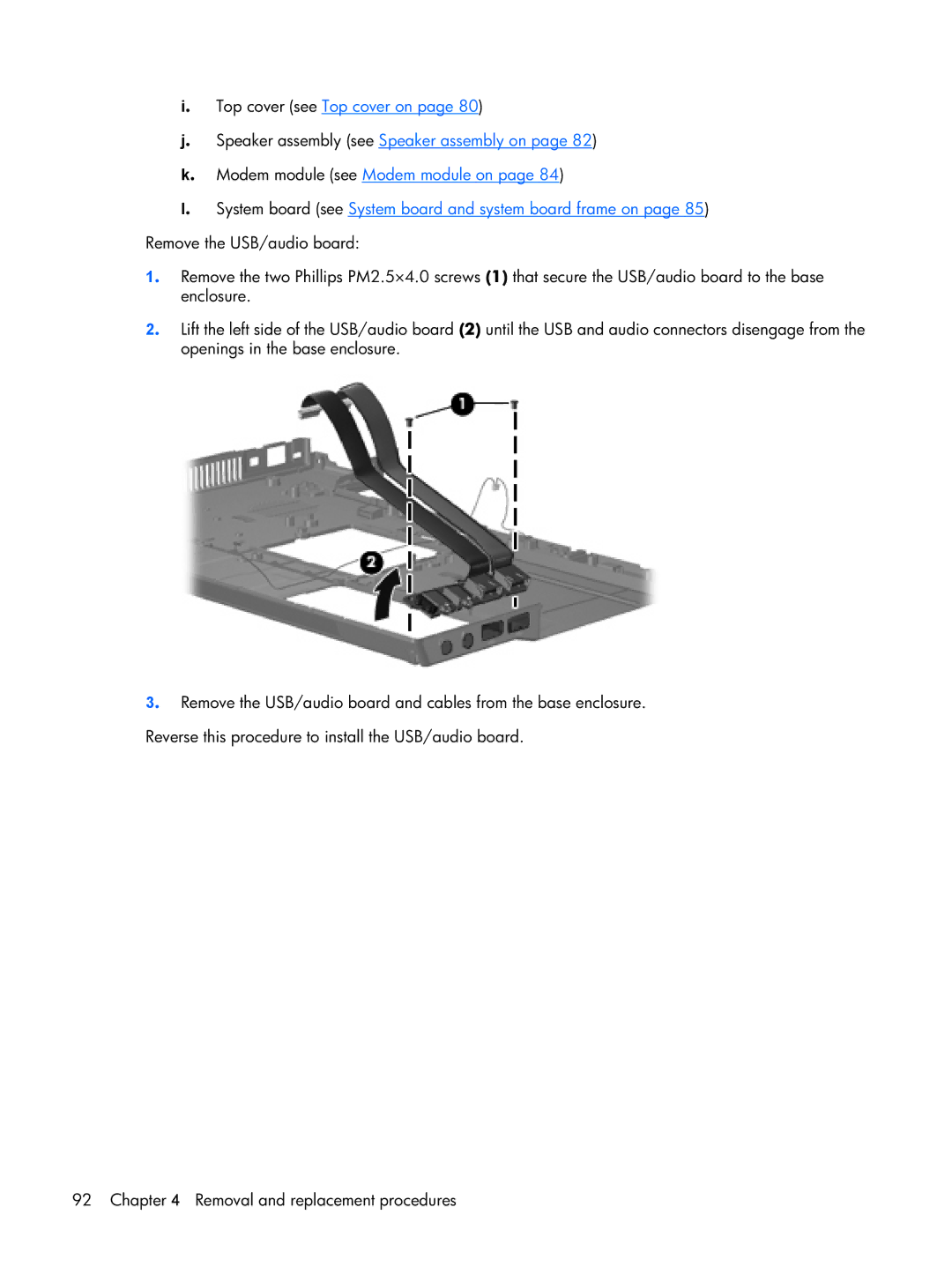i. Top cover (see Top cover on page 80)
j. Speaker assembly (see Speaker assembly on page 82) k. Modem module (see Modem module on page 84)
l. System board (see System board and system board frame on page 85) Remove the USB/audio board:
1. Remove the two Phillips PM2.5×4.0 screws (1) that secure the USB/audio board to the base enclosure.
2. Lift the left side of the USB/audio board (2) until the USB and audio connectors disengage from the openings in the base enclosure.
3. Remove the USB/audio board and cables from the base enclosure. Reverse this procedure to install the USB/audio board.
92 Chapter 4 Removal and replacement procedures