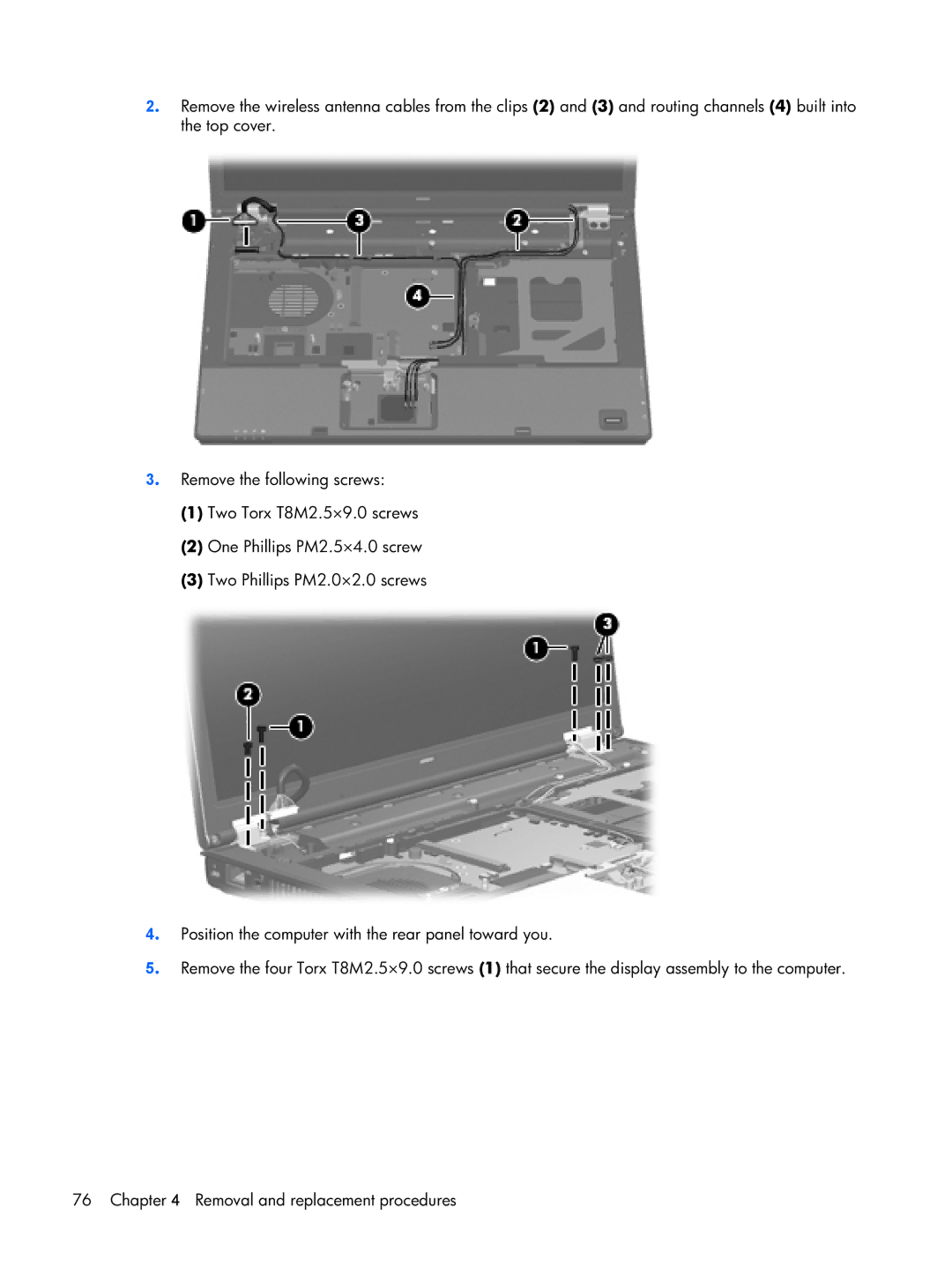2. Remove the wireless antenna cables from the clips (2) and (3) and routing channels (4) built into the top cover.
3. Remove the following screws:
(1)Two Torx T8M2.5×9.0 screws
(2)One Phillips PM2.5×4.0 screw
(3)Two Phillips PM2.0×2.0 screws
4. Position the computer with the rear panel toward you.
5. Remove the four Torx T8M2.5×9.0 screws (1) that secure the display assembly to the computer.
76 Chapter 4 Removal and replacement procedures