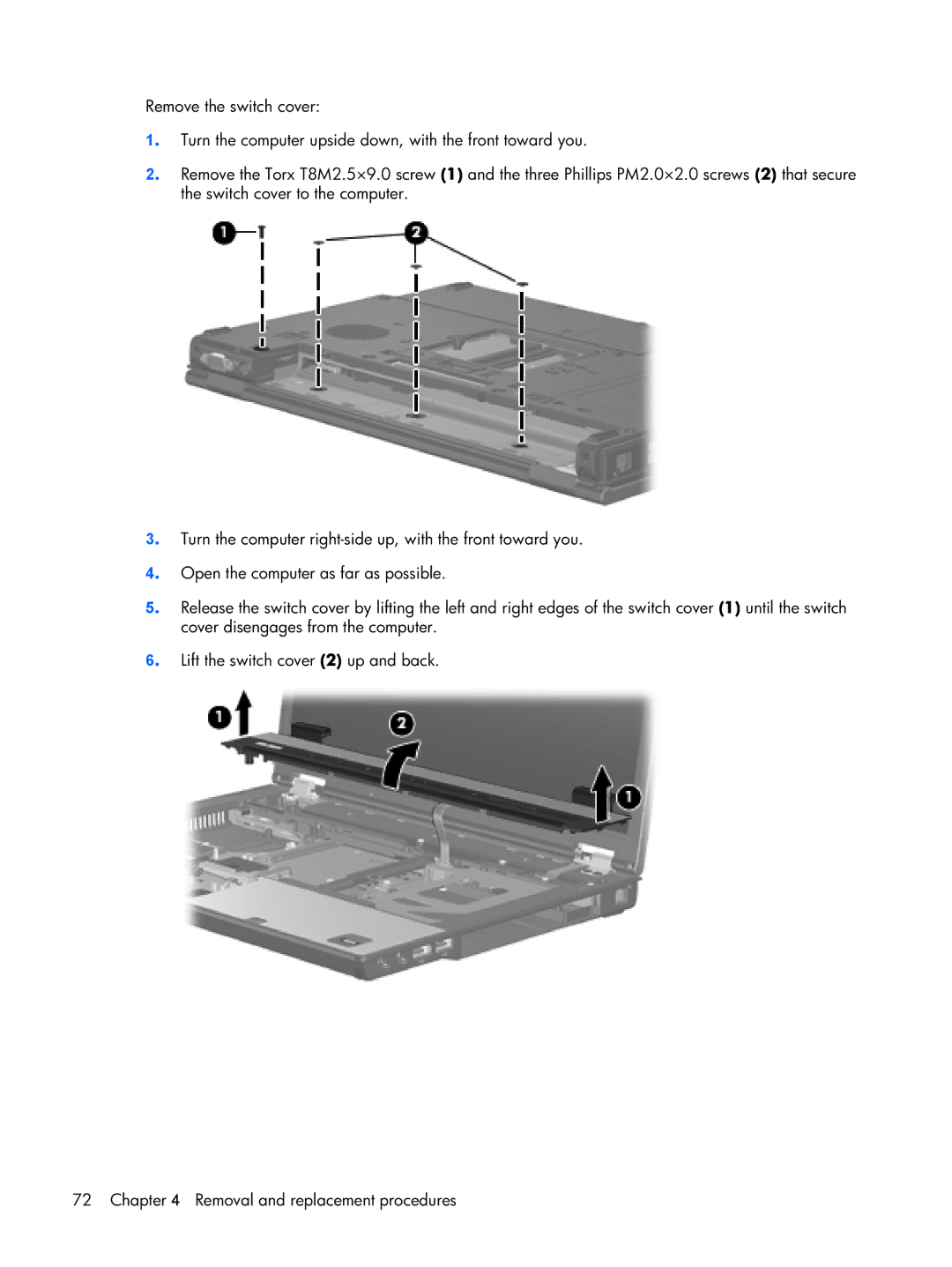Remove the switch cover:
1. Turn the computer upside down, with the front toward you.
2. Remove the Torx T8M2.5×9.0 screw (1) and the three Phillips PM2.0×2.0 screws (2) that secure the switch cover to the computer.
3. Turn the computer
4. Open the computer as far as possible.
5. Release the switch cover by lifting the left and right edges of the switch cover (1) until the switch cover disengages from the computer.
6. Lift the switch cover (2) up and back.
72 Chapter 4 Removal and replacement procedures