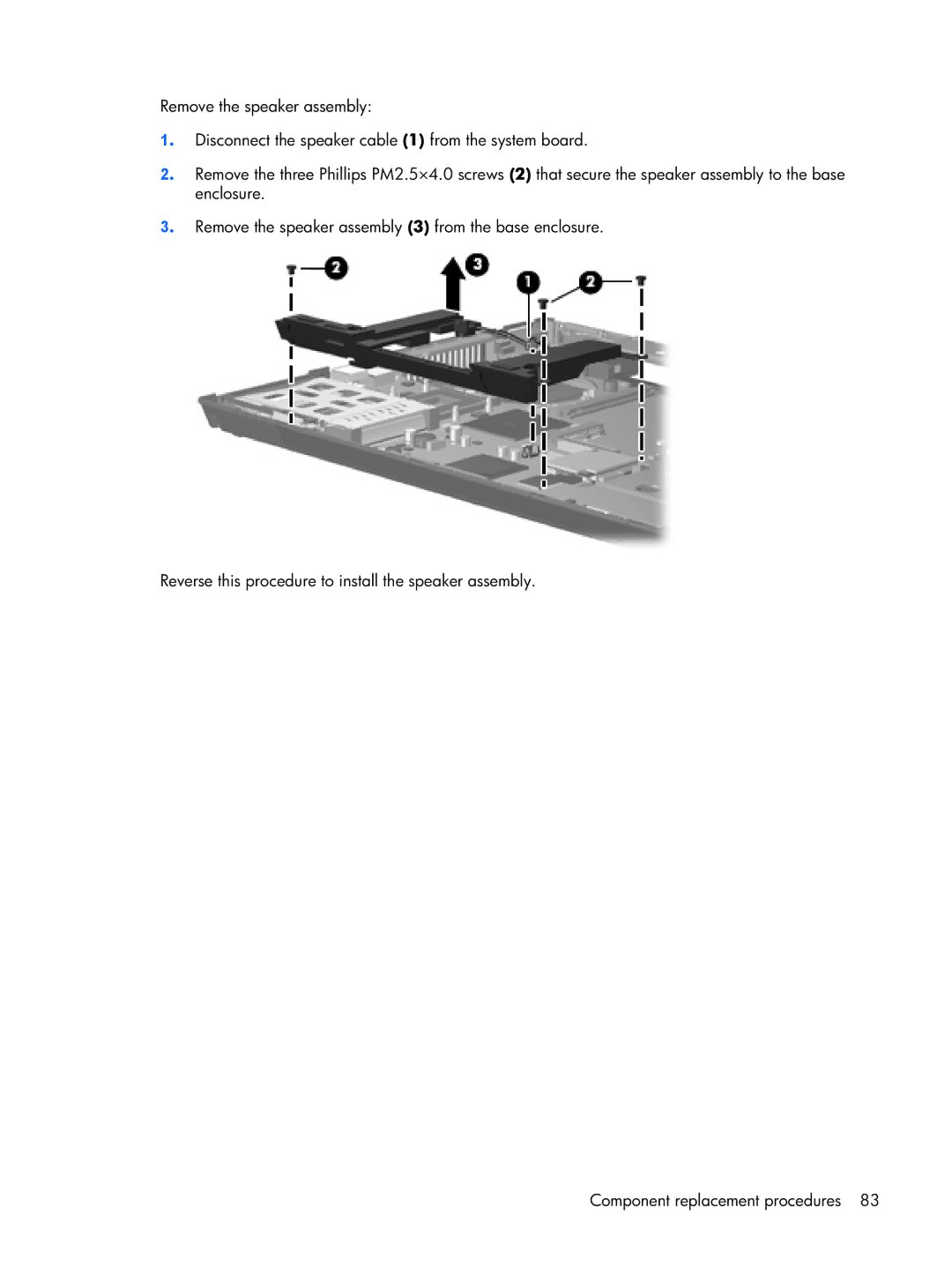Remove the speaker assembly:
1. Disconnect the speaker cable (1) from the system board.
2. Remove the three Phillips PM2.5×4.0 screws (2) that secure the speaker assembly to the base enclosure.
3. Remove the speaker assembly (3) from the base enclosure.
Reverse this procedure to install the speaker assembly.
Component replacement procedures 83