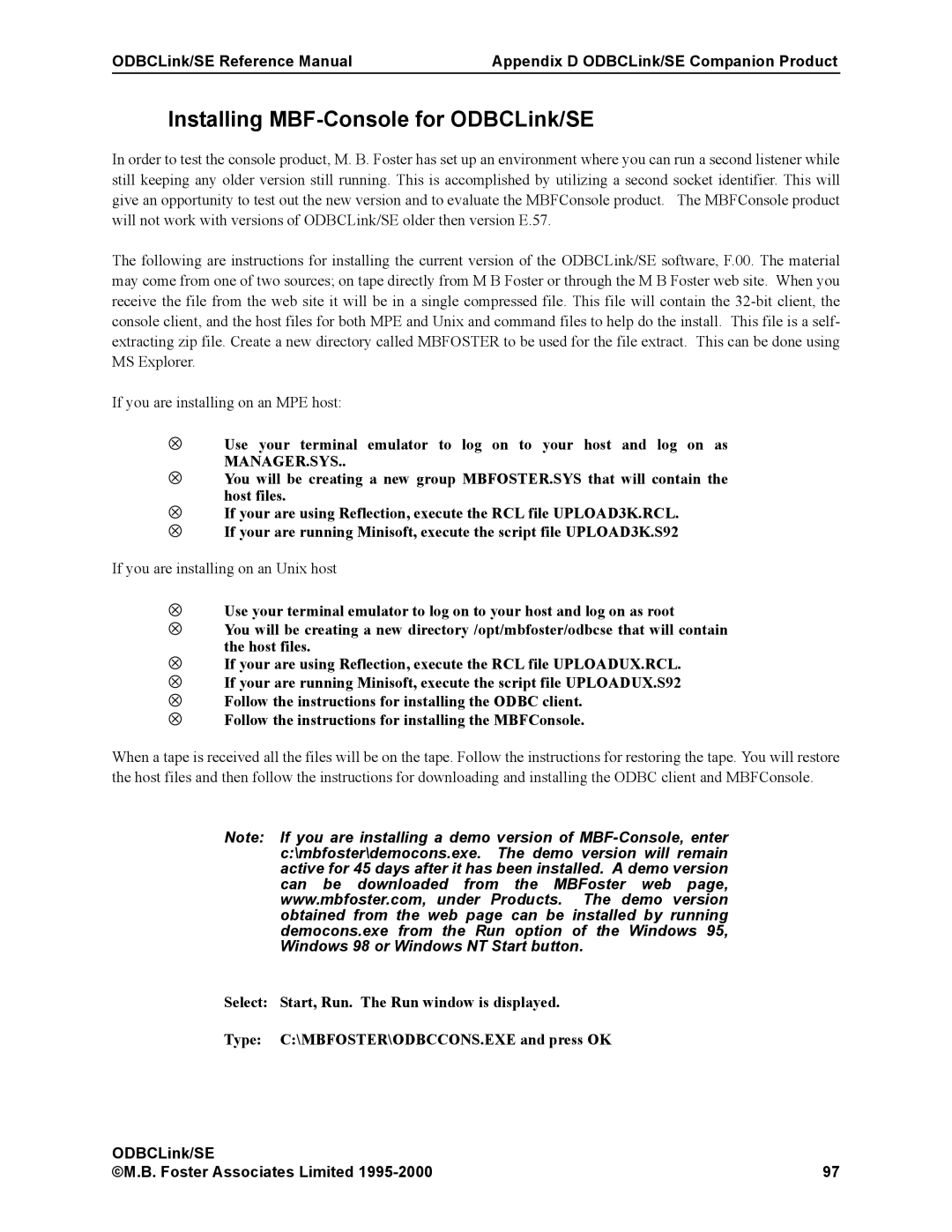ODBCLink/SE Reference Manual | Appendix D ODBCLink/SE Companion Product |
Installing MBF-Console for ODBCLink/SE
In order to test the console product, M. B. Foster has set up an environment where you can run a second listener while still keeping any older version still running. This is accomplished by utilizing a second socket identifier. This will give an opportunity to test out the new version and to evaluate the MBFConsole product. The MBFConsole product will not work with versions of ODBCLink/SE older then version E.57.
The following are instructions for installing the current version of the ODBCLink/SE software, F.00. The material may come from one of two sources; on tape directly from M B Foster or through the M B Foster web site. When you receive the file from the web site it will be in a single compressed file. This file will contain the
If you are installing on an MPE host:
⊗Use your terminal emulator to log on to your host and log on as MANAGER.SYS..
⊗You will be creating a new group MBFOSTER.SYS that will contain the host files.
⊗If your are using Reflection, execute the RCL file UPLOAD3K.RCL.
⊗If your are running Minisoft, execute the script file UPLOAD3K.S92
If you are installing on an Unix host
⊗Use your terminal emulator to log on to your host and log on as root
⊗You will be creating a new directory /opt/mbfoster/odbcse that will contain the host files.
⊗If your are using Reflection, execute the RCL file UPLOADUX.RCL.
⊗If your are running Minisoft, execute the script file UPLOADUX.S92
⊗Follow the instructions for installing the ODBC client.
⊗Follow the instructions for installing the MBFConsole.
When a tape is received all the files will be on the tape. Follow the instructions for restoring the tape. You will restore the host files and then follow the instructions for downloading and installing the ODBC client and MBFConsole.
Note: If you are installing a demo version of
Select: Start, Run. The Run window is displayed.
Type: C:\MBFOSTER\ODBCCONS.EXE and press OK
ODBCLink/SE |
|
©M.B. Foster Associates Limited | 97 |