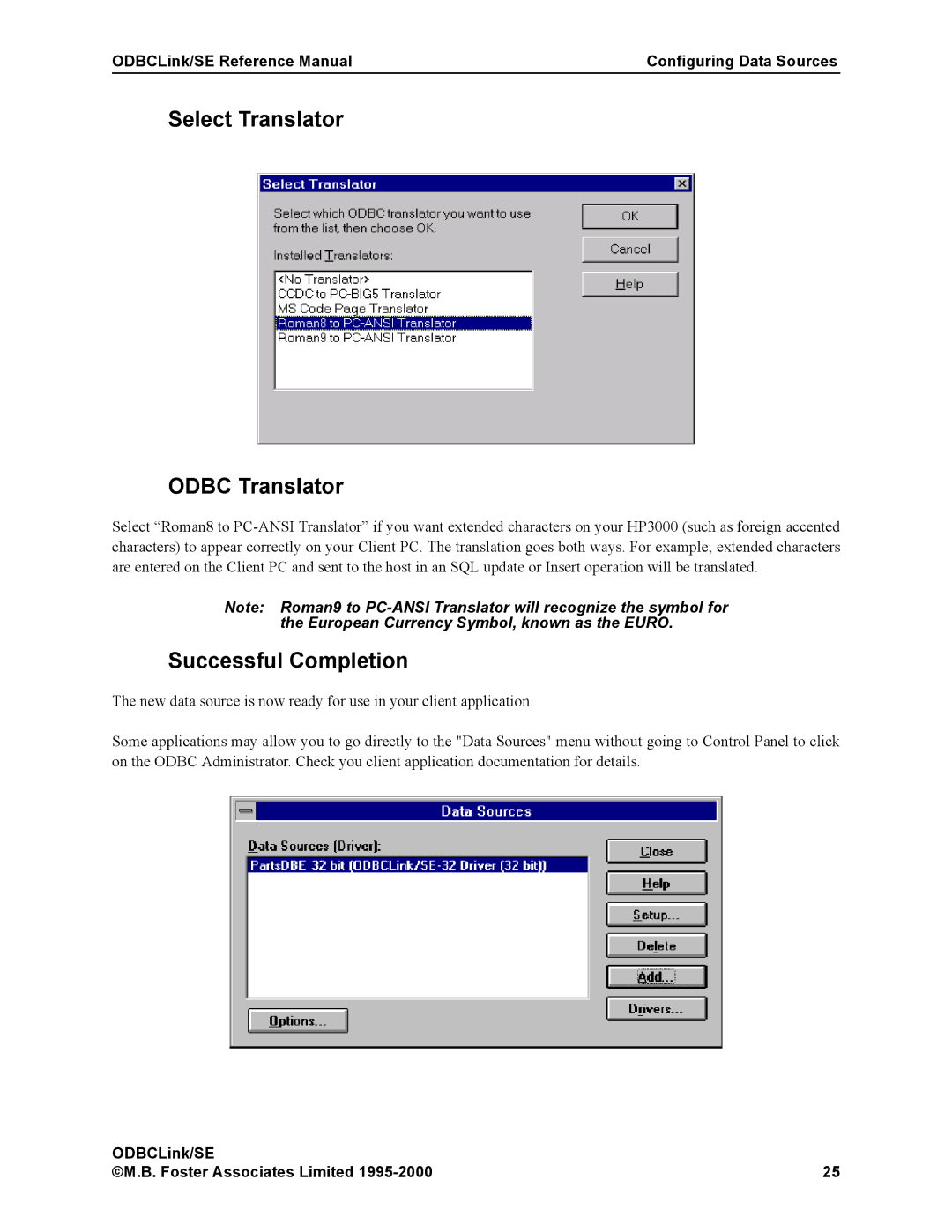ODBCLink/SE Reference Manual | Configuring Data Sources |
Select Translator
ODBC Translator
Select “Roman8 to
Note: Roman9 to
the European Currency Symbol, known as the EURO.
Successful Completion
The new data source is now ready for use in your client application.
Some applications may allow you to go directly to the "Data Sources" menu without going to Control Panel to click on the ODBC Administrator. Check you client application documentation for details.
ODBCLink/SE |
|
©M.B. Foster Associates Limited | 25 |