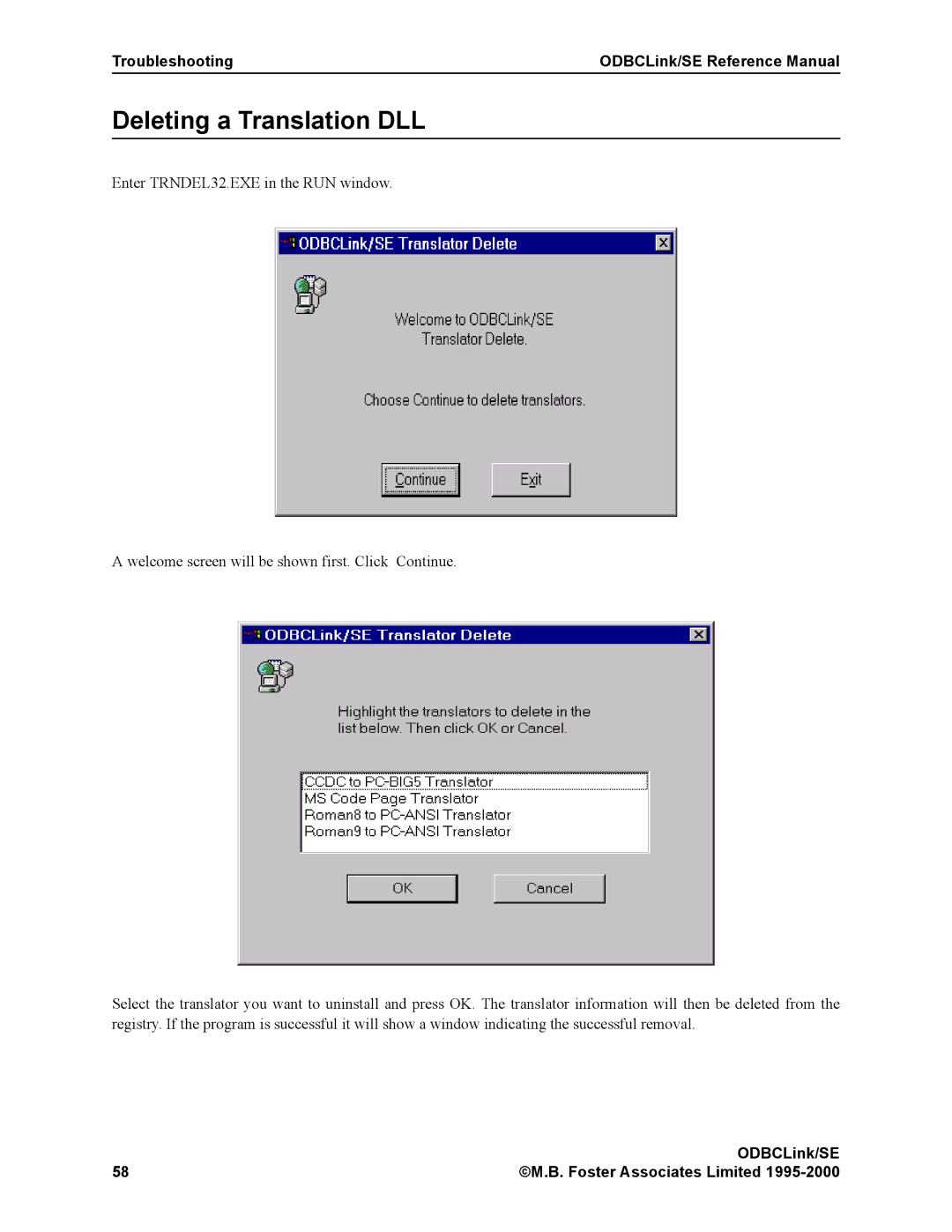ODBCLink/SETM
Limitations on Warranties and Liability
Sales@mbfoster.com
ODBCLink/SE offers the following features
Additional features of DataExpress for Client-Server are
If you require any of the following features
Page
Page
Table of Contents
Using ODBCLink/SE With Odbc Applications
Appendix B Creating a DBEnvironment
Page
Overview and Specifications
Connecting Link
Odbc Compliancy Level
Client Environment
Server Environment
Microsoft Odbc Overview
ODBCLink/SE System Requirements
HP3000 Server Requirements
HP9000 Server Requirements
Client Requirements
SQL Commands supported
Field types supported
Page
Verify Software Version Numbers
Verify the Connection Assurance Parameters
$sqlver
Exit
F1 Open Config
Starting and Stopping the Listener
To start the listener on the HP3000 data base server, enter
To start the listener on the HP9000 database server, enter
# ps -ef grep odbclnse
To determine whether or not the listener job is running
To stop the listener
Gather Information
Create the DBEnvironment
Using Reflection software
Downloading ODBCLink/SE to the Client PC
\ODBCSEnn ftp Server binary Get odbcclnn odbcclnn.exe quit
Using Arpa Services FTP
Using NS Services Dscopy on the HP3000
Running the Setup program
Extracting the ODBCLink/SE file
Select Next
ODBCLink/SE Foster Associates Limited
Page
Page
ODBCLink/SE
Configuring Data Sources
Scroll down to ODBCLink/SE-32 Driver ODBC3. Click Finish
Usr/users/data/PartsDBE
MPE/iX if it is an HP3000 HP-UX if it is an HP9000
Setup for MPE/iX
Setup for HP-UX
Setup Options
Select Translator Odbc Translator
Successful Completion
Migrating HP Pcapi Data Sources
Application Development
Using Stored Procedures
?=call owner.procedue ?,?
Performance Considerations
Turning AutoCommit On/Off
Supported Functions
=ON default 0=OFF
=All Rows default
=No Timeout default Use Allbase
Timeout
Isolation Levels
Supported Data Types
Sqldecimal
Date Sqldate
Page
Using ODBCLink/SE With Odbc Applications
Updating Data
Using Cognos Impromptu
Special Notes for Users of Impromptu
Viewing the SQL generated by Impromptu
Exception tables Joined=T
Joins
Changing the display format
Creating Joins Using Calculated Columns
Column3 = .column1 + .Column2
Using Lotus 123 Release
DN=@ODBC@ DL=@DLODBC@ DD=@All Odbc Sources@
Using Microsoft Access
ODBCLink/SE
ODBCLink/SE Foster Associates Limited
Using MS-Query
ODBCLink/SE Foster Associates Limited
Using Visual Basic 4.0 or higher
Connect Using SQL API
Connect Using Sqlapi in VB
Example DSN=YOUR DSNUID=USERPWD=PASSWORD
Connection Examples
ODBCLink/SE
ODBCLink/SE Foster Associates Limited
Connecting with DAO’s
Open the Table and Enter the SQL Query
Connecting with RDO’s
Connecting with ADO’s
Troubleshooting
Terminating an Odbc Connection
Using Microsoft Odbc Test 32-bit
To run ODBCTE32.EXE
Verifying Software Version Numbers
Verifying the Client-Side Components
Deleting a Translation DLL
ODBCLink/SE Reference Manual Troubleshooting
Using the Host Testing Utility Odbcutse
Tools on the Database Server
Monitoring ALLBASE/SQL Activity with Sqlmon
Checking the Listener Log File on the HP3000
SQL Update
Execute immediate SQL command
Execute stored procedure
Display tables and table structures
Host Logging
Tools on the Client PC
Odbc Call Tracing using ODBCLink.LOG
Odbc Call Tracing using Dr. DeeBee Spy
To turn off logging
Log is located in C\WINDOWS\DRDEEBEE.LOG
Modifying the System Registry and ODBC.INI Files
Error Messages
Generated by the ALLBASE/SQL command interpreter
Generated by the 32-bit client DLL
Comes from the Winsock driver
Primary key name returned by SQLStatistics
Reading or writing to ALLBASE/SQL LongVarBinary items
Maximum number of statements
Insert Into Table Values ..., Blob %$
Using the Ansi Character Set
ALLBASE/SQL and IMAGE/SQL Restrictions on the Odbc Gram- mar
Unsupported ALLBASE/SQL and IMAGE/SQL Statements
Appendix a Implementation Notes ODBCLink/SE Reference Manual
Appendix B Creating a DBEnvironment
On the HP3000 Database Server
Up,down,left,right,top,bottom,printn,or end Isql= exit
$ csh /usr/lib/allbase/hpsql/sqlsetup
On the HP9000 Database Server
ODBCLink/SE
Appendix C List of Installed Files
Bit Driver Client For Windows 95 and Greater
ODBCLink/SE
Install Disc Windows NT Description
Bit Driver Client For Windows NT 4.0 and Greater
ODBCLink/SE
HP-UX 10.x and 11.x Host
MPE/iX Host
HP-UX 9.x Host
Page
Running MBF-Console
MBF-Console Introduction
How MBF-Console Works
Set Refresh Interval in seconds
Setup
File Menu Options
Configure DSNs... Console Data Sources Configuration
Connect Menu Options
Print
Exit
Connections Window
Connections Windows
Listener Window
Server Window
⊗ Stop Logging
View Menu Option
Window Menu Option
Help Menu Options
Installing MBF-Console for MBF-UDALink
This can be done using MS Explorer
ODBCLink/SE
ODBCLink/SE Foster Associates Limited
Select Next
ODBCLink/SE Foster Associates Limited
When you have decided, press Next
ODBCLink/SE Foster Associates Limited
Select Finish to complete the Setup
Installing MBF-Console for ODBCLink/SE
Next
ODBCLink/SE Foster Associates Limited
100 Foster Associates Limited
ODBCLink/SE Foster Associates Limited 101
102 Foster Associates Limited
Page
Page
Index
Index ODBCLink/SE Reference Manual
ODBCLink/SE Reference Manual Index Listener Log File HP9000
Using Process Status ps Command
ODBCLink/SE Reference Manual Index