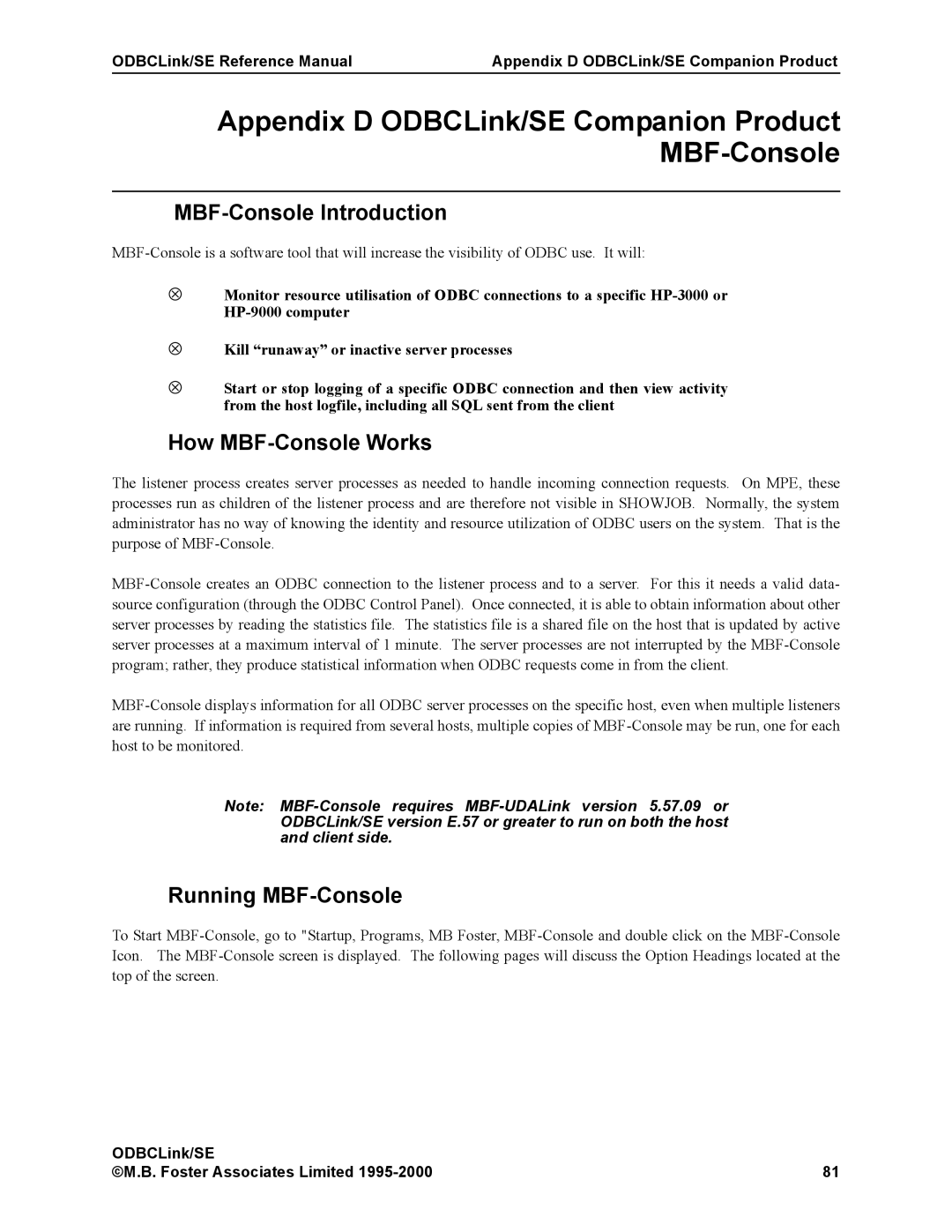ODBCLink/SE Reference Manual | Appendix D ODBCLink/SE Companion Product |
Appendix D ODBCLink/SE Companion Product MBF-Console
MBF-Console Introduction
MBF-Console is a software tool that will increase the visibility of ODBC use. It will:
⊗Monitor resource utilisation of ODBC connections to a specific HP-3000 or HP-9000 computer
⊗Kill “runaway” or inactive server processes
⊗Start or stop logging of a specific ODBC connection and then view activity from the host logfile, including all SQL sent from the client
How MBF-Console Works
The listener process creates server processes as needed to handle incoming connection requests. On MPE, these processes run as children of the listener process and are therefore not visible in SHOWJOB. Normally, the system administrator has no way of knowing the identity and resource utilization of ODBC users on the system. That is the purpose of MBF-Console.
MBF-Console creates an ODBC connection to the listener process and to a server. For this it needs a valid data- source configuration (through the ODBC Control Panel). Once connected, it is able to obtain information about other server processes by reading the statistics file. The statistics file is a shared file on the host that is updated by active server processes at a maximum interval of 1 minute. The server processes are not interrupted by the MBF-Console program; rather, they produce statistical information when ODBC requests come in from the client.
MBF-Console displays information for all ODBC server processes on the specific host, even when multiple listeners are running. If information is required from several hosts, multiple copies of MBF-Console may be run, one for each host to be monitored.
Note: MBF-Console requires MBF-UDALink version 5.57.09 or ODBCLink/SE version E.57 or greater to run on both the host and client side.
Running MBF-Console
To Start MBF-Console, go to "Startup, Programs, MB Foster, MBF-Console and double click on the MBF-Console Icon. The MBF-Console screen is displayed. The following pages will discuss the Option Headings located at the top of the screen.