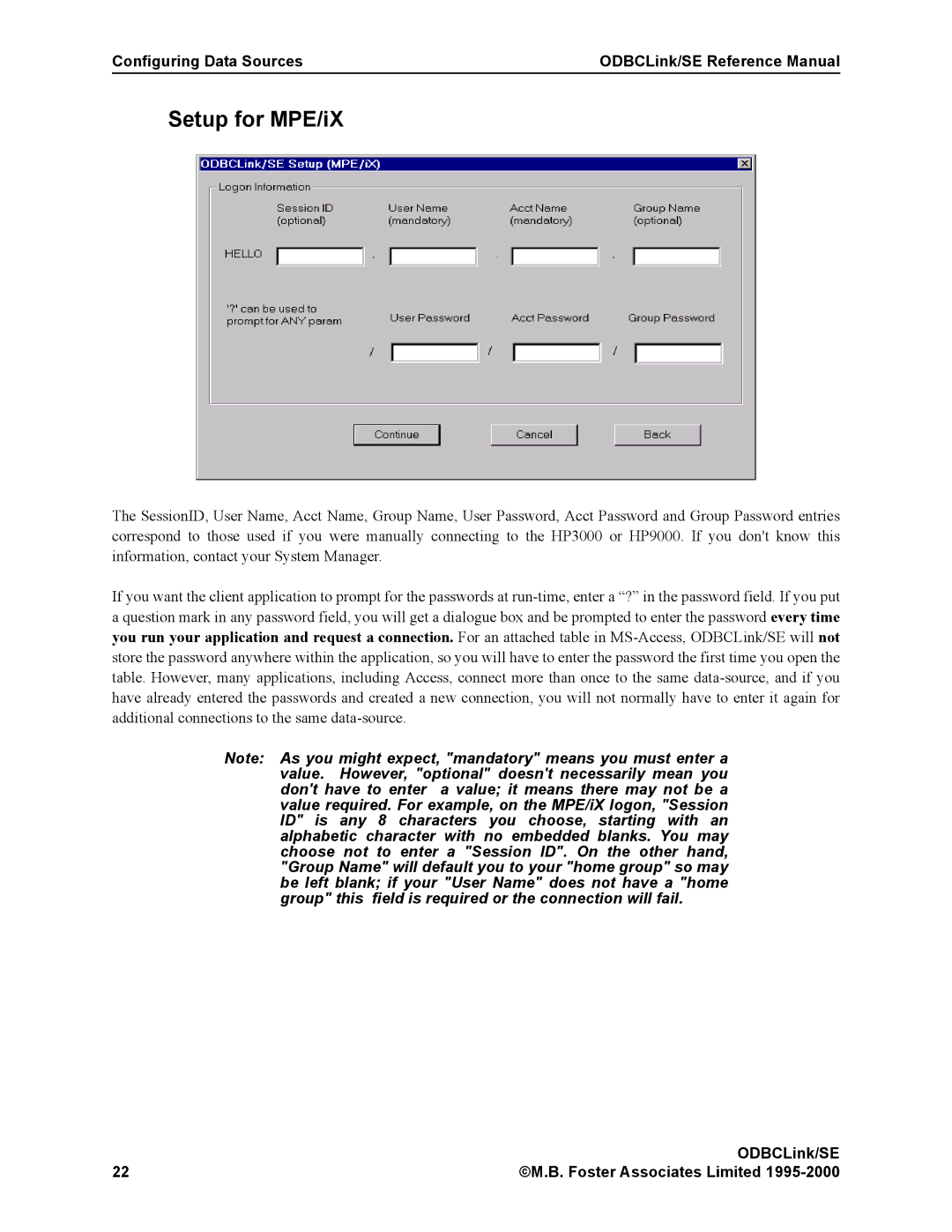Configuring Data Sources | ODBCLink/SE Reference Manual |
Setup for MPE/iX
The SessionID, User Name, Acct Name, Group Name, User Password, Acct Password and Group Password entries correspond to those used if you were manually connecting to the HP3000 or HP9000. If you don't know this information, contact your System Manager.
If you want the client application to prompt for the passwords at
Note: As you might expect, "mandatory" means you must enter a value. However, "optional" doesn't necessarily mean you don't have to enter a value; it means there may not be a value required. For example, on the MPE/iX logon, "Session ID" is any 8 characters you choose, starting with an alphabetic character with no embedded blanks. You may choose not to enter a "Session ID". On the other hand, "Group Name" will default you to your "home group" so may be left blank; if your "User Name" does not have a "home group" this field is required or the connection will fail.
| ODBCLink/SE |
22 | ©M.B. Foster Associates Limited |